Alpine IXA-W404 Support Question
Find answers below for this question about Alpine IXA-W404 - 2-DIN 4.3" iPod Control Car Receiver.Need a Alpine IXA-W404 manual? We have 1 online manual for this item!
Question posted by dianecote18 on December 6th, 2012
Play Video
how do i set up to play video using my iphoe or ipod?
Current Answers
There are currently no answers that have been posted for this question.
Be the first to post an answer! Remember that you can earn up to 1,100 points for every answer you submit. The better the quality of your answer, the better chance it has to be accepted.
Be the first to post an answer! Remember that you can earn up to 1,100 points for every answer you submit. The better the quality of your answer, the better chance it has to be accepted.
Related Alpine IXA-W404 Manual Pages
Owners Manual - Page 5


.../AAC 57
iPhone/iPod (Optional)
Playback 59 Searching for a desired Song 59
Searching by artist name 59 Page Skip Function/Percent Skip Function/
Alphabet Skip Function 60 Selecting Playlist/Artist/Album/Genre/
Composer/Episode/Category 60 Random Play Shuffle (M.I.X 61 Repeat Play 61
Remote Control
Controls on Remote Control 61 When Using the Remote Control 62 Battery Replacement...
Owners Manual - Page 7


...;C (+14°F) before using this procedure.
Maintenance
If you leave the vehicle. Return it in a location where driver operation will remain temporarily. Installation Location
Make sure the iXA-W404 will be displayed if any attempts are made if the car is MP3/ WMA/AAC.
• Artist/song name, etc., can control a memory storage device that...
Owners Manual - Page 8


....
• iPod and iTunes are owned by the Bluetooth SIG, Inc. Reverse engineering or disassembly is prohibited.
• Windows Media and the Windows logo are trademarks, or registered trademarks of the player.
• The unit can play back or display properly.
• If the Portable audio player has an MSC/MTP setting, set to MTP...
Owners Manual - Page 10
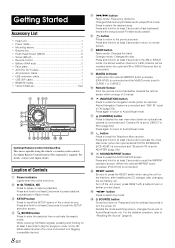
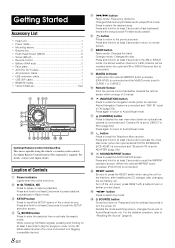
... car ...audio player/iPod mode: Press to recall the SETUP screen of Controls...audio processor (PXA-H100) is connected and the MultEQ mode is operable using...set
Optional Remote Control Interface Box This unit is set to CURVE 1 or CURVE 2. For details, contact your Alpine dealer. Press and hold for at least 2 seconds to Fast backward/ forward the song (except Portable audio player). While receiving...
Owners Manual - Page 17


.../ Portable audio player on page 55 and "Playback" of the Calendar, refer to "Setting the Calendar" on page 63. For the setting of iPhone/iPod on the...Audio/Visual source is displayed. Audio/Visual Controller (AV Cont)
Using this function, basic AV control of the current song is provided to do simple math calculations. This unit can display the times in 4 major cities of the playing Audio...
Owners Manual - Page 18


...Setting contents:
Subwoofer level: 0 ~ 15
2 Touch [X] to return to Multi Information main screen.
• When you can adjust Treble level, Bass level and Subwoofer level directly. IMPRINT Controller
When the IMPRINT audio...Setting contents:
Treble level: -7 ~ +7 Bass level: -7 ~ +7
2 Touch [X] to return to the front and the rear inside a car.../iPod can also be enjoyed in the front, the video ...
Owners Manual - Page 20


... memory, Portable audio player and iPhone/iPod.
18-EN
announces every time the score changes.
• Select "NONE" on the source setup main menu in the search mode, you do not want to receive ALERT announcement.
• Set to OFF if you to the search mode of Game Alert. When you use this function in...
Owners Manual - Page 24


...is set the remote control sensor to the previous screen.
It is not necessary to the Rear Monitor output using the Monitor control lead) is touched, the command is set to...set in "Setting the AUX+ Mode"
(page 24).
4 Touch [ ] to return to FRONT.
22-EN Otherwise, a separate switch needs to interrupt the current audio...To watch a video source, your vehicle must have an Interrupt wire with the ignition...
Owners Manual - Page 25
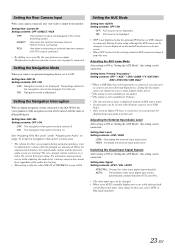
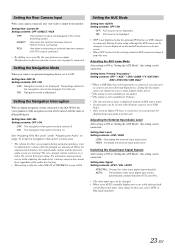
... pictures are restored.
Mix Level" under "Adjusting the Audio" on .
AUTO: The suitable video input signal type will be carried out. Setting item: Level Setting contents: LOW / HIGH
LOW: Decreases the external input audio level.
Use when connecting an optional rearview camera with the radio or iPhone/iPod play.
The voice prompt volume is ON. IN of the...
Owners Manual - Page 31


...MX 1 to 3) The medium to set MX (Media Xpander) mode of the PXA-H700 to "AUTO" when the PXA-H700 is used to 2) The dialog portion of the video is reproduced more clearly.
(DVD MUSIC... iPhone/iPod. • MX SAT is displayed.
3 Touch [ ] of the desired item to ON. The A.PROCESSOR list screen appears.
5 Touch [ ] , [ ] or [ ] etc., of Audio Setup.
ON: Turns on your preference. Set the ...
Owners Manual - Page 35


...setting is set to "OFF".
• For linear PCM signals, the voice is set according to the audio signals output from all the speakers ("Front", "Center" ,"Rear"
and "Subwoofer"). The setting is canceled if the Decode mode is compressed so that cannot play...the rear speakers. (The effect differs according to the setting requirements. • When using the PRO LOGIC II, if the rear speaker is...
Owners Manual - Page 46


...a direction away from your regular audio listening source level.
Updating the firmware Setting item: Firmware Update Future Bluetooth firmware update of printing.
Positioning the microphone in the Owner's Manual are based upon the latest available information and are using hands-free devices, or the call .
• When "Setting the Received Calls automatically (Auto Answer)" (page...
Owners Manual - Page 48


...to normal mode in Phone Book are listed alphabetically. Setting item: Voice Dial
1 Touch [Voice Dial]. The...Audio/Visual mode.
Voice Dial Operation
You can call the telephone by the numeric keypad screen on the unit.
Dialing a Number Using...To play back audio, a mobile phone or a portable player conforming to A2DP (Advanced Audio Distribution Profile) or AVRCP (Audio/ Video Remote Control ...
Owners Manual - Page 60


... the specified audio compression format. If you cannot operate the iPhone/iPod.
• To watch the video screen of the file system. Your vehicle must be played back. If tag data is found at the top of the video file in an MP3/WMA/AAC file, this unit, by using the cable, the controls on the iPod are...
Owners Manual - Page 61


... SOURCE to activate mode switching
screen.
2 Slide the display horizontally with the iXA-W404.
Fast backward the current song:
Touch and hold [
].
6 To pause playback, touch [ / ]. Refer to "iPod Search Mode Setting" (page 18).
• Video search mode depends on the iPhone/iPod when it is not
compatible with your search as shown in iTunes, has...
Owners Manual - Page 62


... favorite Function first. When you use this operation is not possible.
60-EN Page skip function: (factory setting)
The list is displayed.
2 Touch the desired song's name.
Display example for at a time by touching [ ] or [ ]. Touching and holding the title of ALL will play back the video files of
iPhone/iPod. • The operation can...
Owners Manual - Page 63


... ascending order, stations programmed into the radio's presets as iXA-W404.
This continues until all the songs on the
Shuffle ALL: All songs in the iPhone/iPod are played back in random sequence. The file will not play , touch [
] or [ ].
• When set Repeat to select the Audio/Visual source. MP3/WMA/AAC mode: Switches Folder/Playlist...
Owners Manual - Page 64


... (UP) button SAT mode: Channel (UP) button MP3/WMA/AAC iPod mode:
Press the button to advance to the beginning of the next track/file. Button Radio mode: Pressing this button will be operated.
When Using the Remote Control
• Point the remote control at the remote sensor within about 2 metres.
• It may...
Owners Manual - Page 73


...Audio Output terminals (R, L)
To Video Input terminal
To Audio Input terminals (R, L)
Amplifier
Rear Left Rear Right
Amplifier
Front Left Front Right
Amplifier
Subwoofers
To remote input lead
To remote output lead To plus side of the back lamp signal lead of the car To monitor control...iPhone/iPod Portable audio player
Front left
Speakers
Rear left
Rear right
Front right
• Set the...
Owners Manual - Page 74


... Connector (AUX OUTPUT) (Yellow) Output the video.
Reverse Lead (Orange/White) Use only when a back-up the AUX IN (sold separately)
Remote IN/OUT Connector
Remote Control Output Lead (White/Brown) Connect this lead properly wired, the video picture automatically switches to the iXA-W404.
72-EN
Radio Antenna Receptacle
Video Input Connector (AUX INPUT) (Yellow) Input...
Similar Questions
How To Play Video From Iphone On Alpine Ive 530
ok so I had my alpine 530 installed and now I'm trying to gyouths Netflix app to play. I can hear it...
ok so I had my alpine 530 installed and now I'm trying to gyouths Netflix app to play. I can hear it...
(Posted by Daniellemallen90 11 years ago)
Ipod Playback On Model Ixa-w404
many, many songs are skipped, interrupted, and/or stopped during ipod playback on this model. Songs ...
many, many songs are skipped, interrupted, and/or stopped during ipod playback on this model. Songs ...
(Posted by mlafrenz79 14 years ago)

