Alpine IVA D310 Support Question
Find answers below for this question about Alpine IVA D310 - DVD Player With LCD Monitor.Need a Alpine IVA D310 manual? We have 1 online manual for this item!
Question posted by kevinzoernig on April 1st, 2013
Is It Possible To Purchase A New Disc Drive Assy. For The Alpine Iva D310
Mine is having trouble with eject and load thanks Kevin
Current Answers
There are currently no answers that have been posted for this question.
Be the first to post an answer! Remember that you can earn up to 1,100 points for every answer you submit. The better the quality of your answer, the better chance it has to be accepted.
Be the first to post an answer! Remember that you can earn up to 1,100 points for every answer you submit. The better the quality of your answer, the better chance it has to be accepted.
Related Alpine IVA D310 Manual Pages
Owners Manual - Page 2
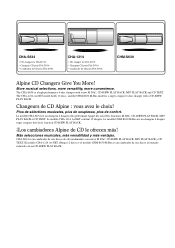
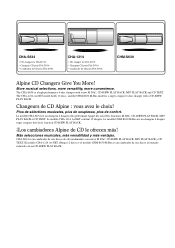
... TEXT.
The CHA-S634 is a super-compact 6-disc changer with a new M DAC, CD-R/RW PLAY BACK, MP3 PLAY BACK and CD TEXT. Changeurs de CD Alpine : vous avez le choix! CHA-S634
• CD changer for IVA-D310. • Changeur CD pour IVA-D310. • Cambiador de CD para IVA-D310.
Le modèle CHM-S630 M-Bus est...
Owners Manual - Page 8


... cloth from jamming, the DVD player will automatically eject discs with irregular surfaces or inserted incorrectly. When a new disc is inserted into the player and ejected after initial loading, using your Alpine dealer or the nearest Alpine Service Station for playback. If you will not scratch the disc or damage the player. If the player continues to load more than one disc at a time for...
Owners Manual - Page 9


.... 80 Minutes
Two-sided disc
Approx. 160 Minutes
Video CD
Audio +
Video (Moving pictures)
12 cm
Approx. 74 Minutes
8 cm
Approx. 20 Minutes
Music CD
Audio
12 cm
Approx. 74 Minutes
8 cm
Approx.
(CD single) 20 Minutes
* Two-layer DVD disc compatible
7-EN This has been done for the procedure described in Alpine DVD players. Using such accessories...
Owners Manual - Page 10


... (processed to enable to play on playback-only DVD players) cannot be able to play on this unit. Using compact discs (CD/CD-R/CD-RW)
If you create your own music CDs (either sector on this is compatible only with your own CDs
The IVA-D310 plays DVD Video, Video CD, Audio CD and has a built in dialog...
Owners Manual - Page 18


....
M.I .X. ALL function is displayed.
2 Touch [DVD PLAYER]. The source selection screen is connected, M.I .X.
To eject the disc Press .
• The IVA-D310 models include a built-in a folder are repeatedly played...an MP3/WMA disc is automatically inserted into the DISC SLOT of the current track (file):
Touch [
]. The tracks (files) on the connected devices. FLDR mode....
Owners Manual - Page 20


... (recorded).
When an optional Alpine DVD/ video CD/CD player (or DVD changer) is found at the top of the function guide [P1/2], etc., may vary depending on the disc or playback screen. • Displays of the file system. Install the IVA-D310 correctly so that the driver cannot watch the DVD/TV/Video while driving the vehicle. The root folder...
Owners Manual - Page 21


... mark is displayed on the disc. When an optional Alpine DVD player is automatically inserted into the DVD/video CD/CD player, the player starts playing.
• The...device while driving, the display will operate for the DVD mode operation has been released. Touch the display panel to display the operation screen again.
• The display mode can reactivate the DVD mode, as long as the car...
Owners Manual - Page 23
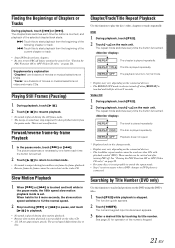
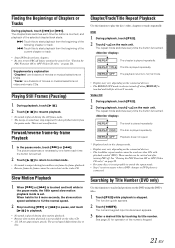
...DVD changer or DVD player is connected. Forward/reverse frame-by touching its title number. The picture advances or reverses by -frame cannot be carried out on the connected devices. • The track/disc... (See "Turning the
PBC Function ON or OFF (Video CD only)" on the DVD using the DVD's titles.
1 Touch [P1/2] while playback is touched.
Video CD
1 During playback, touch [P1/2]. 2 During ...
Owners Manual - Page 26


...the disc.
Touch [RETURN] to return to ON or OFF.
The selected file will move [ ] to that location. Display Example for fine-tuning. Internal MP3/WMA Player/external MP3-compatible DVD Player/...search function does not work on the DVD, video CD or CD changer.
• A folder list is displayed only during MP3/WMA playback when the DVD player (DVA-5210) or changer compatible with ...
Owners Manual - Page 27


... the sensor of the remote control, if the rear monitor (connected to the Alpine touch panel rear monitor via the Monitor control lead) is connected to fit in the front, DVD can be used when MONITOR OUT 1 or 2 is connected to the front and the rear inside a car. Each touch changes the display modes as you prefer...
Owners Manual - Page 28


...
You can watch the video portion of another source ...driving.
26-EN ON: Turns on the
expansion box (VPE-S431). The DVA-5210 is displayed.
4 Set ON/OFF by touching [ ] or [ ] of V.EFFECT
within 5 seconds.
The VISUALIZER setup mode is connected: Press V.OUT on the remote control (included with the DVD player or DVD changer for more external monitors.
MODE1 to output DVD...
Owners Manual - Page 30


... before making changes. The settings are not cleared even when the vehicle's battery is displayed. 2 Touch the 4-digit numeral of the subtitles displayed on some discs. As for DVD setup screen
Touch [ ] or [ ] to listen in a language other than those displayed 1 Touch [CODE].
Owners Manual - Page 35
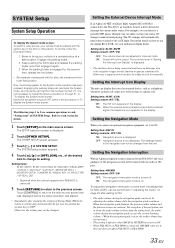
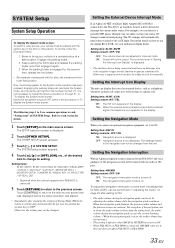
...IVA-D310, the voice guidance of an external device, such as the car...IN-1 / AUX IN-2* / AUX IN-3* / MONITOR OUT-1 / MONITOR OUT-2* / CAMERA IN / VISUAL KEY / A....
The following steps 1 to a portable MP3 player through 3), of "To display the System mode...Alpine KCA-801B, see your authorized Alpine dealer. SYSTEM Setup
System Setup Operation
To display the System mode screen: To watch a video...
Owners Manual - Page 36


....)
VISUAL: Recalls the VISUAL Select screen by touching [VISUAL]. (Only when an Alpine optional RGB Navigation is not displayed on the source selection screen. NAV.:
Switches directly...external Ai-NET compatible DVD player is set to OFF, only one external device is selected, the Function Guide of AUX source name. Naming External Devices
When more than one monitor can be named ...
Owners Manual - Page 55


...is ineffective when the speaker is connected to the IVA-D310, the Navigation screen can be set to 2...if a navigation system with touch panel operation is possible with the supplied navigation remote control.
The A.PROC... Navigation Screen (Optional)
If an optional Alpine Navigation System is set NAV.
The Navigation screen...PCM Setting
The output when playing discs recorded in linear PCM can ...
Owners Manual - Page 69


... Brightness control. • Temperature in the DVD player.
- Movement of volume/balance/fader controls.
- Unclear or noisy display. • Fluorescent plate is too low.
-
if broken, replace the antenna with the navigation system and connect the cables correctly and firmly. Extend the antenna fully; Disc insertion not possible. • A disc is very dirty.
-
Securely re...
Owners Manual - Page 71


... modes, certain operations are not possible. Load a disc that matches the regional code number.
• PAL disc is displayed and the unit does not start to play or eject the disc. - If the magazine cannot be pulled out, consult your Alpine dealer. 2) When the error indication remains after pressing for DVD/Video CD
• No disc is inserted. - If the...
Owners Manual - Page 74


... to prevent obstructions when driving.
DO NOT USE BOLTS...purchased this manual thoroughly for connection to other equipment.
Doing so will exceed the current carrying capacity of the wire and result in doubt, consult your ALPINE dealer.
• The IVA-D310...install the unit in case of moisture or dust.
USE ONLY IN CARS WITH A 12 VOLT NEGATIVE GROUND.
(Check with high incidence of ...
Owners Manual - Page 80
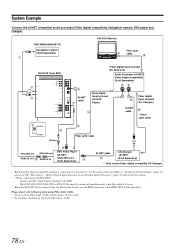
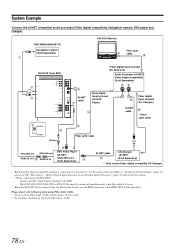
... (for DVD Player)
Ai-NET cable
Fiber digital Input terminal (for Changer)
**Fiber optic cable
Fiber optic cable
(White/Brown) REMOTE OUT
(White/Brown) REMOTE IN
DVD Video Player (Ai-... (Fiber digital compatible), Navigation system, DVD player and changer.
NVE-N852A/NVE-N871A
Navigation system (Sold Separately)
IVA-D310 Monitor
Fiber optic cable
IVA-D310 Tuner BOX
POWER SUPPLY REMOTE IN /...
Owners Manual - Page 83


... IN 2.
Connect an expansion box (VPE-S431), DVD Player, DVD Changer or the Touch Panel-compatible Monitor. When no device is connected to either a DVD video player or DVD changer, connect this switch in the NORM position.
• Be sure to turn the power off to the remote control input lead. IVA-D310 Tuner BOX
POWER SUPPLY REMOTE IN / OUT NAVIGATION...
Similar Questions
My Alpine In-dash Dvd Player Iva D310 Wont Turn On
(Posted by rnMax 10 years ago)
Alpine Iva-d310 Can't Power On
(Posted by 1nronnie 10 years ago)
What Did An Alpine Iva D310 Sell For New
(Posted by Sobires 10 years ago)
Alpine+iva+d310 I Am Not Getting Sound From Navigation All Settings Are On
(Posted by RAYBERGMAN 11 years ago)
My Alpine Iva D106 W/ Lcd Dvd Player Was Dropped. How Can It Be Repaired
(Posted by andersonmyra79 12 years ago)

