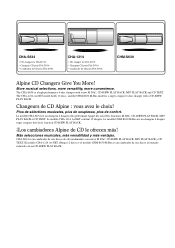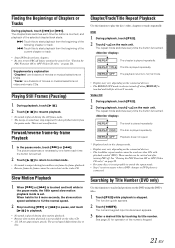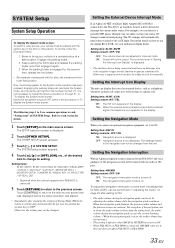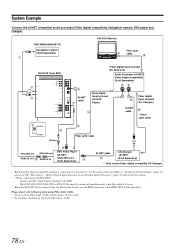Alpine IVA D310 Support Question
Find answers below for this question about Alpine IVA D310 - DVD Player With LCD Monitor.Need a Alpine IVA D310 manual? We have 1 online manual for this item!
Question posted by Sobires on December 17th, 2013
What Did An Alpine Iva D310 Sell For New
The person who posted this question about this Alpine product did not include a detailed explanation. Please use the "Request More Information" button to the right if more details would help you to answer this question.
Current Answers
Related Alpine IVA D310 Manual Pages
Similar Questions
Dvd Player Shows Time Lapse Like Its Playing But Not On Screen? I Have A Pac Aud
have pac audio tr7 to by pass .but I hit the rest button and now I have no video from the screen?
have pac audio tr7 to by pass .but I hit the rest button and now I have no video from the screen?
(Posted by onebatride 2 years ago)
Does Alpine Iva-d310 Dvd Cd Have Navigation
(Posted by ALpcole 9 years ago)
My Alpine In-dash Dvd Player Iva D310 Wont Turn On
(Posted by rnMax 10 years ago)
Is It Possible To Purchase A New Disc Drive Assy. For The Alpine Iva D310
Mine is having trouble with eject and load thanks Kevin
Mine is having trouble with eject and load thanks Kevin
(Posted by kevinzoernig 11 years ago)
My Alpine Iva D106 W/ Lcd Dvd Player Was Dropped. How Can It Be Repaired
(Posted by andersonmyra79 12 years ago)