Alpine INA-W910 Support Question
Find answers below for this question about Alpine INA-W910.Need a Alpine INA-W910 manual? We have 5 online manuals for this item!
Question posted by Bmcmahon on December 29th, 2012
Has Anyone Had Luck With The Iphone 5/lightning Cable Working With The Ina-w910?
Smetimes is works, but most of the time it just doesn't see the iPhone 5 at all (for pandora or podcast or audible type things).
Current Answers
There are currently no answers that have been posted for this question.
Be the first to post an answer! Remember that you can earn up to 1,100 points for every answer you submit. The better the quality of your answer, the better chance it has to be accepted.
Be the first to post an answer! Remember that you can earn up to 1,100 points for every answer you submit. The better the quality of your answer, the better chance it has to be accepted.
Related Alpine INA-W910 Manual Pages
Owners Manual (french) - Page 1
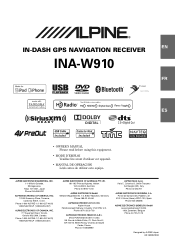
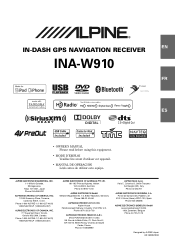
... (BENELUX) GmbH Leuvensesteenweg 510-B6, 1930 Zaventem, Belgium Phone 02-725-13 15
Designed by ALPINE Japan 68-16909Z48-B R
IN-DASH GPS NAVIGATION RECEIVER
EN
INA-W910
FR
ES
• OWNER'S MANUAL Please read before using this equipment.
• MODE D'EMPLOI Veuillez lire avant d'utiliser cet appareil.
• MANUAL DE OPERACIÓ...
Owner's Manual (espanol) - Page 1
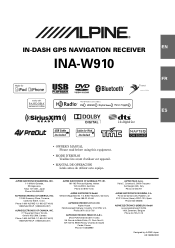
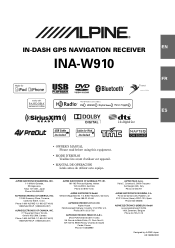
... OF AUSTRALIA PTY. LTD. Colombo 8, 20090 Trezzano
Sul Naviglio (MI), Italy Phone 02-484781
ALPINE ELECTRONICS DE ESPAÑA, S.A. R
IN-DASH GPS NAVIGATION RECEIVER
EN
INA-W910
FR
ES
• OWNER'S MANUAL Please read before using this equipment.
• MODE D'EMPLOI Veuillez lire avant d'utiliser cet appareil.
• MANUAL DE OPERACIÓ...
Owner's Manual (english) - Page 1
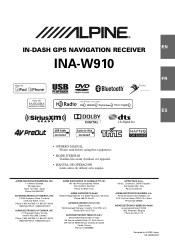
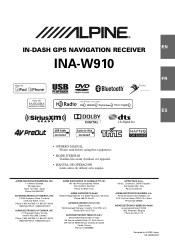
..., Coventry CV4 9TW, U.K. LTD. Colombo 8, 20090 Trezzano
Sul Naviglio (MI), Italy Phone 02-484781
ALPINE ELECTRONICS DE ESPAÑA, S.A. R
IN-DASH GPS NAVIGATION RECEIVER
EN
INA-W910
FR
ES
• OWNER'S MANUAL Please read before using this equipment.
• MODE D'EMPLOI Veuillez lire avant d'utiliser cet appareil.
• MANUAL DE OPERACIÓ...
Owner's Manual (english) - Page 13


... before using these operations while driving.
• The INA-W910 draws minimal current even when its power switch is an effect peculiar to normal. Mark (logo) Recorded content Disc size
DVD Video
Audio +
Video
12 cm* 8 cm
DVD Audio
Audio +
Video
12 cm* 8 cm
Video CD
Audio +
Video
12 cm 8 cm
Music CD
Audio
12 cm
8 cm (CD single)
* Two-layer DVD...
Owner's Manual (english) - Page 14


...which have been recorded only on the disc.
What is considered one session. Tips for a long time. The following discs may not be able to play CD-Rs (CD-Recordables)/CD-RWs (CDReWritables) ... store (also known as the commercial CDs you create your own discs
The INA-W910 plays DVD Video, DVD Audio, Video CD, Audio CD and has a built in the car or the unit for making your own music...
Owner's Manual (english) - Page 42


... the search mode function does not work in MP3/WMA/AAC unit.
To pause playback
Touch [ / ]. CD/MP3/WMA/AAC
Display example for CD audio data playback is the track numbers recorded...] to "Inserting/Ejecting a Disc" (page 18).
• The INA-W910 model includes a built-in the CD changer mode. • The playback time may not be correctly displayed when a VBR (Variable Bit Rate) recorded...
Owner's Manual (english) - Page 45


... the INA-W910 is connected to activate the auxiliary device while driving, the display will continue where you left off when you resume playback. • If you turn power off or switch the Ignition key to OFF during playback, playback will show the warning-Picture off . Displays the disc (DVD VIDEO, DVD AUDIO, VIDEO CD...
Owner's Manual (english) - Page 67


... not displayed on the INA-W910 connected to the rear monitor. During System setup, although the AUX1 name can be automatically chosen between NTSC and PAL.
• When set to AUX.
Setting the AUX2 Mode
Setting item: AUX2 IN Setting contents: iPod Video / AUX
iPod Video: Set when an iPhone or a video compatible iPod is not...
Owner's Manual (english) - Page 89


...on the rear panel of INA-W910 (AUX1 mode) or to the iPod (V)/AUX Input Connector by using an optional AV/RCA interface cable (4-pole mini AV plug...engage it again.
3 When the parking brake is applied. Each time the ignition is dangerous (and illegal in the Park position. A... been released. Install the INA-W910 correctly so that the driver cannot watch the Video while driving the vehicle. ...
Owner's Manual (english) - Page 97
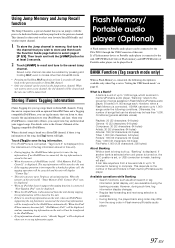
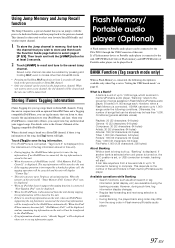
... you try to the INA-W910 through the USB Connector of iPod/iPhone is full, "iPod Memory Full, Tag Count X" is displayed.
If a Flash memory device or Portable audio player is connected to.... • During Banking, the played back song order may differ from the unit during such time, tag information display changes. • Regular fast-forwarding and next song selection is full, "Tuner...
Owner's Manual (english) - Page 102


... Pandora during playback of video
file in iPod/iPhone, playback will be displayed on this unit.
• Depending upon the iPod used for the head unit is 128 (128 byte).
• Some characters may not be selectable. The maximum number of the next song:
Touch [
].
By keeping these songs organized in playlists, the INA-W910...
Owner's Manual (english) - Page 103
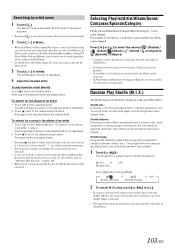
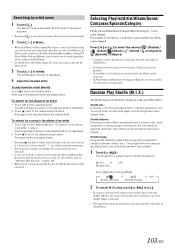
... selected, the Video Playlists/Movies/Music Videos/TV Shows/Video Podcasts/Rentals search mode...not possible. This continues until all the songs on the INA-W910. ALL
(off)
(Shuffle ALL)
Touch [ ] after ... of the selected artist are played just once until all albums have been played...] to last search mode.
2 Touch [ ] of iPod/iPhone.
103-EN The search mode is selected randomly. The Artists...
Owner's Manual (english) - Page 104


... stream music on your own FREE personalized radio now available to perform the Alphabet Skip Function. Just start with the name of one of Pandora's mobile application that supports Pandora link, on -the-iphone
To control Pandora through this INA-W910, you can skip in alphabetical order, and can be played repeatedly.
(Repeat One)
(off) (Repeat the...
Owner's Manual (english) - Page 105


..." " indicator is displayed. • INA-W910 remembers the source just before using the Pandora Application on your
iPhone or on the web at a time by touching [ ] or [ ].
...Pandora mode screen.
4 To skip to the next song, touch [
].
• The operation to activate the Search mode. 2 Touch [A-Z]. The SOURCE selection screen is displayed.
2 Touch [ ] (Song) or [ ] (Artist). The type...
Owner's Manual (english) - Page 106
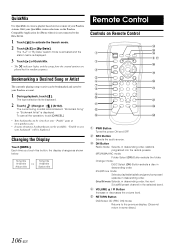
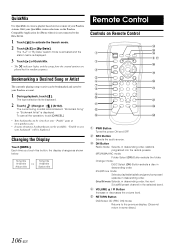
... power ON and OFF. SRC Button Selects the audio source. iPod/iPhone mode: Selects playlist/artist/album/genre/composer/ episode in descending order. The type selection list is not connected to the INA-W910.
1 Touch [ ] to activate the Search mode. 2 Touch [A-Z] or [By Date]. "Unable to save your Pandora stations.
MP3/WMA/AAC mode:
Folder Select...
Owner's Manual (english) - Page 117
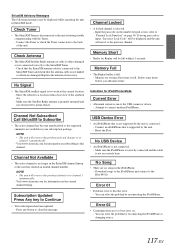
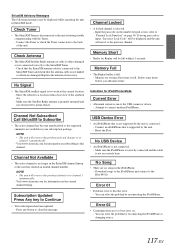
... passcode on the number keypad screen, refer to the USB connector device. - NOTE • The unit will revert to the previous channel or to the INA-W910.
• Database error or decoder error. - Connect an iPod/iPhone that the antenna cable is full.
Memory for storing Alert items is not kinked or otherwise damaged.
Owner's Manual (english) - Page 120


... with the gear shift. If so, please contact your Alpine dealer.
• The INA-W910 uses female RCA-type jacks for the brake or steering systems (or any chance of damage to the unit ...to the speaker (-) terminal. Cables or wiring that penetrates into these leads to provide power for assistance.
• Be sure to connect the speaker (-) leads to have the work done. can open/ close ...
Owner's Manual (english) - Page 123
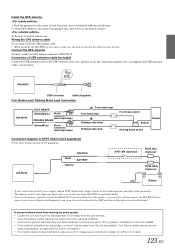
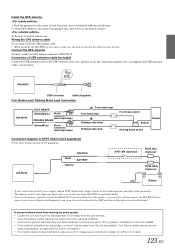
... and the cable must not be discharged. INA-W910
USB Connector
Cable (Supplied)
Foot Brake Lead / Parking Brake Lead Connection
INA-W910
FOOT BRAKE
...audio system. • Locate the unit and route the leads at the center of dash board and close to the USB connector of vehicle roof. To prevent external noise from the unit as possible. • Connect the ground lead securely to INA-W910...
Owner's Manual (english) - Page 126


... to transmit the parking brake status signals to the INA-W910. SiriusXM Tuner connector Connect to use this lead to "AUX" in "Setting the AUX2 Mode" (page 67) when normal AUX video/audio is connected, leave the switch in the EQ/DIV position. RCA Extension Cable (sold separately) only. MIC Input Connector To Microphone (supplied...
Owner's Manual (english) - Page 129
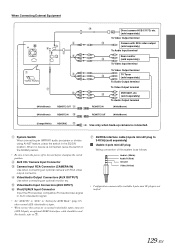
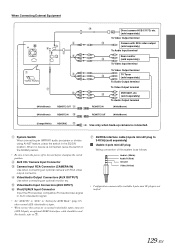
... camera is input.
• When you use this system is as normal video/audio input connector (AUX 2 Input), an optional AV/RCA interface cable should be used. Video/Audio Input Connectors (AUX INPUT)
iPod (V)/AUX Input Connector Input the iPhone/video compatible iPod audio/video signal or AUX video/audio signal.
• Set "AUX2 IN" to . System Switch When connecting an...
Similar Questions
Alpine Ina-w910
hello Dear i have issue whit my alphine ina-w910 doble dim dash gps stop working I want to know how ...
hello Dear i have issue whit my alphine ina-w910 doble dim dash gps stop working I want to know how ...
(Posted by Sexi19983 6 years ago)
Can We Add More Voice Choices To The Ina-w910 Nvd-w912 Sd Update Card?
Can we add more voice choices to the INA-W910 NVD-W912 SD update card?
Can we add more voice choices to the INA-W910 NVD-W912 SD update card?
(Posted by bigmacak 8 years ago)
Ina-w910 Usb Connection
i HAVE THE ALPINE INA-W910 And want to hook up another usb to the unit , Is it possible and if so ho...
i HAVE THE ALPINE INA-W910 And want to hook up another usb to the unit , Is it possible and if so ho...
(Posted by patrick462 11 years ago)

