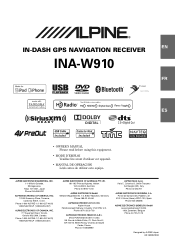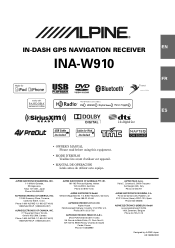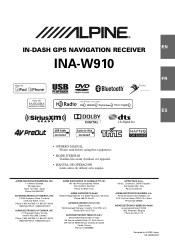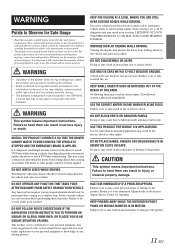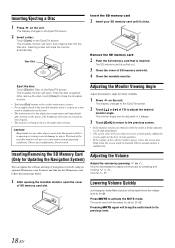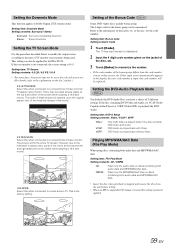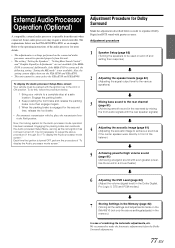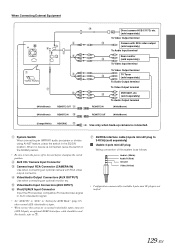Alpine INA-W910 Support Question
Find answers below for this question about Alpine INA-W910.Need a Alpine INA-W910 manual? We have 5 online manuals for this item!
Question posted by Fldjaml on September 24th, 2014
How To Take Alpine Ina--w910 Out Of Demo Mode
The person who posted this question about this Alpine product did not include a detailed explanation. Please use the "Request More Information" button to the right if more details would help you to answer this question.
Current Answers
Related Alpine INA-W910 Manual Pages
Similar Questions
Cannot Access Setup To Change Out Of Demo Mode
I have an Alpine CDE-151 CD player that I need to change out demo mode in setup but when I push that...
I have an Alpine CDE-151 CD player that I need to change out demo mode in setup but when I push that...
(Posted by dshockey 4 years ago)
Alpine Ina-w910
hello Dear i have issue whit my alphine ina-w910 doble dim dash gps stop working I want to know how ...
hello Dear i have issue whit my alphine ina-w910 doble dim dash gps stop working I want to know how ...
(Posted by Sexi19983 6 years ago)
Remove Demo Mode
on my radio display the demo mode keeps appearing then the radio go's through a series of different ...
on my radio display the demo mode keeps appearing then the radio go's through a series of different ...
(Posted by arrifarri48 8 years ago)
Can We Add More Voice Choices To The Ina-w910 Nvd-w912 Sd Update Card?
Can we add more voice choices to the INA-W910 NVD-W912 SD update card?
Can we add more voice choices to the INA-W910 NVD-W912 SD update card?
(Posted by bigmacak 9 years ago)
Ina-w910 Usb Connection
i HAVE THE ALPINE INA-W910 And want to hook up another usb to the unit , Is it possible and if so ho...
i HAVE THE ALPINE INA-W910 And want to hook up another usb to the unit , Is it possible and if so ho...
(Posted by patrick462 11 years ago)