Alpine IDAX001 Support Question
Find answers below for this question about Alpine IDAX001 - Radio / Digital Player.Need a Alpine IDAX001 manual? We have 1 online manual for this item!
Question posted by stans1952 on November 8th, 2012
Alpine Radio Cde-103bt
want to change to day light saving time
Current Answers
There are currently no answers that have been posted for this question.
Be the first to post an answer! Remember that you can earn up to 1,100 points for every answer you submit. The better the quality of your answer, the better chance it has to be accepted.
Be the first to post an answer! Remember that you can earn up to 1,100 points for every answer you submit. The better the quality of your answer, the better chance it has to be accepted.
Related Alpine IDAX001 Manual Pages
Owners Manual - Page 1


... Il, B.P. 50016, 95945 Roissy Charles de Gaulle
Cedex, France Phone 01-48638989
ALPINE ITALIA S.p.A. Colombo 8, 20090 Trezzano
Sul Naviglio (MI), Italy Phone 02-484781
ALPINE ELECTRONICS DE ESPAÑA, S.A. Alpine House
Fletchamstead Highway, Coventry CV4 9TW, U.K.
LTD. R
EN
Digital Media Receiver
iDA-X001
FR
ES
• OWNER'S MANUAL Please read before using this equipment.
•...
Owners Manual - Page 3
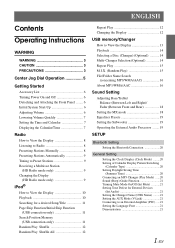
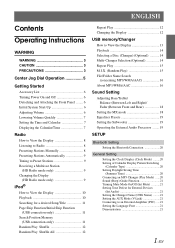
... Setting of Calendar Display Pattern Switching (Calendar Type 20 Setting Daylight Saving Time (Summer Time 20 Connecting an MP3 Changer (Play Mode) ......20 Sound (Beep) Guide Function 21 Turning Mute Mode On/Off (Int Mute 21 Setting Tone Defeat for External Devices (Int Audio 21 Setting the Changer Name (CHG Name) .........21 Setting the...
Owners Manual - Page 4


...
Changing Lighting Color (Illumination 22 Dimmer Control 22 Setting the Display Dimmer
(Dimmer Level 22 Scroll Setting (Text Scroll 22 Switching the Display Type (BGV Select) ...... 22 Downloading the Wallpaper
(BGV Download 22
iPod Setting
iPod Search Mode Setting 22
HD Radio Setting (Only when HD Radio is connected)
HD Radio Station Call Setting 22 Digital...
Owners Manual - Page 5


...the temperature inside and may not be performed.
• The audio file format that can be played back on . A USB ... in injury or material property damage. Installation Location
Make sure the iDA-X001 will not be installed in a location subjected to:
• ...injury or death.
Return it to your authorized Alpine dealer or the nearest Alpine Service Center for servicing. Failure to use ...
Owners Manual - Page 6
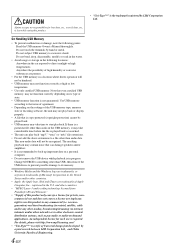
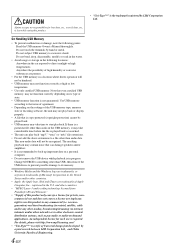
... Change SOURCE to something other than audio data. Note that is copy-protected (copyright protection) cannot be played back.
• USB memory may take considerable time before...) real time broadcasting (terrestrial, satellite, cable and/or any commercial (i.e. Read the USB memory Owner's Manual thoroughly. Anywhere the possibility of Engineering.
4-EN CAUTION
Alpine accepts no...
Owners Manual - Page 9


The audio level will instantly lower the volume level by about 5 seconds before the time returns to the display.
• If an HD Radio Tuner is connected, text information can be displayed.
Bluetooth General Display iPod XM* SIRIUS* HD Radio*
* Only when HD Radio / SAT Radio receiver is turned two steps and held, the number changes continuously.
•...
Owners Manual - Page 10


... Patents. Holding down
or
will change the frequency
continuously.
• The "Digital" appears on the display when a digital radio station which already has a station...Frequency 6 Calendar/Time
Listening to Radio
HD Radio™ can automatically switch between the analog and digital signal.
1 Press SOURCE/ to select TUNER mode. 2 Press BAND repeatedly until the desired radio band
is ...
Owners Manual - Page 11


...Sub-program Service SPS: Sub-program Service
SPS: Sub-program Service
Changing the Display (HD Radio mode only)
Press VIEW. Every time VIEW is displayed.
2 Press and hold TUNE/A.ME for at least 2...No.
2 Press /SEARCH to Preset Stations
1 Press BAND repeatedly until the desired radio band
is pressed changes the display.
Tuning to display the Program Type
screen.
9-EN A maximum of the...
Owners Manual - Page 16


...time may be controllable from this unit as well as the CD changer.
1 Press PRESET. Fast forward:
Press and hold
.
The Disc Select screen is displayed.
2 Turn the Center Jog Dial to the beginning of a disc with the iDA-X001... resume playback.
• WMA format files that are protected by DRM (Digital Rights Management), AAC format files that have folder name.
*2 Displayed during ...
Owners Manual - Page 20


...Video CD contains a large quantity of this data to be adjusted.
2 Turn the Center Jog Dial until the desired sound is pressed during playback. The FM radio, CD, and MP3/WMA/ AAC, will be selected.
6 Press and hold AUDIO for each media can
have its own MX setting. • When the source changes..., and produces well balanced sound at the time of data during setting, the unit returns ...
Owners Manual - Page 22
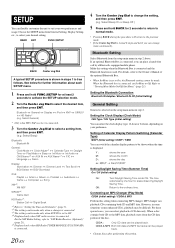
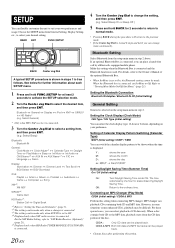
...)"
(page 23). *5 Displayed only when HD Radio TUNER MODULE (TUA-T500 HD)
is connected.
3 Turn the Center Jog Dial to suit your desired setting.
M/D/Y
shows the year shows the month shows the day
Dec/31/2007
Setting Daylight Saving Time (Summer Time)
On / Off (Initial setting)
On:
Turn Daylight Saving Time mode ON. See below for further...
Owners Manual - Page 24


... this wallpaper and saving on USB memory, the Wallpaper can set . Refer to select BGV Download,
and press ENT. After downloading this setting, if the display is filled with the head lights of the buttons.
HD Radio Setting (Only when HD Radio is connected)
HD Radio is selected on the source screen. Changing Lighting Color (Illumination)
Illumination...
Owners Manual - Page 25


... next generation of the three SAT Radio
Preset Bands. Each press changes the band:
XM mode: XM-1 XM-2 XM-3 XM-1
SIRIUS mode:
SIRIUS-1 SIRIUS-2 SIRIUS-3 SIRIUS-1
3 Press
or
to the SIRIUS Receiver's Owner's Manual. However, the XM Receiver and SIRIUS Receiver cannot be performed on the iDA-X001 are operative only when a SAT Receiver...
Owners Manual - Page 26


...EN
Update:
The Alert display interrupts by game progress (change of the iDA-X001 in the following two operations. XM:
1 While receiving a XM Radio band, press
or
to select alert type, and
then... Once stored, game times and scores for SIRIUS.
2 To cancel the ID number display, set the channel to SAT Radio programming.
SIRIUS:
1 While receving a SIRIUS Radio band, press
or
...
Owners Manual - Page 28


... mode, the current channel is canceled, and the unit will change to pause the channel content at the position it will be... to 44 minutes of audio.
1 During SIRIUS reception, press / to select the play mode. Play Time (Remaining time for at least 2...mode is saved using the Instant Replay memory function.
Receiving Weather or Traffic Information from SAT Radio
1 Select the SAT Radio Channel ...
Owners Manual - Page 30


...extended; Check your authorized Alpine dealer. Make sure the ... Unit has no sound is supported on the unit.
• Communication error - Audio
The sound is grounded properly at its mounting location. • The antenna may... ignition is a primary signal area, the antenna may be grounded and connected properly. - Radio
Unable to ON again. - Make sure the tuner is in the DX mode. •...
Owners Manual - Page 32


... is attached securely to the XM or SIRIUS radio module. - Check the indication. Change channels or consult your Alpine dealer. The indicafion will revert back to the...out, consult your Alpine dealer.
• Radio is acquiring audio or program information. - Choose another channel.
• The user has selected a channel number that time. - Wait until the radio has received the...
Owners Manual - Page 34
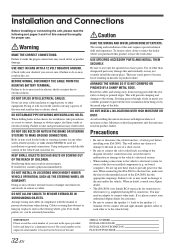
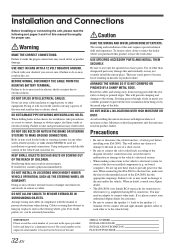
... system, be aware of the factory installed components (e.g. When in doubt, consult your iDA-X001. Never connect left and right channel speaker cables to each other equipment. The serial... the cables and wiring away from the (-) battery post before installing your Alpine dealer.
• The iDA-X001 uses female RCA-type jacks for installations or ground connections. Moisture or dust...
Owners Manual - Page 38


...iDA-X001 to dim whenever the vehicle's lights...Alpine dealer knows best about noise prevention measures so consult your dealer for use a hands-free mobile phone, an optional Bluetooth Box connection is left . Remote Turn-On Lead (Blue/White) Connect this lead to the remote turn the power off to the unit before changing... Equalizer, HD Radio™ TUNER MODULE... other cables. Audio Interrupt In Lead...
Owners Manual - Page 39


...THE WARRANTY:
This Warranty gives you specific legal rights, and you read it thoroughly.
CAR AUDIO NAVIGATION
1-800-ALPINE-1 (1-800-257-4631) 1-888-NAV-HELP (1-888-628-4357)
Or visit our website at...TERM "INCIDENTAL DAMAGES" REFERS TO EXPENSES OF TRANSPORTING THE PRODUCT TO THE ALPINE SERVICE CENTER, LOSS OF THE ORIGINAL PURCHASER'S TIME, LOSS OF THE USE OF THE PRODUCT, BUS FARES, CAR RENTALS...
Similar Questions
Does The Cde-103bt Not Work With Newer Smart Phones?
I cannot get my CDE-103BT to work with my new smart phone. I have a HTC One S. The unit paired just ...
I cannot get my CDE-103BT to work with my new smart phone. I have a HTC One S. The unit paired just ...
(Posted by TribalTwinSC 11 years ago)
What Usb Drives Do You Use For A Cde-103bt?
Got a "Unit Error" message. What drives can I use?
Got a "Unit Error" message. What drives can I use?
(Posted by ro19978 12 years ago)
Android Fuse To Cde-103bt Cable
How can I get my wifes cell phone "android fuse" to interface with our " cde-103bt " receiver. Do we...
How can I get my wifes cell phone "android fuse" to interface with our " cde-103bt " receiver. Do we...
(Posted by mrsakman 12 years ago)

