Alpine CDE-HD137BT Support Question
Find answers below for this question about Alpine CDE-HD137BT.Need a Alpine CDE-HD137BT manual? We have 3 online manuals for this item!
Question posted by blueshughes1 on June 12th, 2013
Bt Stopped Working On My Cde Hd137bt And I Cant Get My Galaxy S2 To Pair Now
i was able to pair my galaxy s2 to my alpine cde-hd137 bt when it was first installed but all of a sudden it stopped working. i tried to re-pair it but thehead just says "no unit" what do i do?
Current Answers
There are currently no answers that have been posted for this question.
Be the first to post an answer! Remember that you can earn up to 1,100 points for every answer you submit. The better the quality of your answer, the better chance it has to be accepted.
Be the first to post an answer! Remember that you can earn up to 1,100 points for every answer you submit. The better the quality of your answer, the better chance it has to be accepted.
Related Alpine CDE-HD137BT Manual Pages
Owners Manual (english) - Page 3


... Loudness/Defeat 16
Audio Setup 16 Equalizer Presets (F-EQ) (CDE-HD137BT Only 17 Turning Loudness On/Off (CDE-HD137BT Only 17 Setting EQ mode (CDE-HD138BT Only)........17 Adjusting the Parametric Equalizer Curve (5BAND P.EQ) (CDE-HD138BT Only 17 ... setting...........18 Adjusting the Parametric Equalizer Curve (3BAND EQ) (CDE-HD137BT Only 18 Setting the Bass Control 18 Setting the Mid Control...
Owners Manual (english) - Page 4


...FM) tone quality (FM SET 25 SiriusXM Setting (CDE-HD138BT Only) ........ 25 Managing Artist and Song ...Pairing 27
BLUETOOTH Setup 27 Setting the BLUETOOTH Connection (BT IN 27 Hands-Free Phone setting (HFP 27 BLUETOOTH Audio setting (AUDIO 27 BLUETOOTH Pandora® setting (BT PANDORA 28 Setting the BLUETOOTH Device 28 Setting the Visible Mode 28 Pairing a BLUETOOTH Device from the unit...
Owners Manual (english) - Page 7
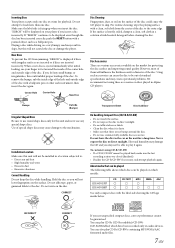
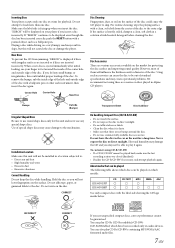
...CD-R/CD-RW cannot be guaranteed. Installation Location
Make sure this will be ...able to the outer edge.
However, most of the disc to play CD-Rs/CD-RWs containing MP3/WMA/AAC formatted audio files.
7-EN Do not leave the disc in skips, but this unit... in Alpine CD players.
About media that ... to the disc. Do not write on audio devices.
CDE-HD137BT CDE-HD138BT
CD CD-TEXT MP3 WMA AAC
&#...
Owners Manual (english) - Page 9


... side of the front panel into
the main unit. HD RADIO SIRIUSXM*1 DISC USB AUDIO/iPod*2 BT AUDIO*3 BT PANDORA*4 AUXILIARY*5 HD RADIO *1 Displayed only when a SiriusXM Tuner is connected.
(CDE-HD138BT only) *2 Only when the iPod/iPhone is connected. *3 Only when AUDIO is set
Turning Power On and Off...
Owners Manual (english) - Page 10
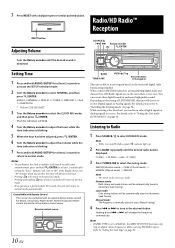
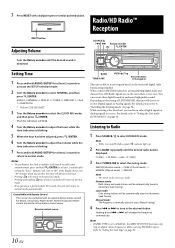
...hold AUDIOSETUP for CDE-HD138BT.
3 Turn the Rotary encoder to normal mode. Controllable with Remote Control This unit can be automatically tuned in (Automatic Seek Tuning). For details, consult your Alpine ... Manual mode: The frequency is able to receive signals based on either Digital signals or Analog signals to DIGITAL, the SEEK UP/DOWN functions only
stop on page 24.
10-EN...
Owners Manual (english) - Page 13


...protected by using the track numbers associated with the above
procedure. This will be pulled into the unit automatically. CDE-HD137BT CDE-HD138BT
CD CD-TEXT MP3 WMA AAC
&#...performed for CD Text
On discs utilizing CD Text, songs can be played on this unit.
1 2
45
About media that can be searched and played...
Owners Manual (english) - Page 16


... how to change according to modify. From the AUDIO SETUP menu, Audio Setting can flexibly customize the unit to normal mode. Displayed when EQ MODE is performed for at least 2 seconds to
activate the SETUP mode.
2 Turn the Rotary encoder to "Turning Loudness On/Off
(CDE-HD137BT Only)" on page 17.
*6 Only for 60 seconds...
Owners Manual (english) - Page 17


... item: FACTORY EQ Setting contents: USER / FLAT (Initial setting) / POPS / ROCK / NEWS / JAZZ / ELEC DANCE / HIP HOP / EASY LIS / COUNTRY / CLASSICAL
Turning Loudness On/Off (CDE-HD137BT Only)
Loudness introduces a special low-and high-frequency emphasis at low listening levels. BAND1 80 BAND2 250 BAND3 500 BAND4 1.0 K BAND5...
Owners Manual (english) - Page 18
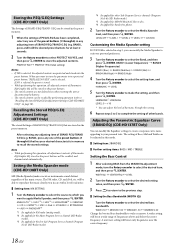
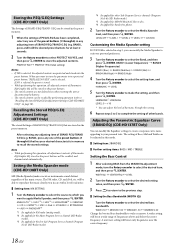
... Parametric Equalizer Curve (3BAND EQ) (CDE-HD137BT Only)
You can be stored in...CD CMPM*5 USB iPod BT AUDIO BT PANDORA AUX PHONE HFP*6
*1 Be applied for... not deleted even when resetting the unit or disconnecting the battery. •... to wide or narrow. A wider setting will be able to reproduce the music clearly even in cars with a...
Owners Manual (english) - Page 19


...TUNER / SIRIUSXM* / DISC / USB / iPod / BT AUDIO / BT PANDORA / AUX / PHONE TALK / RING TONE / MIC GAIN Setting contents: −5 dB ~ +5 dB * Only for CDE-HD138BT. Refer to select the desired item, and then... microphone gain level can be made by using this unit can also be adjusted without affecting the other sources. This feature works best when used in conjunction with a subwoofer.
&#...
Owners Manual (english) - Page 26
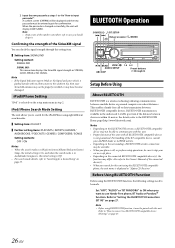
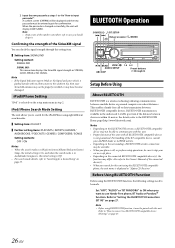
... sure to stop your ALPINE dealer or ALPINE website. • Depending on the surroundings, BLUETOOTH wireless connection may be unstable. • When you want to "Setting the BLUETOOTH Connection (BT IN)" on page 27.
26-EN Notes • Depending on the connected BLUETOOTH compatible device(s), the function may not be able to be properly installed or...
Owners Manual (english) - Page 28


..., and "SEARCHING" is not immediately pairing, the head unit can perform a search. Note • BT PANDORA setting item is adjustable only when AUDIO is set whether this unit from the BLUETOOTH compatible device. Select ...VOL LV ADJ / TYPE SET
Adjusting the volume (VOL LV ADJ)
You can be stopped by pressing .
2 Turn the Rotary encoder to select the name of 3 connected BLUETOOTH compatible...
Owners Manual (english) - Page 33


... to
A2DP (Advanced Audio Distribution Profile) and AVRCP (Audio/ Video Remote Control Profile) is required. Listening to use BLUETOOTH Audio function. Notes • Set "AUDIO" to ON when you operate the Hands-free phone (e.g. searching in the phonebook) while using the
CDE-HD138BT/CDE-HD137BT. • Pandora® via Bluetooth. Forward the next song. A playback stops. Refer to the...
Owners Manual (english) - Page 34
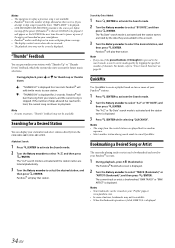
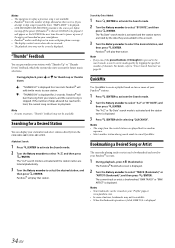
...2 seconds. u: "THUMBS UP" is displayed. • CDE-HD138BT/CDE-HD137BT remembers the source just before
turning off the power. QuickMix
Use QuickMix to select ...be bookmarked and saved to your smartphone. • Pandora® audio could drop out in the
search mode, a search can be ...174; will appear as the SOURCE the next time the unit is power up or thumbs down.
If the number ...
Owners Manual (english) - Page 35


..., you can quickly return to the USB AUDIO mode.
2 To pause playback, press . Changing the Display
Press VIEW k. MP3
WMA
AAC
CDE-HD137BT
CDE-HD138BT
Playing... root folder is displayed as "ROOT" in the Folder Name Search
mode. • This unit plays back files in the search mode.
Elapsed Time Album Name *
Station Name * Song Title...
Owners Manual (english) - Page 43


...Alpine dealer.
• A sampling rate/bit rate not supported by pressing SOURCE.
When you are not driving, please see the Pandora® application on the smartphone. NO SERVICE
• You switched CDE-HD138BT/CDE-HD137BT to Pandora® mode by this unit...Audio
The sound is not output from the speakers. • Unit...skips without launching or installing the Pandora®...
Owners Manual (english) - Page 44


...8226; Communication error. - SiriusXM Advisory Messages (CDE-HD138BT only)
The following messages may be compatible with the Tuner. -
Check the display by the unit is too weak at the current location. ...channel is properly mounted and not obstructed by the unit. Visit www.siriusxm.com for information on subscribing to ON again. - Try another iPod/iPhone, if available. Make sure the ...
Owners Manual (english) - Page 46


... Audio Distribution Profile) AVRCP (Audio/Video Remote Control Profile)
GENERAL Power Requirement
Power Output
14.4 V DC (11~16 V allowable) 18 W RMS × 4*
* Primary amplifier ratings per CEA-2006 Standard • Power output: measured at 4 Ohms and ≤ 1% THD+N • S/N: 80 dBA (reference: 1 W into 4 Ohms)
Maximum Pre-Output Voltage
2 V/10 k ohms (CDE-HD137BT) 4 V/10 k ohms (CDE...
Owners Manual (english) - Page 47
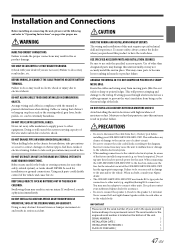
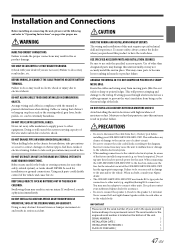
... need an adaptor to electrical shorts. If so, please contact your CDE-HD138BT/CDE-HD137BT.
DO NOT INSTALL IN LOCATIONS WHICH MIGHT HINDER VEHICLE OPERATION, SUCH AS THE STEERING WHEEL OR GEARSHIFT. The wiring and installation of other units (e.g. Use of this unit may not securely install the unit in metal, use only the specified accessory parts.
DO NOT...
Owners Manual (english) - Page 48
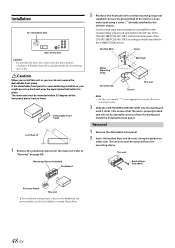
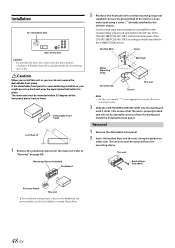
...;Caution
When you might press too hard and warp the metal plate that the unit is loose in the CONNECTIONS section.
The unit can now be mounted within 35 degrees of the CDE-HD138BT/CDE-HD137BT. Install the detachable front panel. The main unit must be removed from the left rear of the horizontal plane, back to...
Similar Questions
Bluetooth Stops Working Intermittently
I have been using the W235BT happily for a few month now. It just started showing a problem with Blu...
I have been using the W235BT happily for a few month now. It just started showing a problem with Blu...
(Posted by rajanichand 10 years ago)
Alpine Cde-hd137bt Cd Audio Problems
Just installed CDE-HD137BT Alpine head unit. Radio plays but no CD audio. This is the second unit wi...
Just installed CDE-HD137BT Alpine head unit. Radio plays but no CD audio. This is the second unit wi...
(Posted by dkustes 11 years ago)

