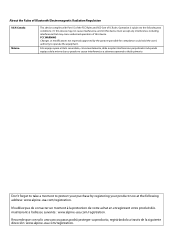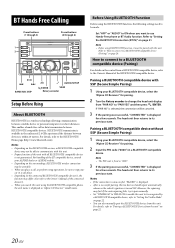Alpine CDE-W235BT Support Question
Find answers below for this question about Alpine CDE-W235BT.Need a Alpine CDE-W235BT manual? We have 3 online manuals for this item!
Question posted by rajanichand on July 31st, 2013
Bluetooth Stops Working Intermittently
I have been using the W235BT happily for a few month now. It just started showing a problem with Bluetooth couple days ago. When I switched it on in that evening Bluetooth didn't connect. When I went to BT menu for re-pairing, it didn't let me choose any option like "search Dev", Paired Dev etc. All options in the BT menu appeared as if disabled. To my surprise, it started working again just in the next morning. And then, stopped working today evening.
Current Answers
Related Alpine CDE-W235BT Manual Pages
Similar Questions
Why Does My Stereo Play Music For About 30 Seconds And Then Stop?
We have tried everything as far as connecting our iPhone to the stereo, aux, Bluetooth etc, and it p...
We have tried everything as far as connecting our iPhone to the stereo, aux, Bluetooth etc, and it p...
(Posted by montanalogue 7 years ago)
My Alpine Unit Model Cde-w235bt Doesnt Habe A Option To Change Colors
how do i do it to change colors
how do i do it to change colors
(Posted by Anonymous-158620 8 years ago)
Alpine Cde-w235bt Usa Stuck At Updating Mode. No Reset Button Works,
Alpine cde-w235bt USA Stuck at updating mode. no reset button works. it just says updating waiting f...
Alpine cde-w235bt USA Stuck at updating mode. no reset button works. it just says updating waiting f...
(Posted by davidtreminio 10 years ago)
Alpine Cde-w235bt Does Not Put Out Any Sound
my alpine cde-w235bt does not put out any sound. all the functions work but as of yesterday it does ...
my alpine cde-w235bt does not put out any sound. all the functions work but as of yesterday it does ...
(Posted by skylow29 11 years ago)