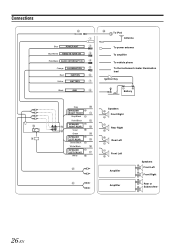Alpine CDE 9873 Support Question
Find answers below for this question about Alpine CDE 9873 - Radio / CD.Need a Alpine CDE 9873 manual? We have 1 online manual for this item!
Question posted by hersonissos on July 12th, 2012
I Have Got Power But No Sound From Stereo To Speakers .
The person who posted this question about this Alpine product did not include a detailed explanation. Please use the "Request More Information" button to the right if more details would help you to answer this question.
Current Answers
Related Alpine CDE 9873 Manual Pages
Similar Questions
Alpine Cde9873 Has No Sound
I just installed an Alpine CDE9873 but it has no sound. What should I do ?
I just installed an Alpine CDE9873 but it has no sound. What should I do ?
(Posted by tomgiann 4 years ago)
Ive-w535hd No Sound From Speakers With Iphone
sound from speakers when the radio is selected no sound from speakers when iphone is connected by bl...
sound from speakers when the radio is selected no sound from speakers when iphone is connected by bl...
(Posted by Anonymous-127636 10 years ago)
Speaker Requirements Alpinecde-9873
What are the speaker requirements for an alpine cde-9873
What are the speaker requirements for an alpine cde-9873
(Posted by jsncurran 11 years ago)
No Sound On Speakers When Calling
I hava no sound on speakers when calling, the receptor do listen me. Hence I don't have problem with...
I hava no sound on speakers when calling, the receptor do listen me. Hence I don't have problem with...
(Posted by petacalco2 12 years ago)
My Alpine Is Not Playing Stations In Stereo?
(Posted by fastfreddyb 12 years ago)