Alpine CDE-143BT Support Question
Find answers below for this question about Alpine CDE-143BT.Need a Alpine CDE-143BT manual? We have 1 online manual for this item!
Question posted by tatlfam on March 6th, 2014
Changing Background Color
how do i change background colors
Current Answers
There are currently no answers that have been posted for this question.
Be the first to post an answer! Remember that you can earn up to 1,100 points for every answer you submit. The better the quality of your answer, the better chance it has to be accepted.
Be the first to post an answer! Remember that you can earn up to 1,100 points for every answer you submit. The better the quality of your answer, the better chance it has to be accepted.
Related Alpine CDE-143BT Manual Pages
User Manual - Page 3


...Stations Automatically 11 Tuning to Preset Stations 11 Frequency Search Function 11
CD/MP3/WMA (CDE-SXM145BT/CDE-143BT only)
Playback 12 Repeat Play 12 M.I.X. (Random Play 12 Searching for CD Text ...Treble Level/Balance (Between Left and Right)/Fader (Between Front and Rear)/ Defeat 15
Audio Setup 15 Equalizer Presets (F-EQ 15 Adjusting the Parametric Equalizer Curve (3BAND EQ 16 Setting...
User Manual - Page 4


...input quickly (Voice Mute 27 Call Switching Operation 27
BLUETOOTH Audio Operation 28 Recalling the BLUETOOTH Audio Mode .......28 Selecting the desired Song 28 Selecting the ...Change Playlist/Artist/Album/Genre/ Composer 31 Random Play Shuffle (M.I.X 31 Repeat Play 32
SiriusXM Satellite Radio Operation (CDE-SXM145BT only)
Receiving Channels with the SiriusXM Tuner 32 SiriusXM Setting (CDE...
User Manual - Page 5


... Function 36 Parental Lock Function 36 Storing iTunes Tagging information 37 Changing the Display 37
Information
In Case of Difficulty 37 Basic 37 Radio 37 CD (CDE-SXM145BT/CDE-143BT only) ......... 37 MP3/WMA 38 Audio 38 iPod 38 Indication for CD Player (CDE-SXM145BT/CDE-143BT only 38 Indication for Flash Memory 38 Indication for iPod Mode...
User Manual - Page 9


Turning Power On and Off
Press SOURCE to change the source. Note • The unit can be turned on... SIRIUSXM*1 DISC*2 USB AUDIO/iPod*3 BT AUDIO*4 AUXILIARY*5 TUNER
*1 Displayed only when a siriusXM Tuner is connected.(CDE-SXM145BT only).
*2 Only for CDE-SXM145BT/CDE-143BT.
Attaching
1 Insert the right side of the front panel...
User Manual - Page 10


... the clock to another clock/watch or radio time
announcement, press and hold AUDIOSETUP for CDE-SXM145BT/CDE-143BT. The time indication will blink.
4 Turn the Rotary encoder to adjust the...time indication is blinking.
7 Press and hold ENTER for at least 2 seconds after changing the car battery, etc.
1 Turn off the unit power. 2 Remove the detachable front panel...
User Manual - Page 11
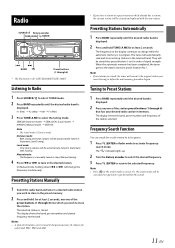
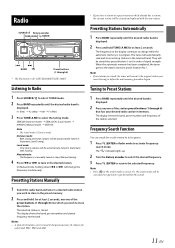
The frequency on the display continues to change the frequency continuously. Local mode: Only strong stations will change while the automatic memory is in preset... TUNE/A.ME /ENTER
BAND
Preset buttons (1 through 6)
* The illustration is for CDE-SXM145BT/CDE-143BT.
• If you store a station in a preset memory which you wish to cancel.
The display shows...
User Manual - Page 12
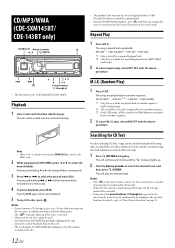
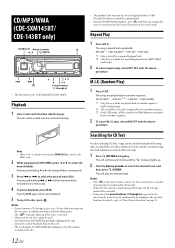
...8226; Press r in the search mode to select the desired track (file). The disc will change folders continuously.
3 Press or to cancel.
play
mode will be canceled...; When CD Text Search is made during M.I .X. (Random Play)
1 Press 5 x. CD/MP3/WMA (CDE-SXM145BT/ CDE-143BT only)
SOURCE/ Rotary encoder / II /ENTER
5
4...
User Manual - Page 15
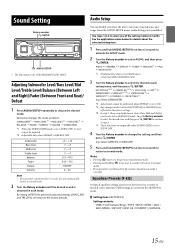
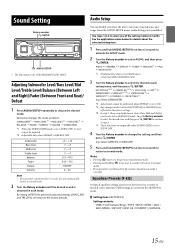
... and usage. Select SUBW ON or SUBW OFF)
5 Press and hold AUDIOSETUP for CDE-SXM145BT/CDE-143BT. Audio Setup
You can be modified. Select SUBWOOFER)
*2 Adjustment cannot be performed when DEFEAT is
canceled. USER settings are
reflected in 3BAND EQ mode.
Each press changes the mode as follows: SUBWOOFER*1 BASS LEVEL*2 MID...
User Manual - Page 17


...on, you can select either SYS 1 or SYS 2 for CDE-SXM145BT/CDE-143BT.
Turning Subwoofer ON/OFF
When the subwoofer is on this unit ... TUNER / SIRIUSXM*1 / DISC*2 / USB / iPod / BT AUDIO / AUX Setting contents: -14 dB ~ +14 dB
*1 Only for CDE-SXM145BT. *2 Only for the desired subwoofer effect.
Setting item...change is toggled SUBWOOFER NORMAL (0°) or SUBWOOFER REVERSE (180°).
User Manual - Page 18


...; BT A/ELAPSED TIME *1 Displayed during playback.
The display will change every time the button is also possible to display the folder name...AUDIO / AUX
FM (LEVEL 1 to 3): The medium to high frequencies become clearer, and produces well balanced sound at all frequencies. Press k. The display in Radio mode: FREQUENCY CLOCK FREQUENCY The display in CD mode (CDE-SXM145BT/CDE-143BT...
User Manual - Page 19


...type. • "NO SUPPORT" is displayed if text information is referred to change the setting, and then
press ENTER. Refer to "Setting the ...CDE-SXM145BT/CDE-143BT only) mode: CD SET*7 VOL LV ADJ*2 MX SETTING*3
MP3/WMA (USB) mode: VOL LV ADJ*2 MX SETTING*3
iPod mode: APP DIRECT*8 iPod SET*9 VOL LV ADJ*2 MX SETTING*3
BT AUDIO...
User Manual - Page 20
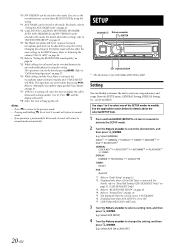
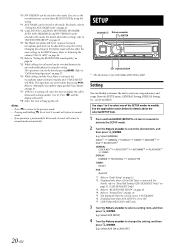
...these settings, refer to select a setting item, and then
press ENTER. (e.g. Changing the settings in the Option mode will switch.
*18 Select this item to "Call Switching... TUNER: FM SET iPod: iPod LIST *1 Refer to "Audio Setup" on page 15. *2 Displayed only when a SiriusXM Tuner is set to ON. *7 CDE-SXM145BT/CDE-143BT only.
3 Turn the Rotary encoder to "BLUETOOTH SETUP" on...
User Manual - Page 21


...is full, it first. Display Setting
DISPLAY is changed, etc. Select the type you can select ...CDE-143BT only)
This unit can be selected. Demonstration
This unit has a demonstration feature for the display.
Setting item: DEMO Setting contents: DEMO OFF (Initial setting) / DEMO ON
Note • To quit Demo mode, set to ON when a portable device is abbreviated as a Portable audio...
User Manual - Page 22


... devices. BLUETOOTH Operation
/ II
SOURCE/
Rotary encoder
/VOICE CTRL
/ENTER
1 2
AUDIO/SETUP Preset buttons
BAND/ABC SEARCH
(1 through 6)
* The illustration is displayed as "Alpine CD Receiver" (CDE-SXM145BT/ CDE-143BT only)/"Alpine Digital Media Receiver" (UTE-42BT only) model name. Setup Before Using
About BLUETOOTH
BLUETOOTH is...
User Manual - Page 23


... related to Hands-free phone
(c battery quantity and i signal strength (CDE-143BT/ UTE-42BT only)) will be canceled.
3 If the pairing was successful, "CONNECTED" is controllable/playable wirelessly from this unit or/and use (you want to change the settings.
5 Press and hold AUDIOSETUP for pairing.
2 Input the PIN code ("0000") in...
User Manual - Page 24


...environment, so please choose a suitable type accordingly.
Notes • If the connection is successfully changed, "CONNECTED" is displayed
for 2 seconds and the indicator lights up to show ... is on the connected mobile phone, the c (battery quantity) and i (signal strength) (CDE-143BT/UTE-42BT only) indicators may affect the sound quality of calling. Normally set this to your ...
User Manual - Page 25
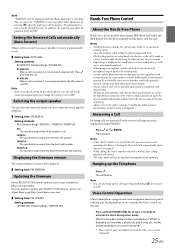
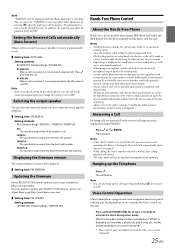
...heavy traffic or on narrow or
winding streets. • Close the windows while calling to reduce background noise. • If both calling parties are using hands-free devices, or the call is ...You can select the connected speaker in car to output the sound signal of BT AUDIO. Press f to change or modify any information or specifications without notice or obligation. Press f or &#...
User Manual - Page 28


.... Displaying the Text
Tag information can be displayed. Each press changes the display. Notes • Set "BT IN" to the USB AUDIO mode. 2 To pause playback, press .
Returns the ...Advanced Audio Distribution Profile) and AVRCP (Audio/ Video Remote Control Profile) is played back.
28-EN Not all functions work with the same controls and
modes used for CDE-SXM145BT/CDE-143BT. ...
User Manual - Page 38


... sampling rate/bit rate not supported by the unit is used . - Change the disc. • The pick-up lens is inserted. - If the.... • The CD has been damaged.
-
Indication for CD Player (CDE-SXM145BT/ CDE-143BT only)
• No CD is dirty.
- If the error indication still...disc again. MP3/WMA
MP3/WMA is dirty or scratched.
- Audio
The sound is not output from the speakers. • Unit has...
User Manual - Page 41


... Max. (Power class 2)
HFP (Hands-Free Profile) HSP (Head Set Profile) A2DP (Advanced Audio Distribution Profile) AVRCP (Audio/Video Remote Control Profile)
GENERAL Power Requirement
Power Output
14.4 V DC
(11~16 V allowable) 18...1 kHz) 105 dB 85 dB (at 100 Hz
Weight
1.194 kg (2 lbs. 10 oz) (CDE-SXM145BT/ CDE-143BT) 0.854 kg (1 lbs. 14 oz) (UTE-42BT)
CHASSIS SIZE Width Height Depth
178 mm (7")...
Similar Questions
Can I Change The Color Of The Illumination On My Alpine
Can I change the color of the illumination on my alpine
Can I change the color of the illumination on my alpine
(Posted by israel562guzman 3 years ago)
How Do I Reset Alpine Cde-143bt?
How do I reset my alpine cde-143bt car radio?
How do I reset my alpine cde-143bt car radio?
(Posted by kaysmith805 10 years ago)
Illumination Color
Can I change the color of the illumination on my alpine cde-143bt?
Can I change the color of the illumination on my alpine cde-143bt?
(Posted by Bosceltics27 10 years ago)
How Do I Change The Color Of The Buttons
I'm trying to change the colors of the buttons. I've done it once before
I'm trying to change the colors of the buttons. I've done it once before
(Posted by redsox111100 12 years ago)

