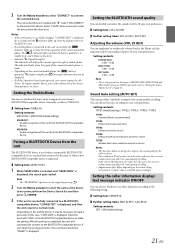Alpine CDE-133BT Support Question
Find answers below for this question about Alpine CDE-133BT.Need a Alpine CDE-133BT manual? We have 3 online manuals for this item!
Question posted by thealphawolfman on August 16th, 2013
Not Always Connecting Bluetooth
When I turn on my car the phome will say it is connected but the stereo will continue saying searching. Until I restart the car. And even then sometimes it will just do the same thing again. The whole reason I got this stereo was for the bluetooth. Why is not connecting everytime. It is really starting to bug me.
Current Answers
Related Alpine CDE-133BT Manual Pages
Similar Questions
Connecting Bluetooth To My Phone
How do I connect the Bluetooth to my phone? Every time I try to select the Alpine CD player, my phon...
How do I connect the Bluetooth to my phone? Every time I try to select the Alpine CD player, my phon...
(Posted by jlwhitaker04 3 years ago)
Ine-w940 Losing Bluetooth Connection Multiple Times
INE-W940 losing Bluetooth connection multiple times
INE-W940 losing Bluetooth connection multiple times
(Posted by lcuevas 7 years ago)
Alpine Cde-133bt Bluetooth Error
I installed the bluetooth update. Got stuck half way, restarted and now my bluetoorh menu won't ente...
I installed the bluetooth update. Got stuck half way, restarted and now my bluetoorh menu won't ente...
(Posted by Anonymous-152302 8 years ago)
How To To Install Alpine Cde-hd137bt External Car Radio Microphone
(Posted by kfedavem 9 years ago)