Alpine CDE-133BT Support Question
Find answers below for this question about Alpine CDE-133BT.Need a Alpine CDE-133BT manual? We have 3 online manuals for this item!
Question posted by poymxm on June 11th, 2014
How To Remove Paired Devices From Alpine Cde133bt
The person who posted this question about this Alpine product did not include a detailed explanation. Please use the "Request More Information" button to the right if more details would help you to answer this question.
Current Answers
There are currently no answers that have been posted for this question.
Be the first to post an answer! Remember that you can earn up to 1,100 points for every answer you submit. The better the quality of your answer, the better chance it has to be accepted.
Be the first to post an answer! Remember that you can earn up to 1,100 points for every answer you submit. The better the quality of your answer, the better chance it has to be accepted.
Related Alpine CDE-133BT Manual Pages
Cde-133bt Owner's Manual (french) - Page 42


... approved by registering your purchase by the party responsible for compliance could void the user's authority to the following address: www.alpine-usa.com/registration. About the Rules of Bluetooth Electromagnetic Radiation Regulation
USA/Canada México
This device complies with Part 15 of the FCC Rules and RSS-Gen of this...
Cde-133bt Owner's Manual (espanol) - Page 41


... to protect your product now at the following two conditions: (1) this device may not cause interference, and (2) this device. N'oubliez pas de consacrer un moment à la protection de votre achat en enregistrant votre produit dès maintenant à l'adresse suivante : www.alpine-usa.com/registration. About the Rules of Bluetooth Electromagnetic Radiation Regulation...
Cde-133bt Owner's Manual (english) - Page 3


... (Pairing 19 Pairing a BLUETOOTH compatible device with SSP (Secure Simple Pairing 20 Pairing a BLUETOOTH compatible device without SSP (Secure Simple Pairing 20
BLUETOOTH SETUP 20 Setting the BLUETOOTH Connection (BT IN 20 Hands-Free Phone setting (HFP 20 BLUETOOTH Audio setting (AUDIO 20 Setting the BLUETOOTH Device 20 Setting the Visible Mode 21 Pairing a BLUETOOTH Device from the...
Cde-133bt Owner's Manual (english) - Page 5


... on your player if you are not sure.) Failure to condensation. If this happens, remove the disc from looking ahead of the vehicle and cause an accident.
Never Attempt the...temperature inside and may result in an accident.
If "ERROR" continues to your Alpine dealer or the nearest Alpine Service Station for playback. Failure to repair the unit yourself. Excessive volume levels that...
Cde-133bt Owner's Manual (english) - Page 6


...played back.
6-EN For routine cleaning, wipe the playing surface with MP3 files written in Alpine CD players. Never expose the disc to use any small bumps or irregularities, this could... not write on the surface.
Playing a disc while driving on audio devices.
If you use commercially available disc accessories. To remove the bumps, rub the inside of the center hole and outside ...
Cde-133bt Owner's Manual (english) - Page 7


... The audio file format that can damage speakers and/or amplifiers. • It is recommended to back up important data on a personal computer. • Do not remove the USB device while playback... systems, such as pay-audio or audio-on its memory.
• iPhone, iPod, iPod classic, iPod nano, and iPod touch are registered trademarks owned by Alpine Electronics, Inc. Correct performance...
Cde-133bt Owner's Manual (english) - Page 18


... However, in some situations, playback of the portable device is input to select the desired item, and
then press ENTER. (e.g. Select GENERAL ) AUDIO*1 GENERAL DISPLAY iPod ...After that, turn the Rotary encoder to modify.
If a disc has already been
inserted, remove it first. Select AUX SETUP)
4 Turn the Rotary encoder to change the AUX NAME...
Cde-133bt Owner's Manual (english) - Page 19


... BT Audio function. Also refer to be sure to communicate with all BLUETOOTH compatible devices
is changed, etc.
Note • Before using the BLUETOOTH function, the following settings need to the Owner's Manual of the vehicle ON.
How to connect to a BLUETOOTH compatible device (Pairing)
For details on CD-TEXT discs, as well as "Alpine...
Cde-133bt Owner's Manual (english) - Page 20


... returns to change connection) and then press ENTER.
20-EN Pairing a BLUETOOTH compatible device without SSP (Secure Simple Pairing)
1 Using your BLUETOOTH compatible device, select the
"Alpine CD Receiver" for pairing.
2 Turn the Rotary encoder to change the settings. 5 Press and hold AUDIOSETUP for at least 2 seconds. Notes • If the connection is...
Cde-133bt Owner's Manual (english) - Page 21
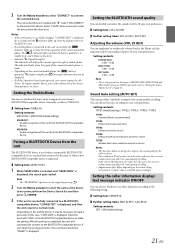
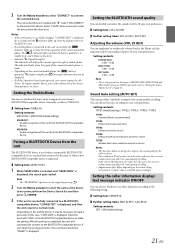
...
Pairing a BLUETOOTH Device from the unit
The BLUETOOTH device is used when a connectable BLUETOOTH compatible device is searched and connected to this unit from position 1 to clear the device from the BLUETOOTH compatible device....functions below are the same as PHONE TALK, RING TONE and
MIC GAIN settings in AUDIO step mode, refer to "Setting the Source Volume Level" on the mobile phone, it...
Cde-133bt Owner's Manual (english) - Page 22


...alpine-usa.com).
Setting item: FW UPDATE Setting contents: UPDATE NO (Initial setting) / UPDATE YES
Hands-Free Phone Control
About the Hands-Free Phone
Hands-free calls are possible when using hands-free devices...will update. Setting the caller information display ON/OFF (CALLER ID)
If you of BT AUDIO. Press w to output the sound signal of telephone.
Setting item: SPEAKER ...
Cde-133bt Owner's Manual (english) - Page 24


...call history or phone book of the preset buttons (1 through 6) for each mobile phone in the paired device list.) If a mobile phone is stored as the one call . Phone book alphabet search function
... to hang up to select the third letter (e.g. The selected number is deleted from the paired device list, the stored preset numbers of the mobile phone, which begin with a previously stored ...
Cde-133bt Owner's Manual (english) - Page 25


...microphone input. While calling, press BAND to
A2DP (Advanced Audio Distribution Profile) and AVRCP (Audio/ Video Remote Control Profile) is controllable/playable wirelessly* from this unit. * To play back audio, a mobile phone or a portable player conforming to ... also be heard by the caller. Not all functions work with all devices.
Selecting the desired Song
Press .
Cde-133bt Owner's Manual (english) - Page 26


... file's playback time more than the Flash Memory mode, and then
remove the Flash Memory Device. Media supported This device can recognize at most 100 folders and 100 files per folder stored ...8226; Change to a source other cables, etc. • After removing the Flash Memory, close the cover of the USB Port to the USB AUDIO mode. 2 To pause playback, press .
Playback may not be...
Cde-133bt Owner's Manual (english) - Page 30


...- Clean the disc; Press .
Audio
The sound is not output from the ...been written in a weak signal area.
- Remove the disc by this unit and the iPod.... your system is being inserted following checklist. Reset this device. Check power lead and battery lead connections.
•...The CD is properly connected or consult your nearest Alpine dealer. Allow the vehicle's interior (or trunk...
Cde-133bt Owner's Manual (english) - Page 31


... by the unit. Update the iPod/iPhone Software Version to ON again. - Reset the iPod. -
Connect the BLUETOOTH device.
• Communication error. - Try another iPod/iPhone, if available. If not ejecting, consult your Alpine dealer.
• The iPod/iPhone is correctly connected (refer to ON again. - Turn the ignition key off after...
Cde-133bt Owner's Manual (english) - Page 32


...requirements Max. BLUETOOTH SECTION BLUETOOTH Specification Output Power Profile
BLUETOOTH V 3.0 +4 dBm Max. (Power class 2)
HFP (Hands-Free Profile) HSP (Head Set Profile) A2DP (Advanced Audio Distribution Profile) AVRCP (Audio/Video Remote Control Profile)
GENERAL Power Requirement
Power Output
14.4 V DC
(11~16 V allowable) 18 W RMS × 4*
* Primary amplifier ratings per CEA-2006 Standard...
Cde-133bt Owner's Manual (english) - Page 36


...your amplifier or signal processor. Audio Interrupt In Lead (Pink/Black) Not ...ground lead securely to a bare metal spot (remove
any paint, dirt or grease if necessary) ...noise suppressor, connect it as far away
from an external device (such as a portable player), using the sheet metal ...unit from the vehicle's control unit when an Alpine Steering Remote Control Interface Box (optional) is ...
Cde-133bt Owner's Manual (english) - Page 37


... serial number defaced, altered or removed. Any product which has been adjusted, altered or modified without Alpine's consent. Any product not distributed by Alpine within the United States, Puerto ...CAR RENTALS OR OTHERS COSTS RELATING TO THE CARE AND CUSTODY OF THE PRODUCT. CAR AUDIO
1-800-ALPINE-1 (1-800-257-4631)
NAVIGATION
1-888-NAV-HELP (1-888-628-4357)
Or visit ...
Cde-133bt Owner's Manual (english) - Page 38


... pas de consacrer un moment à la protection de votre achat en enregistrant votre produit dès maintenant à l'adresse suivante : www.alpine-usa.com/registration. About the Rules of Bluetooth Electromagnetic Radiation Regulation
USA/Canada México
This device complies with Part 15 of the FCC Rules and RSS-Gen of this...
Similar Questions
Cant Remove Bluetooth Device From Paired List
i was having trouble connecting my phone to the bluetooth (even though it had work fine in the past)...
i was having trouble connecting my phone to the bluetooth (even though it had work fine in the past)...
(Posted by Anonymous-174238 11 months ago)
Alpine Cde-133bt Wont Allow Me To Clear Paired Bluetooth Devices
(Posted by pikzigida 10 years ago)
Alpine Cde136 Pairing Issues
cannot pair additional iphone with alpine cde-136bt - has 3 devices currently paired, is there a lim...
cannot pair additional iphone with alpine cde-136bt - has 3 devices currently paired, is there a lim...
(Posted by lisak93445 11 years ago)

