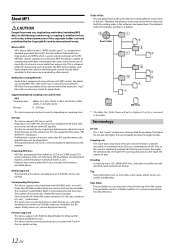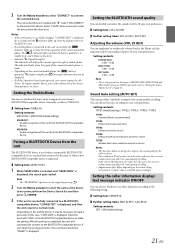Alpine CDE-133BT Support Question
Find answers below for this question about Alpine CDE-133BT.Need a Alpine CDE-133BT manual? We have 3 online manuals for this item!
Question posted by Dinky on April 8th, 2013
What Is The Password To Sync Your Phone To The Stereo
The person who posted this question about this Alpine product did not include a detailed explanation. Please use the "Request More Information" button to the right if more details would help you to answer this question.
Current Answers
Related Alpine CDE-133BT Manual Pages
Similar Questions
Ine-w940 Losing Bluetooth Connection Multiple Times
INE-W940 losing Bluetooth connection multiple times
INE-W940 losing Bluetooth connection multiple times
(Posted by lcuevas 7 years ago)
Phone Mode I Phone 6 Plus Sync With Radio But Cannot Get Microphone To Work
on phone mode I can answer the phone hear the person calling but microphone does not work
on phone mode I can answer the phone hear the person calling but microphone does not work
(Posted by Rafcoelec 8 years ago)
Changed Phones, Cde-133bt Doesnt Sync Blutooth W/new Phone
(Posted by seanthomas 9 years ago)
Phone Problems With Alpine Cde-133ebt
Bought the Alpine about 1 year ago. Very pleased with radio side but phone side is poor. Bluetooth k...
Bought the Alpine about 1 year ago. Very pleased with radio side but phone side is poor. Bluetooth k...
(Posted by rubyrose75515 10 years ago)
I Get A Password Error When Connecting My Droid To Cde-133bt
(Posted by jeffra 10 years ago)