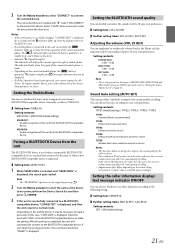Alpine CDE-133BT Support Question
Find answers below for this question about Alpine CDE-133BT.Need a Alpine CDE-133BT manual? We have 3 online manuals for this item!
Question posted by bonmatin1 on November 16th, 2014
Is This Blue Tooth Compatible With The Huawei Y530-u051
The person who posted this question about this Alpine product did not include a detailed explanation. Please use the "Request More Information" button to the right if more details would help you to answer this question.
Current Answers
Related Alpine CDE-133BT Manual Pages
Similar Questions
Calls But No Audio
My Samsung galaxy A52 phone connects via Bluetooth, let's me use the phone for calls, but it doesn't...
My Samsung galaxy A52 phone connects via Bluetooth, let's me use the phone for calls, but it doesn't...
(Posted by westhomas13 2 years ago)
Alpine Cde 133bt Removed From My Car No Now Audio In My New Car
alpine cde 133bt removed from my car no now audio in my new car
alpine cde 133bt removed from my car no now audio in my new car
(Posted by sfensom 8 years ago)
Lost Blue Tooth Connection
my battery went dead over the winter. Now I have lost use of phone and it will not play Pandora. The...
my battery went dead over the winter. Now I have lost use of phone and it will not play Pandora. The...
(Posted by jobie2215 9 years ago)
Streaming Audio Through Blue Tooth
I recently purchased a 133BT and when I stream music through bluetooth with either my girlfriends or...
I recently purchased a 133BT and when I stream music through bluetooth with either my girlfriends or...
(Posted by mist99856 11 years ago)