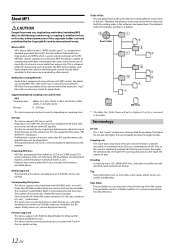Alpine CDE-133BT Support Question
Find answers below for this question about Alpine CDE-133BT.Need a Alpine CDE-133BT manual? We have 3 online manuals for this item!
Question posted by bcpees on November 1st, 2013
Alpine Cde133bt Wont Play Music From Iphone
The person who posted this question about this Alpine product did not include a detailed explanation. Please use the "Request More Information" button to the right if more details would help you to answer this question.
Current Answers
Related Alpine CDE-133BT Manual Pages
Similar Questions
Alpine Car Stereo Cde133bt Wont Play More Than 100 Folders On Usb
(Posted by djifdrd 9 years ago)
Cde-133bt Automatically Starts Playing Music From My Iphone.
My new CDE-133BT auto connects to my iPhone via bluetooth. It automatically starts playing music fro...
My new CDE-133BT auto connects to my iPhone via bluetooth. It automatically starts playing music fro...
(Posted by rogers2599 12 years ago)
I Pluged In My Ipod/ Iphone Song Wont Play.
It dectected ipod/ iphone, it got all the song on it but it wont play. you can skip the song or fast...
It dectected ipod/ iphone, it got all the song on it but it wont play. you can skip the song or fast...
(Posted by luvsion 14 years ago)