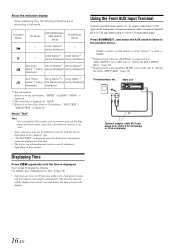Alpine CDE-126BT Support Question
Find answers below for this question about Alpine CDE-126BT.Need a Alpine CDE-126BT manual? We have 3 online manuals for this item!
Question posted by xxusandbumpxx on February 26th, 2012
Wont Play Files On Usb In The Right Order
Hi it wont seem to play the files on my usb in the numerical order that they are stored. I did at first but i added some new music and now it plays in a random order. the track will come up as number one but it might actually be track 26 . If you could help that would be great. kind regards carla
Current Answers
Related Alpine CDE-126BT Manual Pages
Similar Questions
Alpine Ute 52bt Wont Play My Ipod Touch, It Says Searching And Then Says Stop ?
alpine ute 52bt wont play my ipod touch generation 2, it says searching and then says stop ?please h...
alpine ute 52bt wont play my ipod touch generation 2, it says searching and then says stop ?please h...
(Posted by SCOTT012072 8 years ago)
My Bluetooth System Keeps Showing Dc Error On The Display Window?
(Posted by Anonymous-153076 8 years ago)
Cde 126 Bt Usb Problems
I have the cde 126 and my usb port will not work with the iphone or ipod. I am wondering if there is...
I have the cde 126 and my usb port will not work with the iphone or ipod. I am wondering if there is...
(Posted by nickcoker66 11 years ago)
I Pluged In My Ipod/ Iphone Song Wont Play.
It dectected ipod/ iphone, it got all the song on it but it wont play. you can skip the song or fast...
It dectected ipod/ iphone, it got all the song on it but it wont play. you can skip the song or fast...
(Posted by luvsion 14 years ago)