Alpine CDE-126BT Support Question
Find answers below for this question about Alpine CDE-126BT.Need a Alpine CDE-126BT manual? We have 3 online manuals for this item!
Question posted by nickcoker66 on October 14th, 2012
Cde 126 Bt Usb Problems
I have the cde 126 and my usb port will not work with the iphone or ipod. I am wondering if there is a way to fix the problem or is the problem perminant?
Current Answers
There are currently no answers that have been posted for this question.
Be the first to post an answer! Remember that you can earn up to 1,100 points for every answer you submit. The better the quality of your answer, the better chance it has to be accepted.
Be the first to post an answer! Remember that you can earn up to 1,100 points for every answer you submit. The better the quality of your answer, the better chance it has to be accepted.
Related Alpine CDE-126BT Manual Pages
Owner's Manual (french) - Page 1


...-Str. 1-3, 80807 München,
Germany Phone 089-32 42 640
ALPINE ELECTRONICS OF U.K. R
MP3/WMA/AAC CD RECEIVER WITH BLUETOOTH® EN
CDE-126BT
MP3 CD RECEIVER WITH BLUETOOTH®
FR
CDE-125BT
ES
• OWNER'S MANUAL Please read before using this equipment.
• MODE D'EMPLOI Veuillez lire avant d'utiliser cet appareil.
•...
Owner's Manual (espanol) - Page 1


..., B.P. 50016, 95945 Roissy Charles de Gaulle
Cedex, France Phone 01-48638989
ALPINE ITALIA S.p.A. R
MP3/WMA/AAC CD RECEIVER WITH BLUETOOTH® EN
CDE-126BT
MP3 CD RECEIVER WITH BLUETOOTH®
FR
CDE-125BT
ES
• OWNER'S MANUAL Please read before using this equipment.
• MODE D'EMPLOI Veuillez lire avant d'utiliser cet appareil.
•...
Owner's Manual (english) - Page 3


... Time 16 Using the Front AUX Input Terminal 16
SETUP
BLUETOOTH Setting Setting the BLUETOOTH Connection (BT IN 17
Sound Customizing Subwoofer On and Off 17 Setting the Subwoofer System 17
Visual Customizing Changing Lighting Color (CDE-126BT only 17 Dimmer Control 17 Scroll Type Setting 18 Scroll Setting (TEXT SCR 18 Demonstration...
Owner's Manual (english) - Page 4


BT Hands-Free Calling
Setup Before Using 19 About BLUETOOTH 19 Before Using Hands-Free Function 19 How to... volume when receiving a Call 23
Call Switching Operation 23
USB memory (Optional)
Playing MP3/WMA/AAC Files with the USB memory (Optional 23
USB Memory Connection (Optional 24
About MP3/WMA/AAC File of USB Memory 24
iPod/iPhone (Optional)
Playback 25 Searching for a desired Song 25 ...
Owner's Manual (english) - Page 7


...8226; Fix the USB memory in the car exposed to direct sunlight or high temperatures. is under unstable conditions, CDs on audio devices. ... extensions to a file other than audio in a safe way.
• Depending on the connected USB memory device, the unit may not function or... CDE-126BT CDE-125BT
CD CD-TEXT MP3
WMA
AAC
Use only compact discs with fingerprints, CDs exposed to iPod, or iPhone,...
Owner's Manual (english) - Page 8


...audio back to avoid pushing buttons by mistake. Align the groove on the front panel with a ballpoint pen or similar pointed
object. This is obtained. Initial System Start-Up
Be sure to press the RESET switch when using the unit for iPod (CDE-126BT... the connector terminals on , the volume will decrease by 20 dB. The audio level will start from level 12. Press /MUTE to turn on the unit...
Owner's Manual (english) - Page 10


...ENT
/ESC
VIEW
Playback
The following table shows which models.
TUNER DISC USB AUDIO iPod*1/AUX+*2 AUX*3 TUNER
*1 Displayed only when the iPod/iPhone is connected and AUX+ SETUP is set to OFF, refer to "... SOURCE/ to switch to select the desired folder.
CD CD-TEXT MP3 WMA AAC CDE-126BT CDE-125BT
1 Insert a disc with the label side facing up .
Presetting Stations Automatically
...
Owner's Manual (english) - Page 11


....
* In the USB mode, all files stored in the USB memory are played back...):
Press
. F101 T103
CD mode : : Only a track is played back. CDE-126BT (compatible with MP3/WMA/AAC)/ CDE-125BT (compatible with MP3): • The CD-player can play , press 5... switch the display.
A malfunction may not be used. play discs containing audio data, MP3 data,
WMA data and AAC data. • WMA format...
Owner's Manual (english) - Page 16
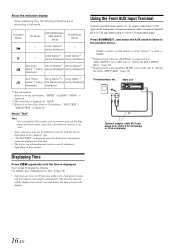
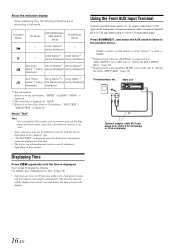
...; mini phono plug). An optional adapter cable is displayed. TUNER DISC USB AUDIO iPod*1/AUX+*2 AUX TUNER *1 Displayed only when the iPod/iPhone is connected and AUX+ SETUP is set to OFF, refer to the...to the mode.
Each press changes the display.
Indicator/ Mode
CD Mode
MP3/WMA/AAC/ USB AUDIO Mode
iPod/iPhone Mode
-- For details, see "Displaying the Text" (page 15).
• Selecting any...
Owner's Manual (english) - Page 17


...
Setting the BLUETOOTH Connection (BT IN) BT ADAPTER (Initial setting) / BT OFF With BLUETOOTH technology, you feel the unit's backlighting is performed for CDE-126BT, refer to "Changing Lighting...below to adjust the subwoofer output level.
1 In the normal mode, press Rotary encoder (AUDIO) repeatedly to
normal mode automatically. Setting the Subwoofer System SUBW SYS 1 (Initial setting) ...
Owner's Manual (english) - Page 23


...MP3/WMA/AAC. USB memory (Optional)
SOURCE/
/ /ENT
Playing MP3/WMA/AAC Files with the same controls and modes as acceptable to eliminate it. MP3
WMA
AAC
CDE-126BT
CDE-125BT
1 Press SOURCE...switch the call , this function allows you can be
performed. TUNER DISC USB AUDIO iPod*1/AUX+*2 AUX*3 TUNER
*1 Displayed only when the iPod/iPhone is connected and AUX+ SETUP is set to OFF, refer to "...
Owner's Manual (english) - Page 24


... the cover of the USB connection terminal to prevent dust or foreign objects from iPod/iPhone, even using the proprietary ALPINE FULL SPEED Connection Cable (KCE-433iV) (Supplied, CDE-126BT only).
Media supported This device can recognize at http://support.apple.com/kb/HT1353.
• This unit does not support video playback from entering and causing...
Owner's Manual (english) - Page 25


... has its own individual hierarchy.
play back all songs of the selected hierarchy are in the iPod/iPhone without selecting an album, artist, etc.
1 Press and hold
. TUNER DISC USB AUDIO iPod*1/AUX+*2 AUX*3 TUNER
*1 Displayed only when the iPod/iPhone is connected and
AUX+ SETUP is set to OFF, refer to
activate the Quick Search mode...
Owner's Manual (english) - Page 28


...
- damaged disc should be ejected by this unit and the iPod.
If the above-mentioned solution does not solve the problem, consult your nearest Alpine dealer.
POWER IC is supported by ...The CD is not output from the speakers. • Unit has no sound is inserted. - Audio
The sound is being inserted following these steps: Press the button again for the condensation to "Initial ...
Owner's Manual (english) - Page 29


...; There are no songs in the USB memory. - Excessive voltage/current is connected. -
Try another USB memory.
• The iPod/iPhone is stored in the iPod/iPhone. - Try another iPod/iPhone, if available.
Route the cable correctly, and set to ON again. - USB memory is a malfunction or it is not supported by the iPod/iPhone Software Version not being compatible with...
Owner's Manual (english) - Page 30


... rate.
Power Consumption
500 mA
USB Class
Mass Storage
File System
FAT 16/32
MP3 Decoding
MPEG-1/2 AUDIO Layer-3
WMA Decoding
Windows Media™ Audio
AAC Decoding
AAC-LC format "....85 dB (at 1 kHz)
PICKUP
Wave length Laser power
795 nm CLASS I
USB SECTION
USB requirements
USB 1.1/2.0
Max. Specifications
FM TUNER SECTION
Tuning Range Mono Usable Sensitivity 50 dB Quieting ...
Owner's Manual (english) - Page 32
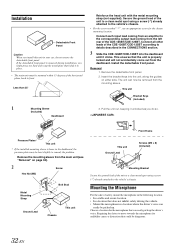
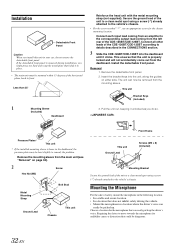
...Ground Lead *3
Screws (M5 × 8) (Included)
Mounting Bracket
Secure the ground lead of the CDE-126BT/CDE-125BT according to the vehicle's chassis. • For the screw marked "*2", use an appropriate screw ...it clicks.
Remove the detachable front panel.
2.
Requiring the driver to remedy the problem. If the detachable front panel is loose in the dashboard, the pressure plates may...
Owner's Manual (english) - Page 33


...
(Blue/White)
REMOTE TURN-ON
(Pink/Black)
AUDIO INTERRUPT IN
(Orange) (Red) (Yellow)
ILLUMINATION IGNITION
BATTERY
(Black)
GND
CDE-126BT only
(Gray) SPEAKER RIGHT FRONT
(Gray/Black)
(Violet/Black) SPEAKER RIGHT REAR
(Violet)
(Green) SPEAKER LEFT REAR
(Green/Black) (White/Black)
SPEAKER LEFT FRONT
(White)
To iPod/iPhone Antenna
To power antenna To amplifier Not...
Owner's Manual (english) - Page 34


...sold separately)
To prevent external noise from entering the audio system. • Locate the unit and route ... external device is connected. USB Connection Terminal Connect USB memory (sold separately)
Full Speed Connector Control iPod/iPhone signals. This will allow ...Microphone. Connect this to an iPod/iPhone by using FULL SPEED Connection Cable (KCE-433iV) (Supplied, CDE-126BT only) or to an ...
Owner's Manual (english) - Page 35


...OTHER PROPERTY WHICH IS DAMAGED WHEN THIS PRODUCT DOES NOT WORK PROPERLY. In addition, some states/provinces do not ...LIEU OF ALL OTHERS. PRODUCTS COVERED:
This Warranty covers Car Audio Products and Related Accessories ("the product"). AND ALPINE OF ...IS COVERED:
This Warranty only covers the original purchaser of the problem(s) for your vehicle by the installation center. HOW WE EXCLUDE...
Similar Questions
)alpine Cde 126 Bt Error Message When Connecting With An Ipod
(Posted by drapPran 9 years ago)
Gps Isn't Recognized In The Usb Port.
My garmin gps works w/the cig liter, but when plugged into the USB port on the Alpine it says "no de...
My garmin gps works w/the cig liter, but when plugged into the USB port on the Alpine it says "no de...
(Posted by main6502 11 years ago)
Radio Problems (bad Radio Reception) With Alpine 126bt
Hello, I bought an Alpine 126BT 2 weeks ago and i use it in Bucharest Romania installed on Dacia Lo...
Hello, I bought an Alpine 126BT 2 weeks ago and i use it in Bucharest Romania installed on Dacia Lo...
(Posted by vlaicunyz 12 years ago)

