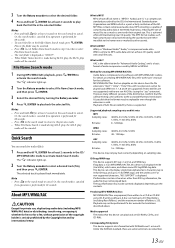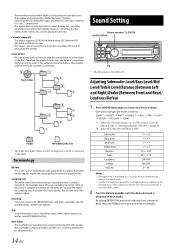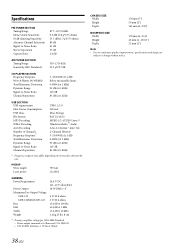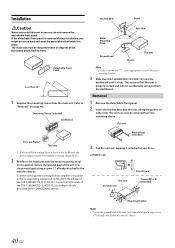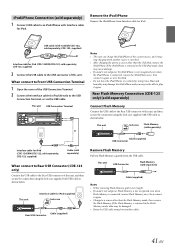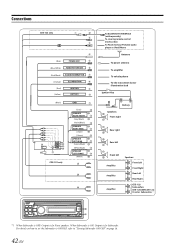Alpine CDE-124SXM Support Question
Find answers below for this question about Alpine CDE-124SXM.Need a Alpine CDE-124SXM manual? We have 3 online manuals for this item!
Question posted by Anonymous-67354 on July 19th, 2012
When Combined With Ktp445 No Sound Comes Ou Twith Power Ic Turned Off.
The person who posted this question about this Alpine product did not include a detailed explanation. Please use the "Request More Information" button to the right if more details would help you to answer this question.
Current Answers
Related Alpine CDE-124SXM Manual Pages
Similar Questions
Alpine Cde-124sxm Satellite Radio In Car Resets When Power Turned Off
(Posted by lar0fak 10 years ago)
Power Ic Option Not Showing Up On My Alpine Cde-102 Player
When scrolling through the menu options, POWER IC is not available. What has happened to this option...
When scrolling through the menu options, POWER IC is not available. What has happened to this option...
(Posted by gpwolcott 12 years ago)
Alpine Cde124 Sound Problem
I installed an Alpine CDE124 in a 1997 Dodge Ram. The system works fine in FM radio mode only. I am ...
I installed an Alpine CDE124 in a 1997 Dodge Ram. The system works fine in FM radio mode only. I am ...
(Posted by bfmonte72 12 years ago)
Imy Cde-124sxm Won't Come On Even After A Reset.
I had a new battery clamp installed, and now I can't get my radio to come on. I tried removing the f...
I had a new battery clamp installed, and now I can't get my radio to come on. I tried removing the f...
(Posted by rickwoods 12 years ago)