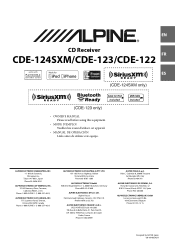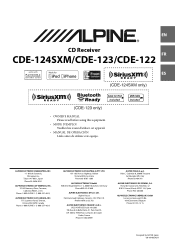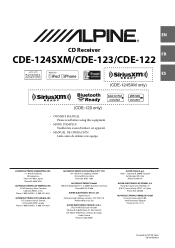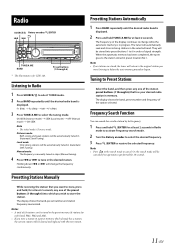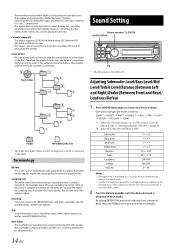Alpine CDE-124SXM Support Question
Find answers below for this question about Alpine CDE-124SXM.Need a Alpine CDE-124SXM manual? We have 3 online manuals for this item!
Question posted by bfmonte72 on December 18th, 2011
Alpine Cde124 Sound Problem
I installed an Alpine CDE124 in a 1997 Dodge Ram. The system works fine in FM radio mode only. I am receiving very little sound from the rear speakers in CD, and Ipod modes?
Current Answers
Related Alpine CDE-124SXM Manual Pages
Similar Questions
Alpine Cde 124sxm Ipod Trouble Shoot
When I use the usb to plug in my iPod the sound stopped working, the radio shows it playing, what so...
When I use the usb to plug in my iPod the sound stopped working, the radio shows it playing, what so...
(Posted by dkkeeney 10 years ago)
Switch From Tuning The Front To Rear Speakers On My Alpine Cde-121
Im not sure but I think the F on my alpine screan stands for front speakers when im fine tuning them...
Im not sure but I think the F on my alpine screan stands for front speakers when im fine tuning them...
(Posted by ingwerson13 11 years ago)
No Sound On Speakers When Calling
I hava no sound on speakers when calling, the receptor do listen me. Hence I don't have problem with...
I hava no sound on speakers when calling, the receptor do listen me. Hence I don't have problem with...
(Posted by petacalco2 12 years ago)