Alpine CDE-123 Support Question
Find answers below for this question about Alpine CDE-123.Need a Alpine CDE-123 manual? We have 3 online manuals for this item!
Question posted by ldelasuperp on August 29th, 2014
How Do You Power Ic On For A Alpine Cde 123?
The person who posted this question about this Alpine product did not include a detailed explanation. Please use the "Request More Information" button to the right if more details would help you to answer this question.
Current Answers
There are currently no answers that have been posted for this question.
Be the first to post an answer! Remember that you can earn up to 1,100 points for every answer you submit. The better the quality of your answer, the better chance it has to be accepted.
Be the first to post an answer! Remember that you can earn up to 1,100 points for every answer you submit. The better the quality of your answer, the better chance it has to be accepted.
Related Alpine CDE-123 Manual Pages
Owner's Manual (french) - Page 1
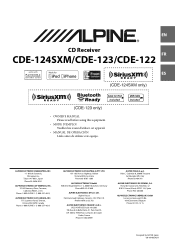
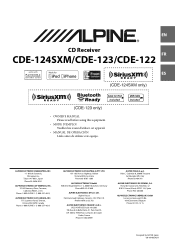
... 36, Pabellón, 32
01013 Vitoria (Alava)-APDO 133, Spain Phone 945-283588
ALPINE ELECTRONICS (BENELUX) GmbH Leuvensesteenweg 510-B6, 1930 Zaventem, Belgium Phone 02-725-13 15
Designed by ALPINE Japan 68-16909Z42-B EN
R
CD Receiver
FR
CDE-124SXM/CDE-123/CDE-122
ES
• OWNER'S MANUAL Please read before using this equipment.
• MODE...
Owner's Manual (espanol) - Page 1
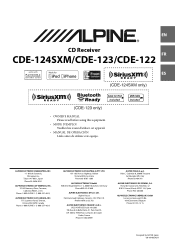
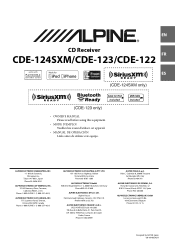
... 90501, U.S.A.
LTD. LTD. 161-165 Princes Highway, Hallam Victoria 3803, Australia Phone 03-8787-1200
ALPINE ELECTRONICS GmbH Wilhelm-Wagenfeld-Str. 1-3, 80807 München, Germany
Phone 089-32 42 640
ALPINE ELECTRONICS OF U.K. EN
R
CD Receiver
FR
CDE-124SXM/CDE-123/CDE-122
ES
• OWNER'S MANUAL Please read before using this equipment.
• MODE D'EMPLOI...
Owner's Manual (english) - Page 1
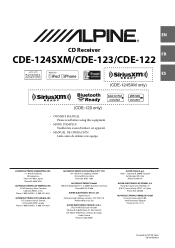
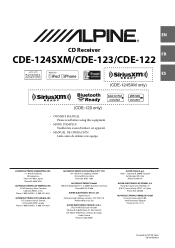
... Receiver
FR
CDE-124SXM/CDE-123/CDE-122
ES
• OWNER'S MANUAL Please read before using this equipment.
• MODE D'EMPLOI Veuillez lire avant d'utiliser cet appareil.
• MANUAL DE OPERACIÓN Léalo antes de utilizar este equipo. LTD. 161-165 Princes Highway, Hallam Victoria 3803, Australia Phone 03-8787-1200
ALPINE ELECTRONICS GmbH...
Owner's Manual (english) - Page 3


...Set your favorite source 18 Recall your favorite source 18
SETUP
Setting 18 BLUETOOTH Setting (CDE-123 only 19 Setting the BLUETOOTH Connection 19 General Setting 19 Set your favorite source to the...) (CDE-123 only 19 Setting the AUX SETUP Mode 20 Setting the AUX Level (AUX GAIN 20 Setting the AUX REAR Level (AUX-R GAIN) (CDE-123 only 20 Connecting to an External Amplifier (POWER IC 20 ...
Owner's Manual (english) - Page 4


...tagging 33 Changing the Display 34
4-EN Contents
ENGLISH
SiriusXM (SXM) Satellite Radio Setting (CDE-124SXM/CDE-123 only) (Only when a SiriusXM Tuner is connected and the current source is Satellite Radio...23 Remove Flash Memory from Front USB Connection Terminal 23
Using the Flash Memory/Portable audio player Banking Function 23
Playback 24
Searching for a desired Song 24 Searching by Tag...
Owner's Manual (english) - Page 7


...when it again.
CD CD-TEXT MP3 WMA AAC
CDE-124SXM
/CDE-122
CDE-123
...handling. To customers using these accessories on discs played in Alpine CD players. For routine cleaning, wipe the playing surface with...to skip.
Using such accessories can play on audio devices.
Disc Cleaning
Fingerprints, dust, or ...
Owner's Manual (english) - Page 9


... panel with the projections on the unit.
Turning Power On and Off
Press SOURCE to change the source.
for CDE-124SXM/ CDE-122, the source name is USB AUDIO. *3 Displayed only when the iPod/iPhone is for CDE-123.
Getting Started
SOURCE/ Rotary encoder/ /ENTER AUDIO/SETUP
FAV
FUNC./VIEW...
Owner's Manual (english) - Page 10


...). (CDE-124SXM/ CDE-123 only)...Alpine dealer. Point the optional remote control transmitter at least 2 seconds to
activate the SETUP mode.
2 Turn the Rotary encoder to Steering Remote Control Interface Box (CDE-123 only)
You can be controlled with a ballpoint pen or similar pointed object. Setting the Time
1 Press and hold AUDIO...to other than BT AUDIO. (CDE-123 only)
*2 Displayed ...hold AUDIO/...
Owner's Manual (english) - Page 18


..., you set AUX as your favorite source and OFF is set to other than BT AUDIO. (CDE-123 only)
*2 Refer to "Sound Setting" on page 15. *3 Displayed only when ...; AUX-R NAME*7 AUX SETUP AUX NAME*8 AUX GAIN*8 AUX-R GAIN*7 POWER IC DEMO
DISPLAY: DIMMER SCROLLTYPE TEXT SCR
SXM SETUP: (SiriusXM Mode) ALERTSETUP GAME ALERT &#...
Owner's Manual (english) - Page 19


...audio of an external device, (such as your favorite source. Setting the AUX REAR Setup Mode (AUX-R SET) (CDE-123 only)
You can also be played back. A special Conversion cable (KCE-237B) is set to the unit. * You can be activated by a BLUETOOTH-equipped mobile phone. Select POWER IC...61560;ENTER. (e.g. Select POWER IC ON or POWER IC OFF.)
5 Press and hold AUDIOSETUP for at
least...
Owner's Manual (english) - Page 20


...the external input audio level. Setting the AUX REAR Level (AUX-R GAIN) (CDE-123 only)
After setting... to ON. Demonstration
This unit has a demonstration feature for the display.
Setting item: DEMO Setting contents: DEMO ON / DEMO OFF (Initial setting) Note • To quit Demo mode, set to ON in amplifier. OFF: When set to an External Amplifier (POWER IC...
Owner's Manual (english) - Page 23


...CDE-123, you can choose to connect an Flash Memory to the head unit turns on.
Notes • Change to "Setting the
USB Search Mode" on page 22), in "Setting the USB Search Mode" (refer to a source other than 1,000. Banking occurs whenever a Flash Memory device/Portable audio player is connected or after power... displayed for CDE-123.
Flash Memory/Portable audio player (optional...
Owner's Manual (english) - Page 30


...screen.
Search by skipping to play that station.
Notes • The songs from the CDE-124SXM/CDE-123/CDE-122.
A New Station based on page 28. During playback, press u or d for...
then press ENTER. • CDE-124SXM/CDE-123/CDE-122 remembers the source just before turning off , Pandora mode (not iPod mode) is displayed when power is turned back on.
• Depending on...
Owner's Manual (english) - Page 34


... • The antenna is properly connected or consult your authorized Alpine dealer.
Otherwise, make sure the antenna is properly connected; Check power lead and battery lead connections.
• Blown fuse. - ... be saved on the iPod/iPhone. • If there is stored tag information on CDE-123, when two iPod/iPhone models supporting the tag function are in is grounded properly at...
Owner's Manual (english) - Page 35


...mentioned solution does not solve the problem, consult your Alpine dealer. 2 When the error indication remains after ejecting...has not been performed.
- Indication for Flash Memory/Portable audio player
• Database error or decoder error. -
Reset... the disc. - Make sure the CD is used . - POWER IC is dirty or scratched.
- CD playback sound skips without vibration....
Owner's Manual (english) - Page 38
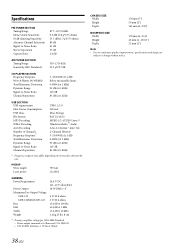
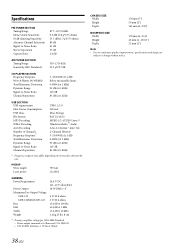
PICKUP Wave length Laser power
795 nm CLASS I
GENERAL Power Requirement
Power Output Maximum Pre-Output Voltage
CDE-123 CDE-124SXM/CDE-122 Bass Mid Treble Weight
14.4 V DC (11~16 V allowable) 18... to -Noise Ratio Channel Separation
USB 1.1/2.0 500 mA Mass Storage FAT 12/16/32 MPEG-1/2 AUDIO Layer-3 Windows Media™ Audio AAC-LC format ".m4a" file 2-Channel (Stereo) 5~20,000 Hz (±1 dB) ...
Owner's Manual (english) - Page 39


...unit and/or the vehicle.
Moisture or dust that penetrates into these leads to provide power for this unit internally or may result in the chassis for installation, take such precautions... speaker (−) leads to the vehicle body. If so, please contact your Alpine dealer.
• The CDE-124SXM/CDE-123/CDE-122 uses female RCA-type jacks for connection to other units.
and results in...
Owner's Manual (english) - Page 42
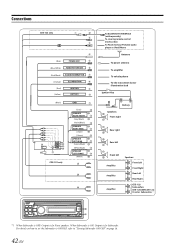
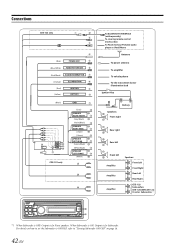
... ON/OFF" on page 16.
42-EN When Subwoofer is ON: Output is for Subwoofer. Connections
CDE-123 only
(Blue)
POWER ANT
(Blue/White)
REMOTE TURN-ON
(Pink/Black) AUDIO INTERRUPT IN
(Orange)
ILLUMINATION
(Red) (Yellow)
IGNITION BATTERY
(Black) CDE-123 only
GND
(Gray)
SPEAKER RIGHT FRONT
(Gray/Black) (Violet/Black) SPEAKER RIGHT REAR
(Violet) (Green...
Owner's Manual (english) - Page 43


... (remove
any paint, dirt or grease if necessary) of the CDE-124SXM/CDE-123/CDE-122 to dim whenever the vehicle's lights are turned on.
Switched Power Lead (Ignition) (Red) Connect this to an Flash Memory/Portable audio player or to an iPod/ iPhone. Your Alpine dealer carries various noise suppressors, contact them for further information...
Owner's Manual (english) - Page 44


... replace the product with a new or reconditioned product without limitation, earthquake, fire, flood, storms or other rights which service is not valid unless your Alpine car audio product has been installed in your vehicle by an Authorized Installation Center, and this Warranty. punctures, tears or rips). THE REMEDIES PROVIDED UNDER THIS WARRANTY...
Similar Questions
Can I Pair My Android With A Cde-123
I want to pair my Android phone with my CDE-123 car radio.
I want to pair my Android phone with my CDE-123 car radio.
(Posted by mnj5460 1 year ago)
Alpin Cde-123
Can a Samsung SIII work with Alpine CDE-123 for Pandora?
Can a Samsung SIII work with Alpine CDE-123 for Pandora?
(Posted by pefranks203 9 years ago)
Power Ic Option Not Showing Up On My Alpine Cde-102 Player
When scrolling through the menu options, POWER IC is not available. What has happened to this option...
When scrolling through the menu options, POWER IC is not available. What has happened to this option...
(Posted by gpwolcott 12 years ago)

