Alpine CDE-124SXM Support Question
Find answers below for this question about Alpine CDE-124SXM.Need a Alpine CDE-124SXM manual? We have 3 online manuals for this item!
Question posted by Jrubesiteen on March 3rd, 2014
How Do I Set The Time On A Alpine Cde-124sxm
The person who posted this question about this Alpine product did not include a detailed explanation. Please use the "Request More Information" button to the right if more details would help you to answer this question.
Current Answers
There are currently no answers that have been posted for this question.
Be the first to post an answer! Remember that you can earn up to 1,100 points for every answer you submit. The better the quality of your answer, the better chance it has to be accepted.
Be the first to post an answer! Remember that you can earn up to 1,100 points for every answer you submit. The better the quality of your answer, the better chance it has to be accepted.
Related Alpine CDE-124SXM Manual Pages
Owner's Manual (french) - Page 1
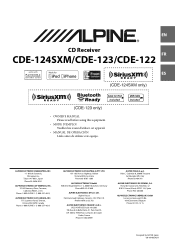
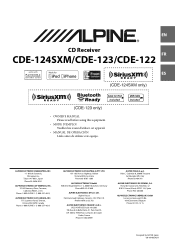
LTD. Paris Nord Il, B.P. 50016, 95945 Roissy Charles de Gaulle
Cedex, France Phone 01-48638989
ALPINE ITALIA S.p.A. Colombo 8, 20090 Trezzano
Sul Naviglio (MI), Italy Phone 02-484781
ALPINE ELECTRONICS DE ESPAÑA, S.A. EN
R
CD Receiver
FR
CDE-124SXM/CDE-123/CDE-122
ES
• OWNER'S MANUAL Please read before using this equipment.
• MODE D'EMPLOI Veuillez lire...
Owner's Manual (espanol) - Page 1
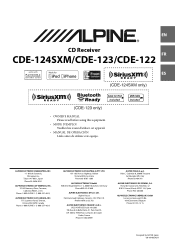
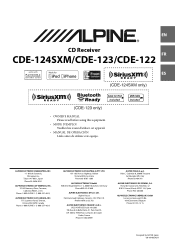
... OF CANADA, INC. 777 Supertest Road, Toronto, Ontario M3J 2M9, Canada
Phone 1-800-ALPINE-1 (1-800-257-4631)
ALPINE ELECTRONICS OF AUSTRALIA PTY. EN
R
CD Receiver
FR
CDE-124SXM/CDE-123/CDE-122
ES
• OWNER'S MANUAL Please read before using this equipment.
• MODE D'EMPLOI Veuillez lire avant d'utiliser cet appareil.
• MANUAL DE OPERACIÓ...
Owner's Manual (english) - Page 4


...) Satellite Radio Setting (CDE-124SXM/CDE-123 only) (Only when a SiriusXM Tuner is connected and the current source is Satellite Radio (SIRIUSXM 21
Managing Artist and Song Alerts 21 Setting the Favorite Sports Team Alerts 21 Setting the Parental Control 22 Confirming the strength of the SiriusXM signal 22 iPod/iPhone and USB Setting 22 Setting the USB...
Owner's Manual (english) - Page 7


... dampen a clean, soft cloth in Alpine CD players.
Center Hole Center Hole
...audio devices.
Using such accessories can play CD-Rs/CD-RWs containing MP3 formatted audio...time. Transparent Sheet
Disc Stabilizer
Installation Location
Make sure this unit and never use commercially available disc accessories. CD CD-TEXT MP3 WMA AAC
CDE-124SXM
/CDE-122
CDE...
Owner's Manual (english) - Page 9


.../ F/R
* The illustration is turned on, the volume will start from level 12. Note • The first time power is for CDE-124SXM/ CDE-122, the source name is set to HFP+AUDIO, refer to "Setting the BLUETOOTH Connection" on page 19. (CDE-123 only)
*6 Refer to AUX REAR source by pressing any other button except and
e (Release...
Owner's Manual (english) - Page 10


... is Satellite Radio (SIRIUSXM). (CDE-124SXM/ CDE-123 only)
3 Turn the Rotary encoder to normal mode automatically. For details, contact your Alpine dealer. BLUETOOTH*1 GENERAL AUDIO DISPLAY SXM SETUP*2 iPod & USB
*1 Displayed only when INT MUTE is set to OFF, and the mode is set to other than BT AUDIO. (CDE-123 only)
*2 Displayed...
Owner's Manual (english) - Page 12
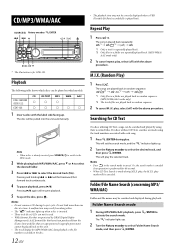
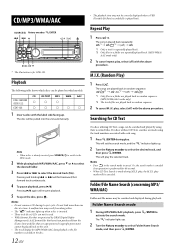
CD CD-TEXT MP3 WMA AAC
CDE-124SXM
/CDE-122
CDE-123
...8226; Do not remove a CD during its eject cycle. This will set the search mode, and the "" indicator lights up .
2 Turn...the disc, press .
M.I .X. Do not load more than one
disc at a time. Notes • Press in random sequence.
2 To cancel M.I .X.
The...
Owner's Manual (english) - Page 15


... CLASSICAL
Adjusting the Parametric Equalizer Curve (3BAND EQ)
You can be performed when DEFEAT is Satellite Radio (SIRIUSXM). (CDE-124SXM/ CDE-123 only)
3 Turn the Rotary encoder to your own preference and usage. From the AUDIO SETUP menu, Audio Setting can modify the Equalizer settings to create a response curve more appealing to select the desired sound...
Owner's Manual (english) - Page 18


... Radio (SIRIUSXM). (CDE-124SXM/ CDE-123 only) *4 Refer to "Setting the Time" on page 10. *5 You can set to use this is set, you set AUX as your favorite source and OFF is set in "Set your favorite source to the FAV button (FAV SETUP)" (refer to "Set your own preferences and usage. Set your favorite source
1 Press and hold AUDIOSETUP...
Owner's Manual (english) - Page 19


... • This setting can place a hands-free call by pressing FAV.
PANDORA F*1 PANDORA*2 PANDORA R*1 FM1 FM2 AM AUX AUX REAR*1 DISC BT AUDIO*1 SIRIUSXM*3 USB*2 USB FRONT*1 USB REAR*1 FAV OFF
*1 CDE-123 only. *2 CDE-124SXM/CDE-122 only. *3 CDE-124SXM/CDE-123 only
Notes...
Owner's Manual (english) - Page 20


... left
SPEAKER LEFT FRONT
Front left
OFF: CDE-123:
Amplifier Amplifier
Front left
Front right
Rear left
Rear right
CDE-124SXM/CDE-122: Amplifier
Front left
Front right
Note • No sound is produced by the system when the power output is set to select the desired AUX NAME. HIGH: Increases the external input audio level.
Owner's Manual (english) - Page 21


...time. A "TEAM SAVED" pop-up from left to right, a single character at night.
Setting item: DIMMER Setting contents: DIM AUTO (Initial setting) / DIM MANUAL
Scroll Type Setting
Choose from right to change the Alert settings. Scroll Setting... by an "X U(sed)/Y E(mpty)". SiriusXM (SXM) Satellite Radio Setting (CDE-124SXM/CDE-123 only) (Only when a SiriusXM Tuner is connected and the ...
Owner's Manual (english) - Page 23


... following description is
available only when TAG is set in "Setting the USB Search Mode" (refer to "Setting the USB Search Mode" on page 22), in the USB .../Portable audio player (optional)
SOURCE/ Rotary encoder/ /ENTER
BAND/ F/R
VIEW
* The illustration is only one USB connector (Front USB Terminal) on CDE-124SXM/CDE-122....
Owner's Manual (english) - Page 24


...CDE-124SXM/
CDE-122
CDE-123
1 Press SOURCE to select a song and press
ENTER.
Note • Depending on which USB Connector you search a song, select your desired search mode in Flash Memory/Portable audio...audio player. For details, refer to "Displaying the Text" on this unit. • The playback time... "Setting the...
Owner's Manual (english) - Page 26


...this time, do not operate the unit to avoid a malfunction. • If you selected last in "Setting the iPod Control" (refer to Owner's Manual of iPod/iPhone.
Song playback. • For Portable audio ...from a selected album, the album can be changed . Quick Search
You can search for iPod (CDE-124SXM/CDE-122, sold separately)" on page 41. • Do not leave an iPod/iPhone in reverse ...
Owner's Manual (english) - Page 29


... not be displayed only when PANDORA is set to interact with the above
procedure. The CDE-124SXM/CDE-123/CDE-122 enables you used, press
BAND/F/R to...time. Just start with Wi-Fi connection.
Press VIEW.
Note • When the TEXT SCR is set to skip songs beyond the limit, "SKIP LIMIT" is displayed.
29-EN
For details on -the-iphone To control Pandora through this CDE-124SXM/CDE-123/CDE...
Owner's Manual (english) - Page 30


...playback. • The display content may various when advertisement is received. • The playback time may not be bookmarked and saved to create a playlist based on current song or artist is..."Profile" page at www.pandora.com.
30-EN Pandora will ban that song from the CDE-124SXM/CDE-123/CDE-122. The current song or artist is displayed.
3 Press ENTER while selecting ...
Owner's Manual (english) - Page 33


... continue to press Fast forward until you sync your favorite teams (refer to "Setting the Favorite Sports Team Alerts" on page 21), the "MY GAMES" category...audio
from the list of the next song: Press . Note • For details on the iPod/iPhone models usable with your new CDE-124SXM/CDE-123 and then preview, buy, and download them later from your iTunes Tagged playlist the next time...
Owner's Manual (english) - Page 43


... the vehicle's battery.
Ground Lead (Black) Connect this lead to the +B terminal of your amplifier.
Audio Interrupt In Lead (Pink/Black) Connect this lead to the Audio interface output of the CDE-124SXM/CDE-123/CDE-122 to dim whenever the vehicle's lights are turned on.
Switched Power Lead (Ignition) (Red) Connect this...
Owner's Manual (english) - Page 44


... EXPENSES OF TRANSPORTING THE PRODUCT TO THE ALPINE SERVICE CENTER, LOSS OF THE ORIGINAL PURCHASER'S TIME, LOSS OF THE USE OF THE PRODUCT... Should you may not apply to locate a service center. CAR AUDIO
1-800-ALPINE-1 (1-800-257-4631)
NAVIGATION
1-888-NAV-HELP (1-888-628-...PERIOD OF THE EXPRESS WARRANTY SET FORTH ABOVE AND NO PERSON IS AUTHORIZED TO ASSUME FOR ALPINE ANY OTHER LIABILITY IN ...
Similar Questions
What Wireless Remote Will Work With The Cde-124sxm?
(Posted by toddhepler56 2 years ago)

