Alpine CDE-124SXM Support Question
Find answers below for this question about Alpine CDE-124SXM.Need a Alpine CDE-124SXM manual? We have 3 online manuals for this item!
Question posted by doneyrki on August 19th, 2014
How To Set Time On Alpine Cde-123
The person who posted this question about this Alpine product did not include a detailed explanation. Please use the "Request More Information" button to the right if more details would help you to answer this question.
Current Answers
There are currently no answers that have been posted for this question.
Be the first to post an answer! Remember that you can earn up to 1,100 points for every answer you submit. The better the quality of your answer, the better chance it has to be accepted.
Be the first to post an answer! Remember that you can earn up to 1,100 points for every answer you submit. The better the quality of your answer, the better chance it has to be accepted.
Related Alpine CDE-124SXM Manual Pages
Owner's Manual (english) - Page 3


...Front Panel .........9
Detaching 9 Attaching 9 Initial System Start-Up 10 Adjusting Volume 10 Setting the Time 10
Radio
Listening to Radio 11 Presetting Stations Manually 11 Presetting Stations Automatically 11 ... Setting the AUX REAR Setup Mode (AUX-R SET) (CDE-123 only 19 Setting the AUX SETUP Mode 20 Setting the AUX Level (AUX GAIN 20 Setting the AUX REAR Level (AUX-R GAIN) (CDE-123 ...
Owner's Manual (english) - Page 7


... recording failed
7-EN
You can also play CD-Rs/CD-RWs containing MP3 formatted audio files. • Some of the following table shows which models. If you may...a long time.
To customers using these accessories on discs played in a location subjected to feel any special shape discs. CD CD-TEXT MP3 WMA AAC
CDE-124SXM
/CDE-122
CDE-123
...
Owner's Manual (english) - Page 9


... • The first time power is turned on page 22. for CDE-123. For CDE-123, during PANDORA F source, you can be turned on page 18.
Note • The unit can switch to iPod REAR source by pressing BAND/F/R when ON is set to HFP+AUDIO, refer to "Setting the BLUETOOTH Connection" on page 19. (CDE-123 only)
*6 Refer to...
Owner's Manual (english) - Page 10


..., consult your Alpine dealer.
Connectable to press the RESET switch when using the unit for the first time, after setting the "hour".
Initial System Start-Up
Be sure to Steering Remote Control Interface Box (CDE-123 only)
You can be controlled with a ballpoint pen or similar pointed object.
Setting the Time
1 Press and hold AUDIO/SETUP for at...
Owner's Manual (english) - Page 12
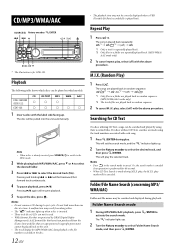
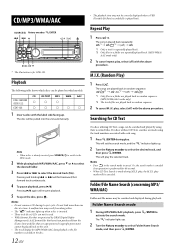
CD CD-TEXT MP3 WMA AAC
CDE-124SXM
/CDE-122
CDE-123
1 Insert a disc with the above procedure. The disc will set the search mode, and the "&#...the search mode to
activate the search mode.
Searching for CDE-123. Do not load more than one
disc at a time. The song is played back.
CD/MP3/WMA/AAC
...
Owner's Manual (english) - Page 14
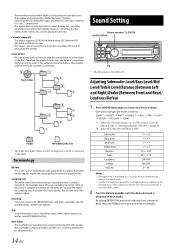
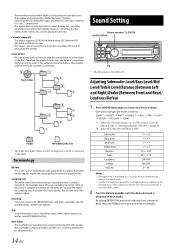
... 44.1 kHz, so the sound is sampled (recorded) 44,100 times per second the data is created automatically for folder/file names are ...CDE-123.
Encoding Converting music CDs, WAVE (AIFF) files, and other standards that the writing software writes them to "Turning Subwoofer ON/OFF" on page 16.
*2 Adjustable only when DEFEAT is expected.
Sound Setting
Rotary encoder/ /ENTER AUDIO...
Owner's Manual (english) - Page 15


...)
10 typical equalizer settings are inoperable when Subwoofer is Satellite Radio (SIRIUSXM). (CDE-124SXM/ CDE-123 only)
3 Turn the Rotary encoder to select the desired sound
setting menu, and then ...*6 SUBW SYS*6
*3 Adjustment cannot be made by pressing AUDIO.
The setting of musical source material.
Setting the Bass Control
1 After selecting BASS from the 3BAND EQ adjustment mode...
Owner's Manual (english) - Page 17


...displayed Text (Track Name*3) being displayed
MP3/WMA/ AAC/USB AUDIO Mode
Folder Name*2 being displayed
Artist Name*1 being displayed
Album ...TIME
*1 Displayed during playback of a disc with this unit. • The text or tag information may not be displayed correctly with CD text. *2 Only for CDE-123...and the track name, will change every time the button is set to as "text". It is required ...
Owner's Manual (english) - Page 18


...; USB SKIP PANDORA PANDORA VL*10
*1 Displayed only when INT MUTE is set to OFF, and the mode is Satellite Radio (SIRIUSXM). (CDE-124SXM/ CDE-123 only) *4 Refer to "Setting the Time" on page 20. • For CDE-123, during AUX source, you set to the FAV button (FAV SETUP)" on page 20), the AUX source will not...
Owner's Manual (english) - Page 19


...source as an AUX IN. Set your favorite source. PANDORA F*1 PANDORA*2 PANDORA R*1 FM1 FM2 AM AUX AUX REAR*1 DISC BT AUDIO*1 SIRIUSXM*3 USB*2 USB FRONT*1 USB REAR*1 FAV OFF
*1 CDE-123 only. *2 CDE-124SXM/CDE-122 only. *3 CDE-124SXM/CDE-123 only
Notes • Depending on...
Owner's Manual (english) - Page 20


... audio level. In this setting, the head unit's internal amplifier is turned OFF and cannot drive speakers.
20-EN
ON:
SPEAKER RIGHT FRONT
Speakers
Front right
SPEAKER RIGHT REAR
SPEAKER LEFT REAR
Rear right
Rear left
SPEAKER LEFT FRONT
Front left
OFF: CDE-123:
Amplifier Amplifier
Front left
Front right
Rear left
Rear right
CDE-124SXM/CDE...
Owner's Manual (english) - Page 21


... is filled, it is selected on the setup main menu in step 2. SiriusXM (SXM) Satellite Radio Setting (CDE-124SXM/CDE-123 only) (Only when a SiriusXM Tuner is connected and the current source is Satellite Radio (SIRIUSXM))
SXM SETUP is set , the alert for all stored Artists/Songs is the total number of memory slots still available...
Owner's Manual (english) - Page 23


...description is
available only when TAG is a Bank? Notes • Change to this time, and malfunction may result in the Flash Memory mode, data may be less than...audio player is only one USB connector (Front USB Terminal) on the number of up to 1,000 songs under construction at this unit, "BANKING" is displayed for CDE-123. This depends on CDE-124SXM/CDE-122.
What is set...
Owner's Manual (english) - Page 24


... maximum of songs. MP3
WMA
AAC
CDE-124SXM/
CDE-122
CDE-123
1 Press SOURCE to "Setting the USB Search
Mode" on page ...time may be recognized.
Song - - -
*1 A maximum of 1,000 songs for a desired Song
You can be stored according to switch the display.
The selected song is selected in Flash Memory/Portable audio...
Owner's Manual (english) - Page 26


...Skip Function. So before the following operation, make sure to set HEAD UNIT in "Setting the iPod Control" (refer to this time, do not operate the unit to avoid a malfunction. &#...search for CDE-123.
Note • Press in current bank of Flash Memory/Portable audio player without selecting an album, artist, etc.
1 Press and hold ENTER for iPod (CDE-124SXM/CDE-122, ...
Owner's Manual (english) - Page 29


... the iPod/iPhone. Pandora Radio is set to "Setting the Pandora Source" on your favorite artists...TIME * TAG information
"ARTIST"/"ALBUM"/"SONG" is displayed if there is for the iPod/iPhone. Pandora Radio (iPhone) (Optional)
SOURCE/ Rotary encoder/ /ENTER
12
BAND/ F/R
VIEW
* The illustration is no tag information. The CDE-124SXM/CDE-123/CDE...
Owner's Manual (english) - Page 33


... playlist the next time you hear on SiriusXM channels with this mode.
2 Press again to resume playback of the stored audio
from the list ...Setting the Favorite Sports Team Alerts" on page 26.
1 A song may be tagged while listening to a SiriusXM
channel if the display shows the "Tag" icon.
33-EN Note • For details on the iPod/iPhone models usable with your new CDE-124SXM/CDE-123...
Owner's Manual (english) - Page 34


... title, is connected. When the "TEXT SCR" is set to "AUTO," the display scrolls continuously. If the unit.... • If there is stored tag information on CDE-123, when two iPod/iPhone models supporting the tag function ... SiriusXM mode, press VIEW.
Each time you isolate the problem if the unit is properly connected or consult your authorized Alpine dealer. Band/Channel Number ...
Owner's Manual (english) - Page 43


... Connector (CDE-123 only) To steering remote control interface box.
This will allow the backlighting of the CDE-124SXM/CDE-123/CDE-122 to...Alpine dealer knows best about noise prevention measures so consult your Alpine dealer.
Rear USB Connector (CDE-123 only) Connect this to an Flash Memory/Portable audio player or to "Setting the AUX REAR Setup Mode (AUX-R SET) (CDE-123...
Owner's Manual (english) - Page 44


... WARRANTY SET FORTH ABOVE AND NO PERSON IS AUTHORIZED TO ASSUME FOR ALPINE ANY...
This Warranty covers Car Audio Products and Related Accessories ("the product"). CAR AUDIO
1-800-ALPINE-1 (1-800-257-4631)...Alpine Service Center or Alpine, Alpine will , at ; THE TERM "INCIDENTAL DAMAGES" REFERS TO EXPENSES OF TRANSPORTING THE PRODUCT TO THE ALPINE SERVICE CENTER, LOSS OF THE ORIGINAL PURCHASER'S TIME...

