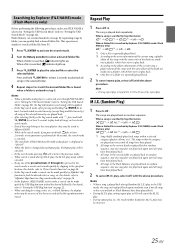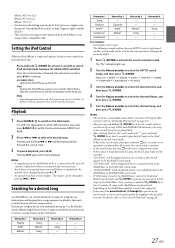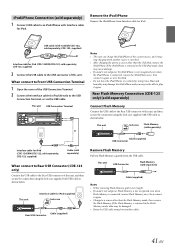Alpine CDE-124SXM Support Question
Find answers below for this question about Alpine CDE-124SXM.Need a Alpine CDE-124SXM manual? We have 3 online manuals for this item!
Question posted by Driftingthestreets on July 16th, 2022
Aux And Usb Connect
I'm having trouble connecting my iPhone 13 to my radio. When I plug into usb it will charge and it shows a song playing but will not audibly sound
Current Answers
Answer #1: Posted by SonuKumar on July 16th, 2022 10:04 PM
https://www.manualslib.com/manual/643536/Alpine-Cde-124sxm.html?page=4#manual
follow the current page or reset the device once
Please respond to my effort to provide you with the best possible solution by using the "Acceptable Solution" and/or the "Helpful" buttons when the answer has proven to be helpful.
Regards,
Sonu
Your search handyman for all e-support needs!!
Related Alpine CDE-124SXM Manual Pages
Similar Questions
How Do I Connect My Satellite Radio To The Alpine Cda-105?
(Posted by acltony 9 years ago)
How To Connect Iphone Bluetooth To Alpine Cda 9885
(Posted by is2da 9 years ago)
Alpine Cde 124sxm Ipod Trouble Shoot
When I use the usb to plug in my iPod the sound stopped working, the radio shows it playing, what so...
When I use the usb to plug in my iPod the sound stopped working, the radio shows it playing, what so...
(Posted by dkkeeney 10 years ago)
Banking Function
I have an Alpine CDE-124SXM and I was wondering if there was a way to remove songs previously loaded...
I have an Alpine CDE-124SXM and I was wondering if there was a way to remove songs previously loaded...
(Posted by tk1992 12 years ago)