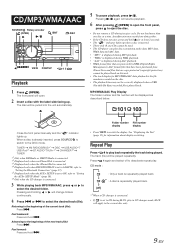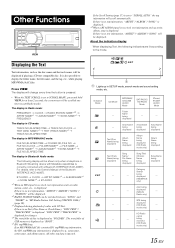Alpine CDA 105 Support Question
Find answers below for this question about Alpine CDA 105 - 200 Watt AM/FM/MP3 iPod Receiver.Need a Alpine CDA 105 manual? We have 3 online manuals for this item!
Question posted by acltony on July 8th, 2014
How Do I Connect My Satellite Radio To The Alpine Cda-105?
The person who posted this question about this Alpine product did not include a detailed explanation. Please use the "Request More Information" button to the right if more details would help you to answer this question.
Current Answers
Answer #1: Posted by waelsaidani1 on July 8th, 2014 11:53 AM
Hello refer to page 19 for instructions: http://support.alpine-usa.com/products/documents/OM%20CDA-105_EN.pdf
Related Alpine CDA 105 Manual Pages
Similar Questions
How To Hook Phone Up To Alpine Radio Cda 9883 To Bluetooth
(Posted by kpiggRaven0 10 years ago)
Alpine Cde-124sxm Satellite Radio In Car Resets When Power Turned Off
(Posted by lar0fak 10 years ago)
How To Connect Aux To Cda-105
(Posted by dwPaw 10 years ago)
What Is Needed To Connect Subwoofer To Cda 105 Alpine
(Posted by dwmu 10 years ago)
Iphone 5 Will Not Connect Bluetooth To Cda-105 With Kce-400bt
It used to work great with my iphone 4, but I can't get any bluetooth to connect now. :(
It used to work great with my iphone 4, but I can't get any bluetooth to connect now. :(
(Posted by karen31314 11 years ago)