Alpine CDE-124SXM Support Question
Find answers below for this question about Alpine CDE-124SXM.Need a Alpine CDE-124SXM manual? We have 3 online manuals for this item!
Question posted by lakpapa on July 27th, 2014
Alhow To Make Clock Display On Alpine Radio When Radio Is Off
The person who posted this question about this Alpine product did not include a detailed explanation. Please use the "Request More Information" button to the right if more details would help you to answer this question.
Current Answers
There are currently no answers that have been posted for this question.
Be the first to post an answer! Remember that you can earn up to 1,100 points for every answer you submit. The better the quality of your answer, the better chance it has to be accepted.
Be the first to post an answer! Remember that you can earn up to 1,100 points for every answer you submit. The better the quality of your answer, the better chance it has to be accepted.
Related Alpine CDE-124SXM Manual Pages
Owner's Manual (english) - Page 3


... Attaching 9 Initial System Start-Up 10 Adjusting Volume 10 Setting the Time 10
Radio
Listening to Radio 11 Presetting Stations Manually 11 Presetting Stations Automatically 11 Tuning to Preset Stations 11 ... the AUX REAR Level (AUX-R GAIN) (CDE-123 only 20 Connecting to an External Amplifier (POWER IC 20 Demonstration 20 Display Setting 21 Dimmer Control 21 Scroll Type Setting ...
Owner's Manual (english) - Page 4


...Front USB Connection Terminal 23 Remove Flash Memory from Front USB Connection Terminal 23
Using the Flash Memory/Portable audio player Banking Function 23
Playback 24
Searching for a desired Song 24 Searching by Tag information 24 Searching ...or Artist 30 Creating a New Station 30 Search Position Memory 31 Changing the Display 31
SiriusXM Satellite Radio Operation (CDE-124SXM, supplied;
Owner's Manual (english) - Page 5


... iPod 35 Indication for CD Player 35 Indication for Flash Memory/Portable audio player 35 Indication for iPod Mode 36 Indication for Pandora Radio Mode 36 SiriusXM Advisory Messages (CDE-124SXM/CDE-123 only 36
Specifications 38
Installation and Connections
WARNING 39
CAUTION 39
PRECAUTIONS 39
Installation 40 Removal 40 iPod/iPhone Connection (sold separately...
Owner's Manual (english) - Page 6


...Alpine Service Center for repairing.
PRECAUTIONS
Product Cleaning
Use a soft dry cloth for other injury. Moisture Condensation
You may result in fire, etc. Inserting Discs
Your player accepts only one disc. Make...or road warning signals (train crossings, etc.) can be displayed on your Alpine dealer or the nearest Alpine Service Station for playback. Playing a disc while driving on ...
Owner's Manual (english) - Page 7


...audio devices.
You can also play it is dusty. • Make sure that can be played
The following CDs may not play CD-Rs (CD-Recordables)/CD-RWs (CD-ReWritables) which discs can be guaranteed.
CD CD-TEXT MP3 WMA AAC
CDE-124SXM
/CDE-122
CDE... be installed in Alpine CD players.
If...from jamming, "ERROR" is displayed if discs with a clean...
Owner's Manual (english) - Page 8


...iPod," and "Made for the operation of SiriusXM Radio Inc.
Read the Portable audio player Owner's Manual thoroughly.
• Fix the Portable audio player in a location where driver operation will control...of the player. • The unit can be correctly displayed. On Handling USB Flash Memory
CAUTION
Alpine accepts no responsibility for private, non-commercial use and ...
Owner's Manual (english) - Page 10


... is Satellite Radio (SIRIUSXM). (CDE-124SXM/ CDE-123 only)...clock to another clock/watch or radio time
announcement, press and hold ENTER for at least 2 seconds to
return to "00". For details, consult your Alpine dealer.
Initial System Start-Up
Be sure to select CLOCK ADJ, and then
press ENTER. For details, contact your Alpine dealer. If the display...
Owner's Manual (english) - Page 11
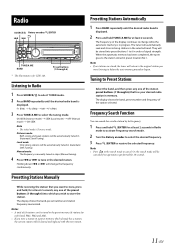
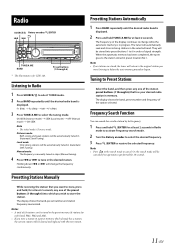
...will return to the original station you want to store, press and hold, for CDE-123.
Note • If no operation is Distance mode. Note • Press...through 6)
Listening to Radio
1 Press SOURCE to select TUNER mode.
2 Press BAND repeatedly until the desired radio band is
displayed.
2 Press and hold ENTER for
each band; Radio
SOURCE/ Rotary ...
Owner's Manual (english) - Page 15


... SUBW SYS*6
*3 Adjustment cannot be performed when DEFEAT is Satellite Radio (SIRIUSXM). (CDE-124SXM/ CDE-123 only)
3 Turn the Rotary encoder to select the desired ...AUDIO.
BLUETOOTH*1 GENERAL AUDIO DISPLAY SXM SETUP*2 iPod & USB
*1 Displayed only when INT MUTE is set to OFF, and the mode is set to other than BT AUDIO. (CDE-123 only)
*2 Displayed...
Owner's Manual (english) - Page 17


... unit. • The text or tag information may not be displayed correctly with CD text. *2 Only for CDE-123.
Note • When the TEXT SCR is set to the input on the front panel. The display in Radio mode: FREQUENCY CLOCK FREQUENCY
The display in CD mode: TRACK NO./ELAPSED TIME TRACK NO...
Owner's Manual (english) - Page 18


...the Rotary encoder to favorite source directly by following steps.
Select GENERAL)
BLUETOOTH: BT IN
GENERAL: CLOCK ADJ*4 FAV SETUP*5 PLAY MODE INT MUTE*6 AUX-R...BT AUDIO. (CDE-123 only)
*2 Refer to "Sound Setting" on page 15. *3 Displayed only when a SiriusXM Tuner is connected and the
current source is Satellite Radio (SIRIUSXM). (CDE-124SXM/ CDE-123...
Owner's Manual (english) - Page 21


...two scrolling methods.
SiriusXM (SXM) Satellite Radio Setting (CDE-124SXM/CDE-123 only) (Only when a SiriusXM Tuner is connected and the current source is Satellite Radio (SIRIUSXM))
SXM SETUP is selected on ...
Scroll Type Setting
Choose from left , a single character at a time. SCR MANUAL: The display is scrolled when a disc is loaded or when a track is scrolled automatically. SCR TYPE2: ...
Owner's Manual (english) - Page 29


... you used, press
BAND/F/R to
ON.
Each press changes the display.
Pandora Radio is also controllable from the CDE-124SXM/CDE-123/CDE-122. • Pandora is your own FREE personalized radio now available to "Setting the Pandora Volume" on -the-iphone To control Pandora through this CDE-124SXM/CDE-123/CDE-122, you to the next song, press . Notes...
Owner's Manual (english) - Page 31


... The hierarchy you selected last in the search mode. SiriusXM Satellite Radio Operation (CDE-124SXM, supplied;
Note • The SiriusXM Satellite Radio controls on SiriusXM. Search Position Memory
During playback, you can quickly return to this unit are required.
Press . Changing the Display
Press VIEW. Notes • Only alphanumeric characters can enter the number...
Owner's Manual (english) - Page 32


... Rotary encoder, and then press ENTER, the existing alert list stored in memory.
The unit displays "RADIO ID" and ID number alternately. Checking the SiriusXM Radio ID Number
To subscribe to the SiriusXM Satellite Radio service, it is necessary to store the Artist/Song. The indicator lights up.
2 Press the 1 (preset...
Owner's Manual (english) - Page 33


... audio. Note • For details on the iPod/iPhone models usable with your new CDE-124SXM/CDE-...Radio.
1 While listening to a SiriusXM channel, press to enter
the Replay mode, which are currently playing at least 2 seconds to recall and tune
to the saved Jump Source channel. For details, refer to "Search Function" on page 21), the "MY GAMES" category will be created and will display...
Owner's Manual (english) - Page 34


...Display
Text information, such as the channel name, artist name/feature and song/program title, is properly connected or consult your authorized Alpine dealer. Otherwise, make sure the antenna is grounded properly at its mounting location. Check the fuse of tag information. Make...Radio
Unable to receive stations... on CDE-123,...
Band/Channel Number Clock Channel Name*1 &#...
Owner's Manual (english) - Page 35


... back. • Writing error occurred.
Clean the disc; MP3/WMA/AAC
MP3, WMA or AAC is displayed and the unit does not start to "Initial System Start-Up" on page 13, then rewrite in CD...
- Make sure the MP3/WMA/AAC has been written in the Flash Memory/Portable audio player. - Refer to an External Amplifier (POWER IC)" on page 10. If not ejecting, consult your nearest Alpine dealer...
Owner's Manual (english) - Page 36


... music cannot be displayed while operating the unit...Make sure the Satellite Radio antenna is properly mounted and not obstructed by pressing SOURCE with the Tuner. -
When you are not driving, please see the Pandora Compatible Application for iPhone to a location with input text information that is not verified. - NO SERVICE
• You switched CDE-124SXM/CDE-123/CDE...
Owner's Manual (english) - Page 44


...defaced, altered or removed. Any product which service is not valid unless your Alpine car audio product has been installed in the Owner's manual. Damage caused by over-driving... Products purchased in the Canada are responsible for one of the product to province. CAR AUDIO
1-800-ALPINE-1 (1-800-257-4631)
NAVIGATION
1-888-NAV-HELP (1-888-628-4357)
Or visit our...
Similar Questions
Why Doesn't Clock Display While Off
When unit is off the clock doesn't display like the factory radio does
When unit is off the clock doesn't display like the factory radio does
(Posted by Mikebugman68 2 years ago)
How Do I Reset The Clock In My Alpine Radio Cd In My Car. Model No. Cde-124sxm
(Posted by Tomawesome 11 years ago)

