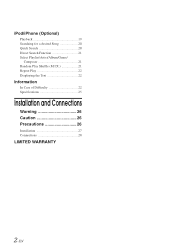Alpine CDE-121 Support Question
Find answers below for this question about Alpine CDE-121.Need a Alpine CDE-121 manual? We have 1 online manual for this item!
Question posted by billboss99 on May 17th, 2016
Cde-151
installed in boat was working fine returned to boat now no sound 4 speaker hook up deck seems to function properly withe the exception of sound.
Current Answers
Related Alpine CDE-121 Manual Pages
Similar Questions
Ejecting In Alpine Cde-9870et Is Not Working.
there is a disc inside the audio player.if i press eject the cd is not coming out.when i press disc ...
there is a disc inside the audio player.if i press eject the cd is not coming out.when i press disc ...
(Posted by rajagopalrajad 8 years ago)
What Do You Do If Your Alpine Cde-121 Car Stereo Is Not Putting Out Sound
(Posted by jemslem 9 years ago)
Can A Alpine Cde-121 Car Radio Work Without A Switched Power Source?
(Posted by dapasy 9 years ago)