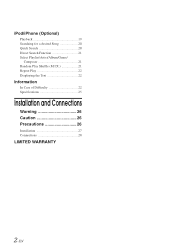Alpine CDE-121 Support Question
Find answers below for this question about Alpine CDE-121.Need a Alpine CDE-121 manual? We have 1 online manual for this item!
Question posted by mtsks010404 on July 25th, 2020
How Can I Play Flash Drives Music On Alpine Cde-121
The person who posted this question about this Alpine product did not include a detailed explanation. Please use the "Request More Information" button to the right if more details would help you to answer this question.
Current Answers
Answer #1: Posted by INIMITABLE on July 26th, 2020 12:02 AM
You can load your files on a USB thumb drive and pop it in the front USB input and you can use the rotary controller to search for tunes. And it's no problem if you have a lot of music - Alpine's Percentage Search lets you jump through your list quickly using the radio preset buttons.
I hope this is helpful? PLEASE "ACCEPT" and mark it "HELPFUL" to complement my little effort. Hope to bring you more detailed answers
-INIMITABLE
Related Alpine CDE-121 Manual Pages
Similar Questions
I Have A Alpine Cde 136bt How Do I Get It To Play Wmp File From My Flash Drive
(Posted by 1bigwade6 9 years ago)
Why Won't My Flash Drive Work On My Cde 102 Alpine Head Unit
(Posted by marttuil 9 years ago)