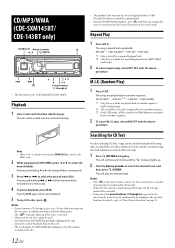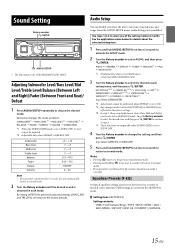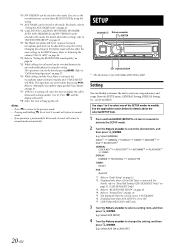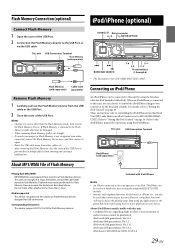Alpine CDE-SXM145BT Support Question
Find answers below for this question about Alpine CDE-SXM145BT.Need a Alpine CDE-SXM145BT manual? We have 1 online manual for this item!
Question posted by rainbowbenny on September 14th, 2013
Flash Drive
Current Answers
Answer #1: Posted by BusterDoogen on September 14th, 2013 8:48 PM
- 1
Navigate to the "Start" button and enter "diskmgmt.msc" (without quotes) in the Search box and press "Enter." The Disk Management dialog appears, displaying all available drive letters.
- 2
Right-click on the drive letter that corresponds to the USB drive. Select "Change Drive Letter and Paths" from the pop-up menu.
- 3
Click the "Change" button to display the Change Drive Letter or Path window. The USB device's current drive letter will be displayed in a drop-down list. Select from the drop-down list a drive letter such as X, Y or Z that will be less likely to conflict with existing drive letters. Press the "OK" button to save the change.
- 4
Insert the USB device into the computer and confirm that the device appears on the list of drives with the new drive letter.
-
Please respond to my effort to provide you with the best possible solution by using the "Acceptable Solution" and/or the "Helpful" buttons when the answer has proven to be helpful. Please feel free to submit further info for your question, if a solution was not provided. I appreciate the opportunity to serve you!
Related Alpine CDE-SXM145BT Manual Pages
Similar Questions
Sound cut out sxm145bt no audio on anything cd radio or bluetooth it does connect but no sound
Suddenly, my stereo won't play from usb "thumb" drives. It gets to the "searching" notification and ...