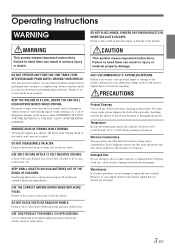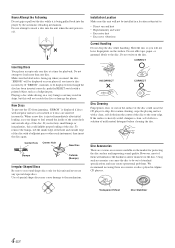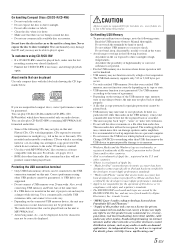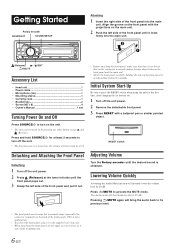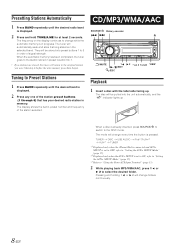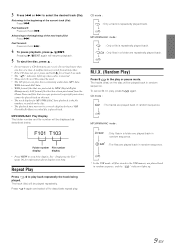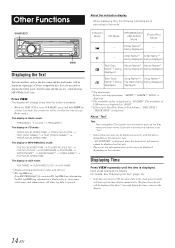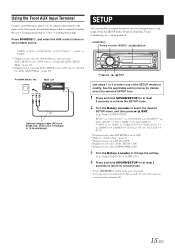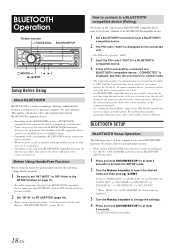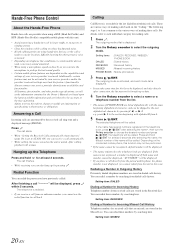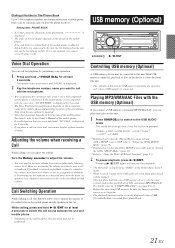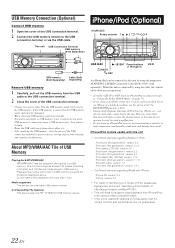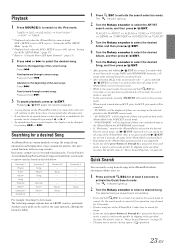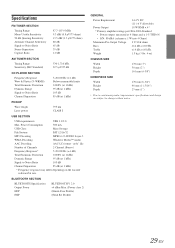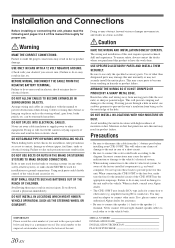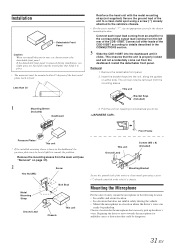Alpine CDE-103BT Support Question
Find answers below for this question about Alpine CDE-103BT.Need a Alpine CDE-103BT manual? We have 3 online manuals for this item!
Question posted by techsura on August 21st, 2014
How To Make A Usb Drive For The Alpine Cde-103bt
The person who posted this question about this Alpine product did not include a detailed explanation. Please use the "Request More Information" button to the right if more details would help you to answer this question.
Current Answers
Related Alpine CDE-103BT Manual Pages
Similar Questions
What Usb Drive Works With A Alpine Cde-121 Stereo Headunit?
(Posted by Booneeb 10 years ago)
Does The Cde-103bt Not Work With Newer Smart Phones?
I cannot get my CDE-103BT to work with my new smart phone. I have a HTC One S. The unit paired just ...
I cannot get my CDE-103BT to work with my new smart phone. I have a HTC One S. The unit paired just ...
(Posted by TribalTwinSC 11 years ago)
What Usb Drives Do You Use For A Cde-103bt?
Got a "Unit Error" message. What drives can I use?
Got a "Unit Error" message. What drives can I use?
(Posted by ro19978 12 years ago)
Android Fuse To Cde-103bt Cable
How can I get my wifes cell phone "android fuse" to interface with our " cde-103bt " receiver. Do we...
How can I get my wifes cell phone "android fuse" to interface with our " cde-103bt " receiver. Do we...
(Posted by mrsakman 12 years ago)