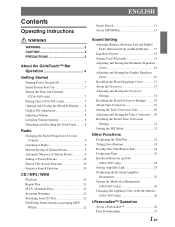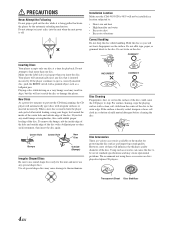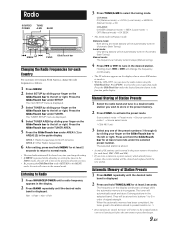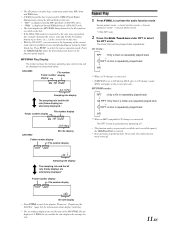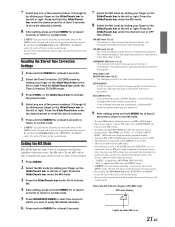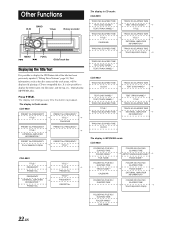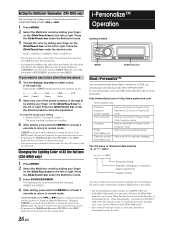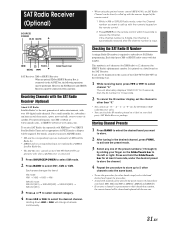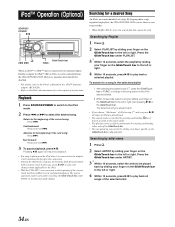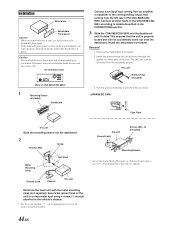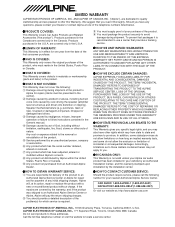Alpine CDA 9853 Support Question
Find answers below for this question about Alpine CDA 9853 - Radio / CD.Need a Alpine CDA 9853 manual? We have 1 online manual for this item!
Question posted by kaspersmobiledetailing on May 17th, 2012
Installing An Alpine Cda-9853
I HAVE JUST INSTALLED THE CAR STEREO, AND I DO GET ANY SOUND, WHAT COULD BE THE PROBLEM?
Current Answers
Related Alpine CDA 9853 Manual Pages
Similar Questions
D Aux On Alpine Cda-9853
What is d aux on my alpine cda-9853 and how to I connect it ?
What is d aux on my alpine cda-9853 and how to I connect it ?
(Posted by cbrobbins731 3 years ago)
Alpine Cda -105 Owners Manual
How so ou connect blue tuth to this????
How so ou connect blue tuth to this????
(Posted by SkullzMan24 10 years ago)
How Do I Change My Alpine 9883 Radio/cd Clock?
Can you tell me the steps to change my clock on an alpine 9883 car radio/cd?
Can you tell me the steps to change my clock on an alpine 9883 car radio/cd?
(Posted by maggieandrews767 10 years ago)
How Can I Play Music From My Android Phone, On
My Cda-9853 Alpine Cd Player
(Posted by randyw51 12 years ago)
Where Can I Find A Manual For My Alpine Cda 9883-radio/cd?
Ijust purchased a car which is equipped with an Alpine CDA 9883 Radio/CD player. I need information ...
Ijust purchased a car which is equipped with an Alpine CDA 9883 Radio/CD player. I need information ...
(Posted by lililyd 12 years ago)