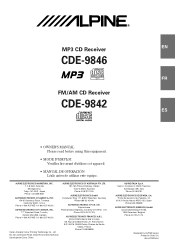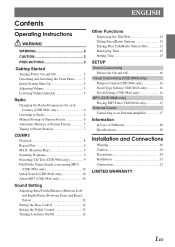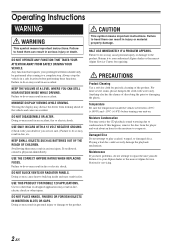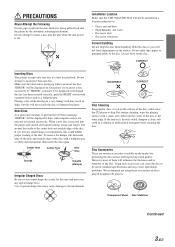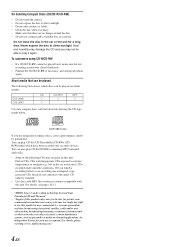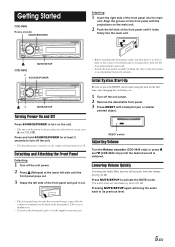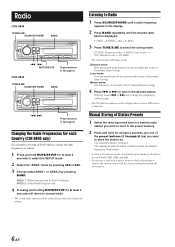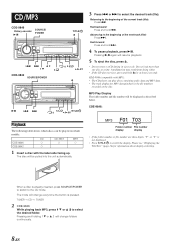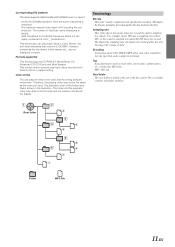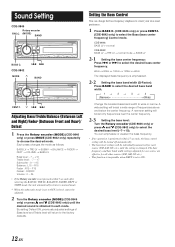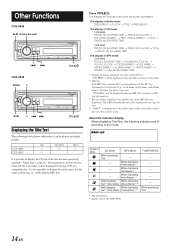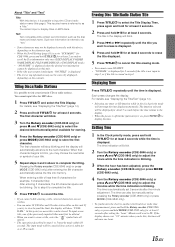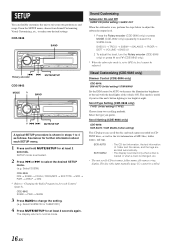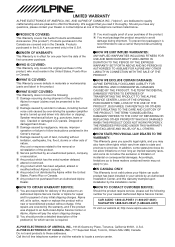Alpine 9842 Support Question
Find answers below for this question about Alpine 9842 - Radio / CD Player.Need a Alpine 9842 manual? We have 1 online manual for this item!
Question posted by dayoungz4ever on January 28th, 2013
How Do I Reset My Alpine 9842
How Do I Reset My Alpine 9842 It Is Not Turning On
Current Answers
Related Alpine 9842 Manual Pages
Similar Questions
My Alpine 9842 Stereo Appears To Be Working Fine But No Sound.
(Posted by jtlewis4165 6 months ago)
Alpine Car Radio Cd Intake Issues
my alpine cda-105 will only eject disc from the CD player. Any suggestions to fix the error? I ha...
my alpine cda-105 will only eject disc from the CD player. Any suggestions to fix the error? I ha...
(Posted by Brodylk 11 years ago)
I Just Wired In My Alpine Cd Player, It Powers Up But The Display Says Interrupt
i wired in my alpine cd player it say interrupt.. why?
i wired in my alpine cd player it say interrupt.. why?
(Posted by smelsts1 12 years ago)
Where Can I Find A Manual For My Alpine Cda 9883-radio/cd?
Ijust purchased a car which is equipped with an Alpine CDA 9883 Radio/CD player. I need information ...
Ijust purchased a car which is equipped with an Alpine CDA 9883 Radio/CD player. I need information ...
(Posted by lililyd 12 years ago)
Cd Player Ticking / Skipping Sound
My Alpine CD player has started to have a skipping sound on all cds. I've tried a lens cleaner and b...
My Alpine CD player has started to have a skipping sound on all cds. I've tried a lens cleaner and b...
(Posted by mwmiller33 13 years ago)