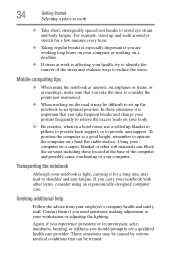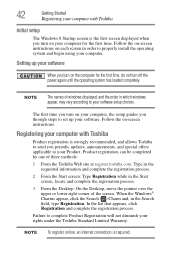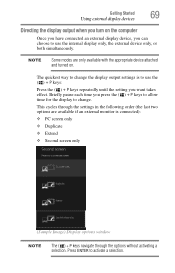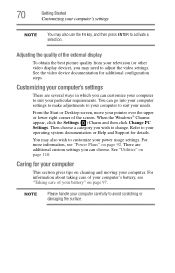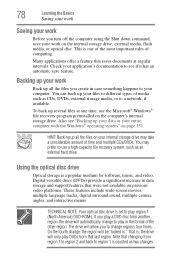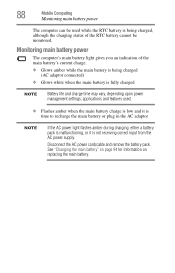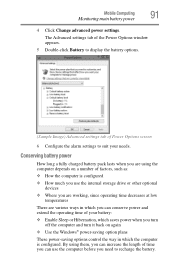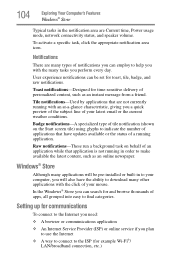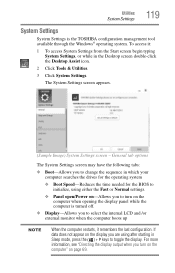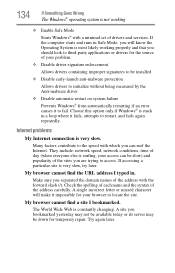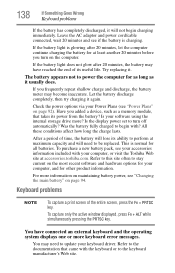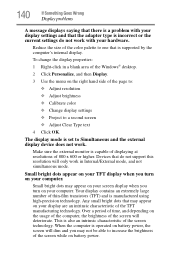Toshiba Satellite L850-ST4NX3 Support Question
Find answers below for this question about Toshiba Satellite L850-ST4NX3.Need a Toshiba Satellite L850-ST4NX3 manual? We have 1 online manual for this item!
Question posted by barbreeln on November 4th, 2013
Time Settings?
Current Answers
Answer #1: Posted by BusterDoogen on November 4th, 2013 11:28 AM
I hope this is helpful to you!
Please respond to my effort to provide you with the best possible solution by using the "Acceptable Solution" and/or the "Helpful" buttons when the answer has proven to be helpful. Please feel free to submit further info for your question, if a solution was not provided. I appreciate the opportunity to serve you!
Related Toshiba Satellite L850-ST4NX3 Manual Pages
Similar Questions
Somehow I hit something that programmed my cell phone to receive all the incoming phone calls to my ...
I am trying to set the alarm on an Alcatel A382G Tracfone but I cannot change the preset time. It is...