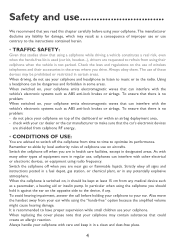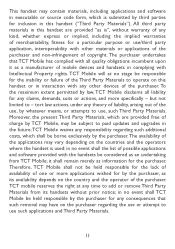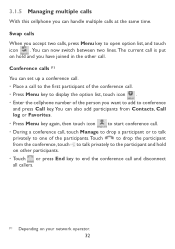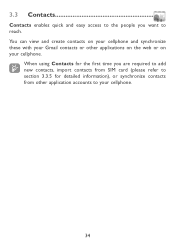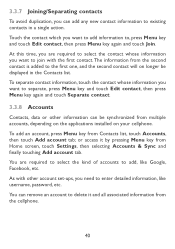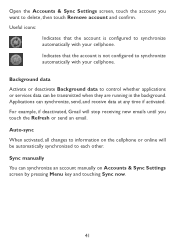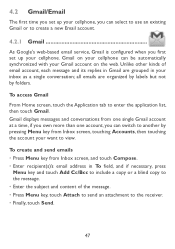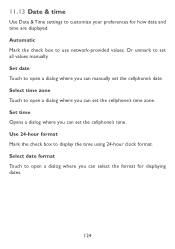Alcatel OT-980 Support Question
Find answers below for this question about Alcatel OT-980.Need a Alcatel OT-980 manual? We have 1 online manual for this item!
Question posted by ggirl96706 on August 24th, 2014
I Got A Alcatel 960 When I Go To Date And Time It Won't Let Me Change The Date
Current Answers
Answer #1: Posted by BusterDoogen on August 24th, 2014 1:50 PM
Date & time
Use Date & Time settings to customize your preferences for how date and
time are displayed.
Automatic
Mark the check box to use network-provided values. Or unmark to set
all values manually.
Set date
Touch to open a dialog where you can manually set the cellphone’s date.
Select time zone
Touch to open a dialog where you can set the cellphone’s time zone.
Set time
Opens a dialog where you can set the cellphone’s time.
Most cell phone's automatically set date & time from the carriers servers.
I hope this is helpful to you!
Please respond to my effort to provide you with the best possible solution by using the "Acceptable Solution" and/or the "Helpful" buttons when the answer has proven to be helpful. Please feel free to submit further info for your question, if a solution was not provided. I appreciate the opportunity to serve you
Answer #2: Posted by TechSupport101 on August 25th, 2014 4:54 AM
Related Alcatel OT-980 Manual Pages
Similar Questions
i would like to know change it from voice only to the data services?
i can not figure it out im sure it is somthing very simple but i have already went through the whole...