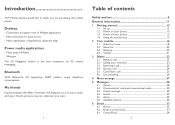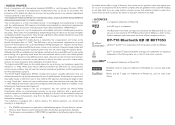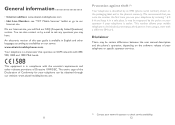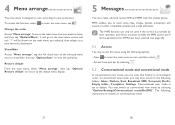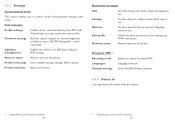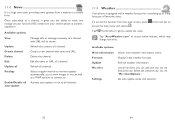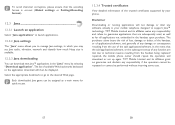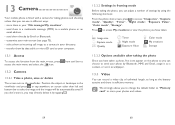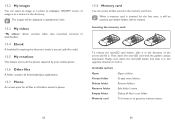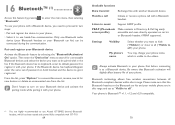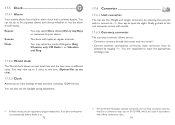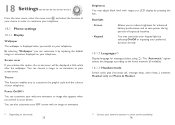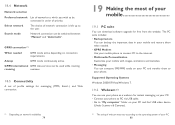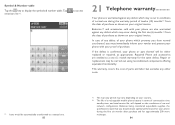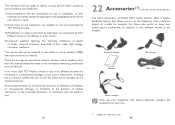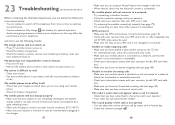Alcatel OT-710A Support Question
Find answers below for this question about Alcatel OT-710A.Need a Alcatel OT-710A manual? We have 1 online manual for this item!
Question posted by Anonymous-120592 on September 13th, 2013
How Do I Select An Alarm 'time'?
I am trying to set the alarm on an Alcatel A382G Tracfone but I cannot change the preset time. It is currently set to 12:00 and I do not see an edit option. I see the edit option for AM/PM, ringtones, etc... but not for the time itself.
Current Answers
Answer #1: Posted by SoCalWoman on September 13th, 2013 8:21 PM
The time was pre-set according to the time zone you are in when the phone was purchased. I have read through the User's Manual for your Alcatel and did not see anyting regarding changing the preset time on the clock. Therefore, I believe you would need to contact your wireless carrier for assistance with changing to the correct time zone, if needed.
The following link is the User's Manual for your review:
http://img-tf.deviceanywhere.com//tracfone/pub/7219/docs/UserGuide.pdf
Hope this helps
Much appreciation to those who acknowledge our members for their contribution toward finding a solution.
~It always seems impossible until it is done~
Nelson Mandela
Related Alcatel OT-710A Manual Pages
Similar Questions
How To Switch Home Internet On A Alcatel Ot 606a Mobile Phones?
How do you switch to home internet on a alcatel ot 606a mobile phones?
How do you switch to home internet on a alcatel ot 606a mobile phones?
(Posted by hopeobi96 10 years ago)
Names And Phone Numbers On The Alcatel A382g Tracfone
How do I write messages and enter names and phone numbers on my new alcatel a382g tracfone. I am not...
How do I write messages and enter names and phone numbers on my new alcatel a382g tracfone. I am not...
(Posted by msdsmith 11 years ago)
Hello Sir I Use Alcatel Ot-710 Chrome When I Upgread In Procedure That Time In
(Posted by destinydhruvpatel 11 years ago)
Internet Is Very Slow On My Alcatel Ot 710,application Are Not Working Properly
Hi Dear, I bought Alcatel OT 710 before one week ago,But internet is very very slow,I've to wait lo...
Hi Dear, I bought Alcatel OT 710 before one week ago,But internet is very very slow,I've to wait lo...
(Posted by harjindergillsingh 12 years ago)