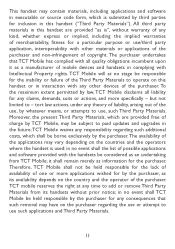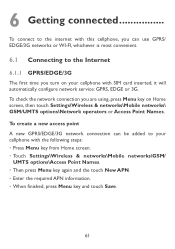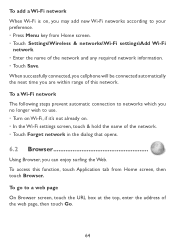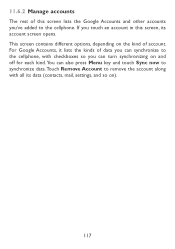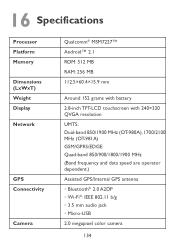Alcatel OT-980 Support Question
Find answers below for this question about Alcatel OT-980.Need a Alcatel OT-980 manual? We have 1 online manual for this item!
Question posted by sboka45 on July 17th, 2014
Wifi Turning On And Off On Its Own.
Why would my WiFi be turning on and off on its own and not picking up my WiFi that I have available here at my home?? PLEASE HELP!!
Current Answers
Related Alcatel OT-980 Manual Pages
Similar Questions
Where Is Volume Control On Alcatel Ot 606 Mobile Phone
Where is volume control
Where is volume control
(Posted by Tishmcafee 10 years ago)
Security Lock Alcatel 10.10
how do i turn the security lock on my ALCATEL 10.10 mobile phone, so if i lose it or it gets stolen ...
how do i turn the security lock on my ALCATEL 10.10 mobile phone, so if i lose it or it gets stolen ...
(Posted by nickyquarry 10 years ago)
How To Switch Home Internet On A Alcatel Ot 606a Mobile Phones?
How do you switch to home internet on a alcatel ot 606a mobile phones?
How do you switch to home internet on a alcatel ot 606a mobile phones?
(Posted by hopeobi96 10 years ago)
How Do I Turn On A Alcatel Ot-255 Mobile Phone?
Alcatel OT-255
Alcatel OT-255
(Posted by Anonymous-111103 11 years ago)
User Manual For Alcatel 0t104-a
How can I obtain the user manual in English for the Alcatel OT-104a mobile phone?
How can I obtain the user manual in English for the Alcatel OT-104a mobile phone?
(Posted by turtlequeenie 12 years ago)