Alcatel OT-980 Support Question
Find answers below for this question about Alcatel OT-980.Need a Alcatel OT-980 manual? We have 1 online manual for this item!
Question posted by thebestboy01 on August 3rd, 2013
Support Files
what files alcatel ot-802a can support?
Current Answers
There are currently no answers that have been posted for this question.
Be the first to post an answer! Remember that you can earn up to 1,100 points for every answer you submit. The better the quality of your answer, the better chance it has to be accepted.
Be the first to post an answer! Remember that you can earn up to 1,100 points for every answer you submit. The better the quality of your answer, the better chance it has to be accepted.
Related Alcatel OT-980 Manual Pages
User Guide - Page 5


...-speech 123 11.13 Date & time 124 11.14 About cellphone 125 12 Making the most of your cellphone 126 12.1 PC suite ...126 13 Alcatel Mobile Phones Limited Warranty 127 14 Accessories 129 15 Troubleshooting 130 16 Specifications 134
3
User Guide - Page 9


... MEETS THE GOVERNMENT'S REQUIREMENTS FOR EXPOSURE TO RADIO WAVES. It is 0.883 W/Kg (OT-980A), 0.701 W/ Kg (OT-981A) for use only the power required to radio communications. While there may not ensure...determined at multiple power levels so as to use at the ear and 1.11 W/Kg (OT-980A), 1.16 W/Kg (OT-981A) for a Class B digital device pursuant to radio-frequency (RF) energy. These limits...
User Guide - Page 10


...statement: This device complies with their respective owners. Operation is HAC M3 compatible.
OT-980A/OT-981A Bluetooth QD ID B016877
The Wi-Fi Logo is subject to operate the ...use of the FCC Rules. Hearing Aid Compatibility Your cellphone is equipped with Mobile Phones" leaflet or visit our website http://www.alcatel-mobilephones.com/
8 - Your cellphone is rated: "For Hearing Aid",...
User Guide - Page 11


General information
• Website: www.alcatel-mobilephones.com • Hot Line Number: In the United States, call 877-702-3444 for
technical support. You can also contact us by entering *#06# and keep it in dual-... is identified by an IMEI (cellphone serial number) shown on following networks: OT-980A: GSM/GPRS/EDGE networks in quad-band (850/900/1800/1900
MHz) UMTS in dual-band (850...
User Guide - Page 45
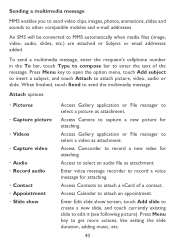
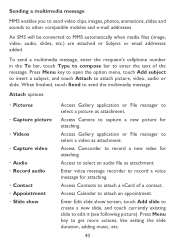
...). Access Contacts to select an audio file as attachment.
Access to attach a vCard of the message.
Enter Edit slide show
Access Gallery application or File manager to attach picture, video, audio... create a new slide, and touch currently existing slide to other compatible mobiles and e-mail addresses.
Access Camcorder to record a voice message for attaching.
Enter voice message recorder to...
User Guide - Page 76


...SD card.
You can now safely remove the microSD card from Home screen,
• Touch Settings\SD card, USB Mass Storage & phone storage.
• Touch Unmount SD card. To format a microSD card
• Press Menu key from the cellphone.
To disconnect:... warns you must unmount the storage card from the cellphone first, to transfer files. • Touch Mount in the dialog that opens.
User Guide - Page 88


...-select function, so that appears in batches.
Touch to Delete the picture.
Press Menu key from Gallery screen, touch Multiselect, mark the checkbox before the file you want to work on , press Menu key from full-screen picture view. Touch to View more options. Working with pictures You can work with...
User Guide - Page 89


... Menu key from YouTube screen, you to start watching videos almost as soon as favorite, etc.
Touch to shoot a video.
For details about a video. It supports a streaming function that allows you can download, share and view videos. 8.3 YouTube
YouTube is an online video-sharing service where the user can rate, share...
User Guide - Page 90


.... You can be downloaded from computer to MicroSD card using a USB cable. Music files can also set a song as phone ringtone.
88 To access this menu, you can pause, skip forward or backward, ... and Playlists.Touch a category and view the list. 8.3.1 Watch videos Touch a video to play music files stored on the keyboard, you can easily search for songs you want to watch. To exit video playing...
User Guide - Page 103
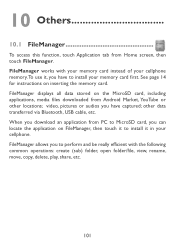
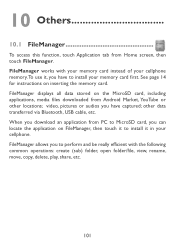
...first. FileManager works with the following common operations: create (sub) folder, open folder/file, view, rename, move, copy, delete, play, share, etc.
101 other locations; See ...page 14 for instructions on the MicroSD card, including applications, media files downloaded from Home screen, then touch FileManager. FileManager displays all data stored on inserting...
User Guide - Page 105


... ringtone to set the recording as your friends via Bluetooth, Messaging, etc.;
p Touch to play the files you have made, press Menu key from recording screen, then touch All Records. r Touch to play the previous file. Voice Recorder allows you to record voice/sound for you to rename, save or discard the...
User Guide - Page 106


... process: press Menu key to continue.Tap red circle several times. 10.6 SyncMLClient
To access this function, touch Application tab from server What to sync: supported synchronization applications are Directory and Calendar, each with an independent secure database that doesn't allow anonymous access When to sync: synchronize when roaming, synchronize when...
User Guide - Page 108
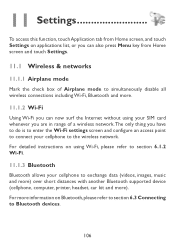
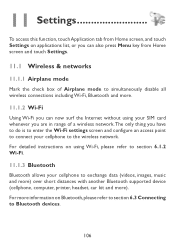
....
106 For detailed instructions on Bluetooth,please refer to section 6.3 Connecting to exchange data (videos, images, music and more) over short distances with another Bluetooth supported device (cellphone, computer, printer, headset, car kit and more).
User Guide - Page 121
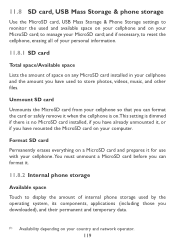
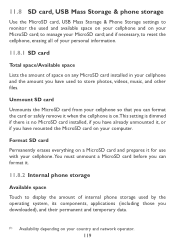
...card installed in your cellphone and the amount you can format it.
11.8.2 Internal phone storage
Available space
Touch to display the amount of space on your computer. Unmount SD... Mass Storage & phone storage
Use the MicroSD card, USB Mass Storage & Phone Storage settings to manage your MicroSD card; and if necessary, to store photos, videos, music, and other files.
You must unmount...
User Guide - Page 122
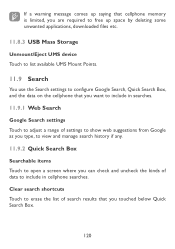
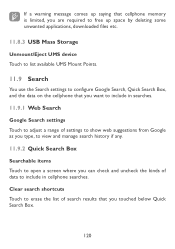
... searches. If a warning message comes up saying that cellphone memory is limited, you are required to free up space by deleting some unwanted applications, downloaded files etc.
11.8.3 USB Mass Storage Unmount/Eject UMS device Touch to list available UMS Mount Points.
11.9 Search
You use the Search settings to configure...
User Guide - Page 128
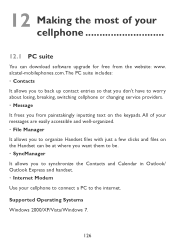
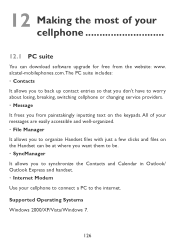
alcatel-mobilephones.com. The PC suite includes: • Contacts It allows you to back up contact ...8226; Internet Modem Use your messages are easily accessible and well-organized. • File Manager It allows you to organize Handset files with just a few clicks and files on the keypads.
Supported Operating Systems Windows 2000/XP/Vista/Windows 7.
126 12 Making the most of your ...
User Guide - Page 129


... by TCT Mobile or
its affiliates; • Acts of god such as Inclement weather, lightning, power surges, fire, humidity,
infiltration of liquids or foods, chemical products, download of files, crash,...the date of purchase as shown on your original sales receipt.
13 Alcatel Mobile Phones Limited Warranty
TCT Mobile North America LTD warrants to the original retail purchaser of this wireless ...
User Guide - Page 130


...other than this warranty, contact TCT Mobile to the repair center. How to obtain Support: Contact the customer care center by your wireless device to www.alcatel-mobilephones.com. To obtain hardware repairs...commercial loss, to send your wireless carrier's name, alternate daytime phone number, and email address with a complete problem description. • Defects in for service. In...
User Guide - Page 135


I am unable to connect my cellphone to my computer • Install Alcatel's PC suite first of all • Open Notification panel to check ... Check that your computer system meets the requirements for Alcatel's PC
Suite installation I am unable to download new files • Check for free space of your MicroSD card • Delete some files • Check your subscription status with your operator ...
User Guide - Page 136
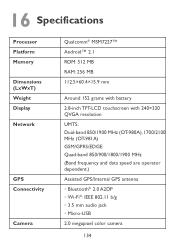
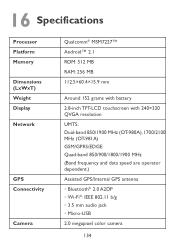
...;15.9 mm
Around 152 grams with battery 2.8-inch TFT-LCD touchscreen with 240×320 QVGA resolution UMTS: Dual-band 850/1900 MHz (OT-980A), 1700/2100 MHz (OT-981A) GSM/GPRS/EDGE: Quad-band 850/900/1800/1900 MHz (Band frequency and data speed are operator dependent.) Assisted GPS/Internal GPS...
Similar Questions
Where Is Volume Control On Alcatel Ot 606 Mobile Phone
Where is volume control
Where is volume control
(Posted by Tishmcafee 10 years ago)
Security Lock Alcatel 10.10
how do i turn the security lock on my ALCATEL 10.10 mobile phone, so if i lose it or it gets stolen ...
how do i turn the security lock on my ALCATEL 10.10 mobile phone, so if i lose it or it gets stolen ...
(Posted by nickyquarry 10 years ago)
How To Switch Home Internet On A Alcatel Ot 606a Mobile Phones?
How do you switch to home internet on a alcatel ot 606a mobile phones?
How do you switch to home internet on a alcatel ot 606a mobile phones?
(Posted by hopeobi96 10 years ago)
How Do I Turn On A Alcatel Ot-255 Mobile Phone?
Alcatel OT-255
Alcatel OT-255
(Posted by Anonymous-111103 11 years ago)
User Manual For Alcatel 0t104-a
How can I obtain the user manual in English for the Alcatel OT-104a mobile phone?
How can I obtain the user manual in English for the Alcatel OT-104a mobile phone?
(Posted by turtlequeenie 12 years ago)

