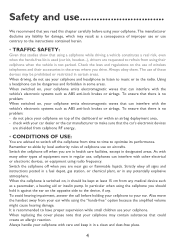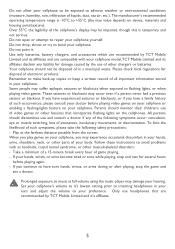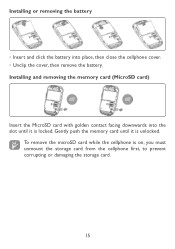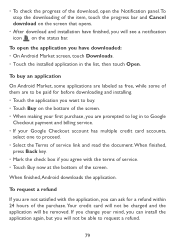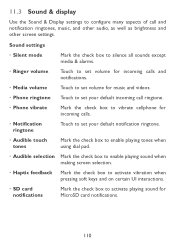Alcatel OT-980 Support Question
Find answers below for this question about Alcatel OT-980.Need a Alcatel OT-980 manual? We have 1 online manual for this item!
Question posted by brown2carla on June 25th, 2012
Sim Locked Sos Only Is On The Phone Screen Preventing Me From Making Or Receivin
The person who posted this question about this Alcatel product did not include a detailed explanation. Please use the "Request More Information" button to the right if more details would help you to answer this question.
Current Answers
Related Alcatel OT-980 Manual Pages
Similar Questions
I Need The Password For My Alcatel Onetouch 880 In Other For Me To Lock Ma Phone
(Posted by swagdablack 10 years ago)
?locked Cell Phone
how do I get into my pone when I cant remember the password or email address
how do I get into my pone when I cant remember the password or email address
(Posted by buddydave 10 years ago)
Text On Lock Screen How Do I Remove It !!!
So plain and simple I set my text messages on my lock screen n now I regret it idk how to remove it ...
So plain and simple I set my text messages on my lock screen n now I regret it idk how to remove it ...
(Posted by msponcelove 10 years ago)
How Can I Determine If My Alcatel Ot-980 Is Locked Or Unlocked Without Diff Sim
I just bought an Alcatel OT 980 to use with my simple mobile plan. how do I know if it's locked to t...
I just bought an Alcatel OT 980 to use with my simple mobile plan. how do I know if it's locked to t...
(Posted by Anonymous-103339 11 years ago)
I Have Onetouch 990 Alcatel Phone. I Wish To Make Video Calls. But I Can't. How
can i make video calls.
can i make video calls.
(Posted by rameash2001 12 years ago)