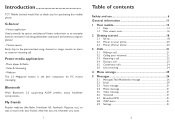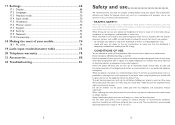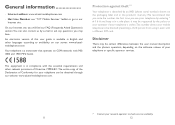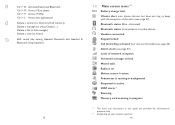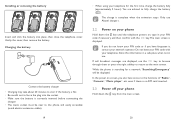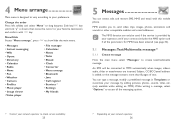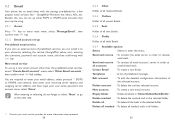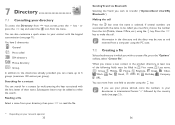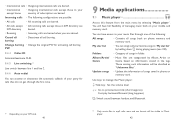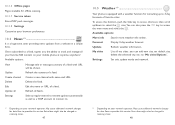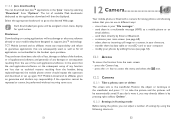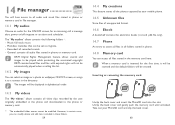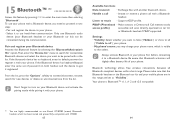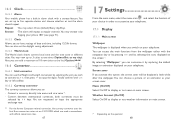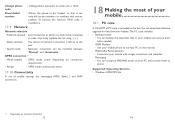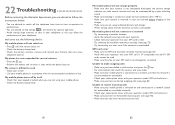Alcatel One Touch CHROME Support Question
Find answers below for this question about Alcatel One Touch CHROME.Need a Alcatel One Touch CHROME manual? We have 1 online manual for this item!
Question posted by buddydave on April 21st, 2014
?locked Cell Phone
how do I get into my pone when I cant remember the password or email address
Current Answers
Answer #1: Posted by techygirl on April 21st, 2014 10:00 PM
Here is video tutorial that will told you how to unlock it to go there
please click here
Thanks
Techy Girl
Related Alcatel One Touch CHROME Manual Pages
Similar Questions
Mobile Model 4047x The Battery Is Failing To Stay Charged For Very Long-how D I
obtain a replacement battery please?
obtain a replacement battery please?
(Posted by dbratley 6 years ago)
Lost Cell Phone
sir/madami had a free alcatel cell phone from the government and i lost it a couple of days ago..how...
sir/madami had a free alcatel cell phone from the government and i lost it a couple of days ago..how...
(Posted by Anonymous-159412 7 years ago)
Which Pcsuite For Ot-255 One Touch Cell Phone
I want to connect cell phone to computer, where to download from
I want to connect cell phone to computer, where to download from
(Posted by atl1971 10 years ago)
Alcatel One Touch 990 Will Not Turn On
after trying to download the upgrade the upgrade stopped and now the phone will not turn on
after trying to download the upgrade the upgrade stopped and now the phone will not turn on
(Posted by rexroy 11 years ago)
I Buy Alcatel Ot-800 One Touch Chrome Mobile Phone, But My Phone Can't Download
(Posted by berryb31 11 years ago)