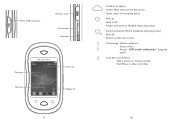Alcatel OT-880 Support Question
Find answers below for this question about Alcatel OT-880.Need a Alcatel OT-880 manual? We have 1 online manual for this item!
Question posted by swagdablack on April 23rd, 2014
I Need The Password For My Alcatel Onetouch 880 In Other For Me To Lock Ma Phone
The person who posted this question about this Alcatel product did not include a detailed explanation. Please use the "Request More Information" button to the right if more details would help you to answer this question.
Current Answers
Answer #1: Posted by TheWiz on April 24th, 2014 7:41 AM
Only you would know the password. If you forgot what it is then you'll need to hard reset the phone which will erase everything. To do that, follow the instructions here.
Related Alcatel OT-880 Manual Pages
Similar Questions
I Need To Add Minutes To My Phone
need to add minutes to my phone
need to add minutes to my phone
(Posted by sardanapalesi 9 years ago)
I Need Asistance With The Streaming Setting Of My Alcatel Ot 880
(Posted by Tusiimegerald 9 years ago)
?locked Cell Phone
how do I get into my pone when I cant remember the password or email address
how do I get into my pone when I cant remember the password or email address
(Posted by buddydave 10 years ago)
Alcatel 871a Makes Emergency Call On Its Own Way Too Easily.
Today was my first day carrying this phone. I carry it in my pocket. I suddenly heard it ringin...
Today was my first day carrying this phone. I carry it in my pocket. I suddenly heard it ringin...
(Posted by acrhea 11 years ago)
How Can I Get Rid Of The Calibrations In Ma Phone
(Posted by Anonymous-71104 11 years ago)