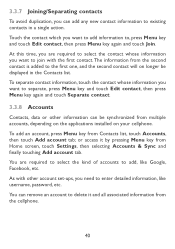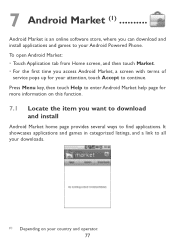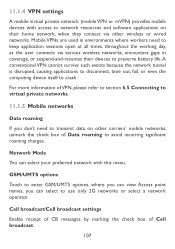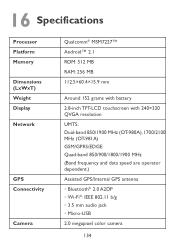Alcatel OT-980 Support Question
Find answers below for this question about Alcatel OT-980.Need a Alcatel OT-980 manual? We have 1 online manual for this item!
Question posted by jesuswept58 on December 8th, 2013
Need Help
If you forget security code to your cell phone what shall you do
Current Answers
Related Alcatel OT-980 Manual Pages
Similar Questions
I Need Help On My Alcatel Ot 880 I Fail To Watch Youtube Videos Online Whenev
(Posted by Tusiimegerald 9 years ago)
Where Is Volume Control On Alcatel Ot 606 Mobile Phone
Where is volume control
Where is volume control
(Posted by Tishmcafee 10 years ago)
How Do I Save My Contacts To The Sd Card, On My Alcatel 871a?
i need help saving my contacts to the SD card on this phone.
i need help saving my contacts to the SD card on this phone.
(Posted by raquelcollazodixon 10 years ago)
How To Switch Home Internet On A Alcatel Ot 606a Mobile Phones?
How do you switch to home internet on a alcatel ot 606a mobile phones?
How do you switch to home internet on a alcatel ot 606a mobile phones?
(Posted by hopeobi96 10 years ago)
User Manual For Alcatel 0t104-a
How can I obtain the user manual in English for the Alcatel OT-104a mobile phone?
How can I obtain the user manual in English for the Alcatel OT-104a mobile phone?
(Posted by turtlequeenie 12 years ago)