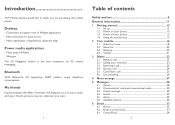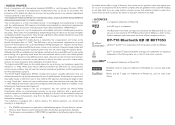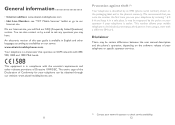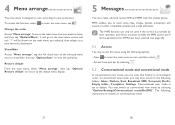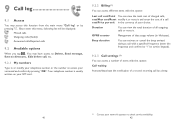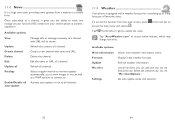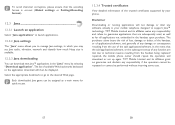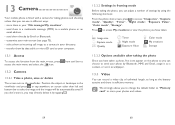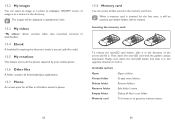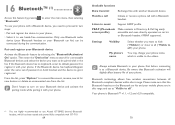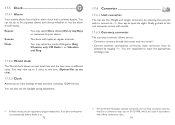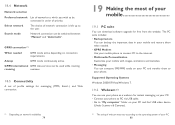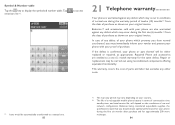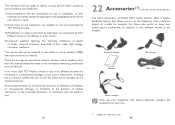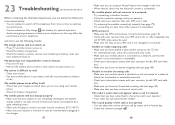Alcatel OT-710A Support Question
Find answers below for this question about Alcatel OT-710A.Need a Alcatel OT-710A manual? We have 1 online manual for this item!
Question posted by txmimi70 on November 29th, 2015
Record A Saved Voicemail Alcatel One Touch Pop Astro
i have saved a vm from 2 months ago and I want to either record it somehow or share it with a friend
Current Answers
Answer #1: Posted by TommyKervz on November 30th, 2015 5:06 AM
Try this:
You will need another phone that can a record a phone call.
Call your One Touch Pop Astro and, Do not receive the phone,
Press the record button as soon your Touch Pop Astro takes you to voicemail.
You can either use MMS, Email or Whatsapp to send the voice note.Related Alcatel OT-710A Manual Pages
Similar Questions
Trying To Pair My Alcatel One Touch Pop With My Honda Crv.
No device appears when pairing. Does this mean it can not be paired some other way?
No device appears when pairing. Does this mean it can not be paired some other way?
(Posted by jas92953 8 years ago)
How To Program Simple Mobile Mms And Internet For Alcatel One Touch Fierce?
I have an Alcatel one touch fierce with Android 4.2.2 software but I can't find the apn settings tha...
I have an Alcatel one touch fierce with Android 4.2.2 software but I can't find the apn settings tha...
(Posted by prince03 9 years ago)
How To Switch Home Internet On A Alcatel Ot 606a Mobile Phones?
How do you switch to home internet on a alcatel ot 606a mobile phones?
How do you switch to home internet on a alcatel ot 606a mobile phones?
(Posted by hopeobi96 10 years ago)
Alcatel One Touch M Pop
I am in Australia and I want to buy this phone unlocked. Will Telstra and Optus run on this phone?
I am in Australia and I want to buy this phone unlocked. Will Telstra and Optus run on this phone?
(Posted by Anonymous-116392 10 years ago)
Hello Sir I Want Upgread My Alcatel Ot-710 Chrome
respected sir what can i do in phone setting before start the upgread procedure.i was try but every ...
respected sir what can i do in phone setting before start the upgread procedure.i was try but every ...
(Posted by dhruv7693 11 years ago)