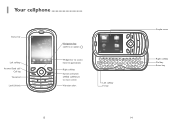Alcatel OT-606 Support Question
Find answers below for this question about Alcatel OT-606.Need a Alcatel OT-606 manual? We have 1 online manual for this item!
Question posted by xsmileyrashx on August 27th, 2013
My Alcatel One Touch Won't Switch On And Wen I Charge It A Diffrnt Symbol Appear
When I charge it the blue light appears but on the screen a warning symbol with a battery comes on and my phone won't switch on what can I do someone plz help
Current Answers
Answer #1: Posted by TommyKervz on August 28th, 2013 3:28 AM
Greetings -Try replacing the battery as it seems it has gone bad - You can try and charge the same battery using a universal charger (just be warned of possible explosing). Of cause, if a replacement battey gives the same results, the phone itself will require service - a hard reset will be a good start.
Related Alcatel OT-606 Manual Pages
Similar Questions
Symbol
how do i transfer a symbol ( heart,flower, etc) to my text message
how do i transfer a symbol ( heart,flower, etc) to my text message
(Posted by BMDKS 10 years ago)
How To Switch Home Internet On A Alcatel Ot 606a Mobile Phones?
How do you switch to home internet on a alcatel ot 606a mobile phones?
How do you switch to home internet on a alcatel ot 606a mobile phones?
(Posted by hopeobi96 10 years ago)
Phone Turns On And Gets To The White T--mobile Screen And Stops There. Will Not
I Have a alcatel one touch phone 5.0mp. It boots up to the T mobile screen and stops there. I have r...
I Have a alcatel one touch phone 5.0mp. It boots up to the T mobile screen and stops there. I have r...
(Posted by painter292003 10 years ago)
How To Put Alcatel One Touch 606 Phone In Communication Mode Comm Port
how to put alcatel one touch 606 phone in communication mode comm port
how to put alcatel one touch 606 phone in communication mode comm port
(Posted by rnaruz 10 years ago)
I Buy Alcatel Ot-800 One Touch Chrome Mobile Phone, But My Phone Can't Download
(Posted by berryb31 11 years ago)