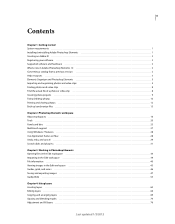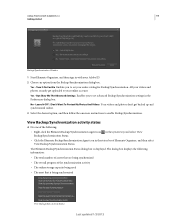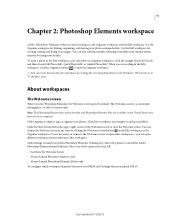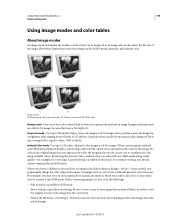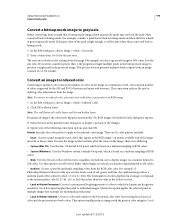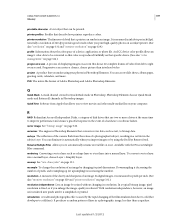Adobe 65045315 Support Question
Find answers below for this question about Adobe 65045315 - Photoshop Elements - PC.Need a Adobe 65045315 manual? We have 1 online manual for this item!
Question posted by marquee327 on March 12th, 2012
I Have Just Bought Elements 10. Displays Old Email Address. Will Not Allow Chang
How do I make change for the new address for an Adobe address?
Current Answers
Related Adobe 65045315 Manual Pages
Similar Questions
Printing Photos Error With Pse 10
I have a working HP printer installed and suddenly get an error msg. telling me i have to install a ...
I have a working HP printer installed and suddenly get an error msg. telling me i have to install a ...
(Posted by schlo4 9 years ago)
Acrobat Pro X Pdf Form How To Change The Mailto:
(Posted by RICcva 9 years ago)
Down Loading Of Adobe Manual
How do i get a free download of Adobe Photo shop elements 10 Manual in pdf format?
How do i get a free download of Adobe Photo shop elements 10 Manual in pdf format?
(Posted by cmohanaimaa 12 years ago)
Photoshop Elements 9
Good morning, I purchased Photoshop Elements 9 some weeks ago in Germany andinstalled it on 3 differ...
Good morning, I purchased Photoshop Elements 9 some weeks ago in Germany andinstalled it on 3 differ...
(Posted by klausen9 12 years ago)
Why Photoshop Elements 6 Doesn't Work Anymore S/n 1057 0007 7059 5762 5022 4087
I bought Adobe Photoshop Elements 6 two or thre years ago, suddenly it stopped working. I lost insta...
I bought Adobe Photoshop Elements 6 two or thre years ago, suddenly it stopped working. I lost insta...
(Posted by aldolucchetti 12 years ago)