Adobe 22020737 Support Question
Find answers below for this question about Adobe 22020737 - Acrobat Pro - PC.Need a Adobe 22020737 manual? We have 1 online manual for this item!
Question posted by royis on July 24th, 2014
How To Mail Merge With Acrobat X Pro
The person who posted this question about this Adobe product did not include a detailed explanation. Please use the "Request More Information" button to the right if more details would help you to answer this question.
Current Answers
There are currently no answers that have been posted for this question.
Be the first to post an answer! Remember that you can earn up to 1,100 points for every answer you submit. The better the quality of your answer, the better chance it has to be accepted.
Be the first to post an answer! Remember that you can earn up to 1,100 points for every answer you submit. The better the quality of your answer, the better chance it has to be accepted.
Related Adobe 22020737 Manual Pages
Acrobat X Pro Manual - Page 61
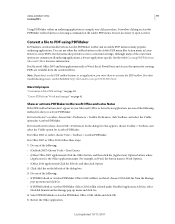
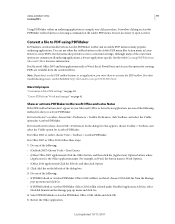
... PDFs from the Manage pop-up menu and click Go. • If PDFMOutlook or Acrobat PDFMaker Office COM Addin is listed under Disabled Application Add-ins, select
Disabled Items from Word mail merges" on the Adobe PDF menu. USING ACROBAT X PRO
55
Creating PDFs
Using PDFMaker within an authoring application is a simple, one of the...
Acrobat X Pro Manual - Page 65


...the right of the Outlook Help menu. In Outlook, the menu is selected.
Acrobat converts the file to a merged PDF or PDF Portfolio. You can use as a separate PDF file. The Selection... in two places within the email application: on the Acrobat PDFMaker toolbar and on page 67 "Create and manage an index in the Print dialog box.
USING ACROBAT X PRO
59
Creating PDFs
3 Do one of the following ...
Acrobat X Pro Manual - Page 66
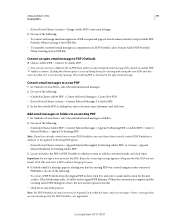
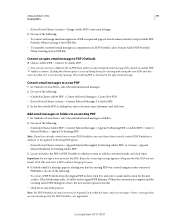
...message appears, alerting you can also convert a different file to PDF from recently created PDF Portfolios in Acrobat.
• Click No to PDF (Outlook)
❖ Choose Adobe PDF > Convert To Adobe ...PDF. USING ACROBAT X PRO
60
Creating PDFs
• (Lotus Notes) Choose Actions > Change Adobe PDF Conversion Settings. 2 Do one of the following: • To convert and merge email messages ...
Acrobat X Pro Manual - Page 67
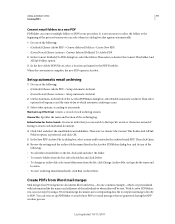
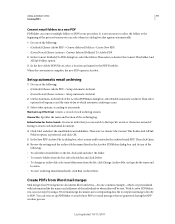
... search to find specific words or characters instead of the archiving log. USING ACROBAT X PRO
61
Creating PDFs
Convert email folders to a new PDF
PDFMaker can convert multiple...Acrobat PDFMaker, you can save steps by using a Word mail merge document and corresponding data file to output mail merges directly to search each archiving session.
Create PDFs from Word mail merges
Mail merges ...
Acrobat X Pro Manual - Page 68
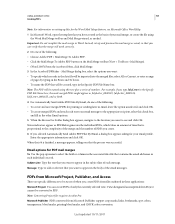
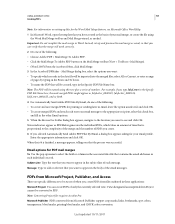
.... Views designated as usual, so that you can create PDFs of your email profile. USING ACROBAT X PRO
62
Creating PDFs
Note: For information on the Mail Merge toolbar (View > Toolbars > Mail Merge). • (Word 2007) From the Acrobat ribbon, click Mail Merge. 3 In the Acrobat PDFMaker - Microsoft Publisher PDFs converted from Microsoft Project, Publisher, and Access
There are specific...
Acrobat X Pro Manual - Page 74
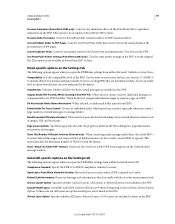
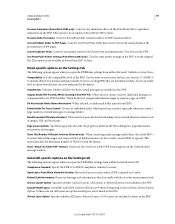
... the Acrobat measurement tools. Compliance Standard Specify the PDF/A or PDF/E compliance standard, or none. USING ACROBAT X PRO
68
...PDF. When deselected, merges individual messages as in the PDF. Open Layers Pane When Viewed In Acrobat Shows the layers ....
Do Not Include Folder Name Information When selected, excludes mail folder names from Choose Layout Option.) When selected, all...
Acrobat X Pro Manual - Page 97


...the document that you want when you save each part.
Last updated 10/11/2011 USING ACROBAT X PRO
91
Creating PDFs
When you downsample (or decrease the number of pixels), information is the... file.
Depending on the Acrobat Developer Center at www.adobe.com/go into a single PDF.
• When you want to process differently, and use Distiller to merge the files into that you...
Acrobat X Pro Manual - Page 105
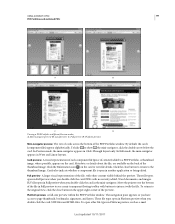
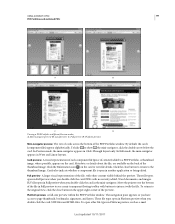
... image. In Edit mode, the mini-navigator appears in Platform preview, such as e-mail
Last updated 10/11/2011 A thumbnail image, where possible, appears on the card ... window. Card preview A visual representation of each component file (piece of the PDF Portfolio window.
USING ACROBAT X PRO
99
PDF Portfolios and combined PDFs
A
B
C
D
Viewing a PDF Portfolio in Full preview to see...
Acrobat X Pro Manual - Page 113


... Player 10.1 or later.
Video playback and SWF file attachments are
not supported in an e-mail or by sending the file in a published PDF Portfolio. Share PDF Portfolios
Share a PDF ...Copy the entire data folder and the index.html file to your PDF Portfolio. USING ACROBAT X PRO
107
PDF Portfolios and combined PDFs
The data folder contains the structure of Flash Player cannot play back...
Acrobat X Pro Manual - Page 114


...see "Securing documents with passwords" on page 264
Other options for combining files
Create merged PDFs
In a merged PDF, converted documents flow into the Combine Files dialog box. If any files are...Sheet pertains to open PDFs, choose Add Open Files, then select the files. USING ACROBAT X PRO
108
PDF Portfolios and combined PDFs
Other functions enabled in PDF Portfolios
These commands are ...
Acrobat X Pro Manual - Page 115


... choosing Edit > Copy File To Clipboard). 2 Open the PDF that you want to add. USING ACROBAT X PRO
109
PDF Portfolios and combined PDFs
4 As needed , following in the list of files: •...insert the document (before or after the first or last page, or a
designated page).
for the merged PDF. Note: If any of the following the instructions in the dialog box, which vary according ...
Acrobat X Pro Manual - Page 116


... document, or name of the header and footer text boxes.
To select formatting for the merged PDF. Later, if you make changes to the original PDF, the OLE features in the...original PDF intact as linked files in other documents
You can incorporate PDFs into other page content. USING ACROBAT X PRO
110
PDF Portfolios and combined PDFs
3 Choose Tools > Pages > More Insert Options > Insert From ...
Acrobat X Pro Manual - Page 145


...comments, the initiator can participate in email.
Browser-based reviews You can merge them . Acrobat.com Acrobat.com is that participants can also allow reviewers or form submitters to ...to reviewing documents. USING ACROBAT X PRO
139
Collaboration
Note: You must have Acrobat 6.0 or later or Reader 7.0 or later. Initiators can download the file from Acrobat.com, and add comments...
Acrobat X Pro Manual - Page 146


...to a spreadsheet. For forms, Acrobat stores responses on page 142
Select an email application for reviews
You need an email application and a mail server connection for sending a form...returned. USING ACROBAT X PRO
140
Collaboration
For an alternate workflow where initiators host documents on Acrobat.com, but recipients use email attachments, read Patti Sokol's article Acrobat.com for ...
Acrobat X Pro Manual - Page 147


... folders are generally the cheapest and most reliable.
USING ACROBAT X PRO
141
Collaboration
• (Windows) Change the MAPI settings...Email Reader menu. No additional software is currently selected. You can ...Mail, choose Mail > Preferences, select General, and then choose the preferred email application from the one that isn't listed in the Default Email Reader menu, Acrobat...
Acrobat X Pro Manual - Page 148


...different date or no deadline.
Click
Address Book to easily merge comments that you make sure that your email application. Acrobat saves any changes you specify becomes the master file. After...click Send Invitation.
You can limit access to work with the same PDF. USING ACROBAT X PRO
142
Collaboration
Subject, Message Preview and edit the email subject and message as an attachment...
Acrobat X Pro Manual - Page 149


... PDF.
If so, add your review settings and opens the PDF in Acrobat. After comments are not available.
USING ACROBAT X PRO
143
Collaboration
Note: It's possible to forward comments to merge by using the Show menu in the Comments list. First merge these comments into it from the Annotations and Drawing Markup panels in the...
Acrobat X Pro Manual - Page 150


...appears as the desktop.
4 Add comments to the PDF using tools in the Comment pane.
Merge Comments Copies the comments in which you can find out if new comments are available from other ... delete a comment, select it and press Delete. (You can access the comment server. USING ACROBAT X PRO
144
Collaboration
• Click OK in shared reviews if the reviewer has chosen to work offline ...
Acrobat X Pro Manual - Page 151


... To Email. 2 In the Share pane, choose Attach to the network where the comment server is located. USING ACROBAT X PRO
145
Collaboration
Check for newly published comments
When you participate in a shared review, Acrobat synchronizes published comments on the server. Send comments in email
If you review a PDF offline or outside a firewall, or...
Acrobat X Pro Manual - Page 286


... use it. Activate Read Out Loud, and then choose Tools > Content > Select Object. Return to read . 2 Do one of assistive software and devices that enable visually impaired users to locate text. USING ACROBAT X PRO
280
Accessibility, tags, and reflow
Reflow a tagged PDF
❖ Choose View > Zoom > Reflow. If the Page Display setting is...
Similar Questions
How To Create A Book Index With Acrobat X Pro
(Posted by racosPknig 9 years ago)
Adobe Acrobat X Pro Can't Import Long Videos ?
(Posted by dotim 9 years ago)
How To Embed Fonts In Acrobat X Pro
(Posted by sesstryf 10 years ago)
How To Add Action To Toolbar In Adobe Acrobat X Pro
(Posted by Sammluis 10 years ago)

