Adobe 22020737 Support Question
Find answers below for this question about Adobe 22020737 - Acrobat Pro - PC.Need a Adobe 22020737 manual? We have 1 online manual for this item!
Question posted by Hb19scot on August 7th, 2014
What Is Difference Between Typical Or Complete Installation Adobe Acrobat X Pro
The person who posted this question about this Adobe product did not include a detailed explanation. Please use the "Request More Information" button to the right if more details would help you to answer this question.
Current Answers
There are currently no answers that have been posted for this question.
Be the first to post an answer! Remember that you can earn up to 1,100 points for every answer you submit. The better the quality of your answer, the better chance it has to be accepted.
Be the first to post an answer! Remember that you can earn up to 1,100 points for every answer you submit. The better the quality of your answer, the better chance it has to be accepted.
Related Adobe 22020737 Manual Pages
Acrobat X Pro Manual - Page 10


... up and enhance digital images. Adobe Captivate 5 Create and deliver rich-media demonstrations.
Adobe Acrobat X Pro Combine a wide range of file types into rich-media presentations. Adobe Presenter 7 Transform static PowerPoint slides into a polished, organized PDF Portfolio.
Last updated 10/11/2011 USING ACROBAT X PRO
4
What's new
Acrobat 9 Document > Compare Documents Document > Attach...
Acrobat X Pro Manual - Page 11
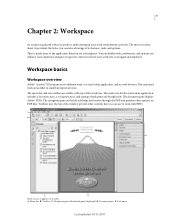
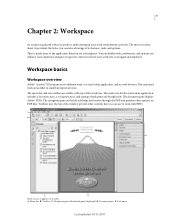
... than you see at the top of the window provide other options on the right side. Workspace basics
Workspace overview
Adobe® Acrobat® X Pro opens in two different ways: as it appears in Acrobat A. Toolbars near the top of the work area is arranged and displayed. There's much more you learn about its potential...
Acrobat X Pro Manual - Page 42


... download the software, see Acrobat Help and Support at www.adobe.com/go/acrobat_support. You can opt in the software and how often you can register at home. Adobe Product Improvement Program
After you have used your Adobe software a certain number of the program at www.adobe.com/go /learn_acr_digital_en. USING ACROBAT X PRO
36
Workspace
When you install or launch the software.
Acrobat X Pro Manual - Page 46


... the most applications, in Microsoft Excel), you can be used conversion settings without opening Adobe® Acrobat® X Pro. If you want more control over the process, you don't have different tools available for PDF conversion. Last updated 10/11/2011 If a file is open in its authoring application (such as resolution and color...
Acrobat X Pro Manual - Page 50


...PDFs from multiple files
You can create multiple PDFs from multiple native files, including files of different supported formats, in the PDF as they are, or you can use this method. ...method is uncertain, Acrobat marks the word as Adobe InDesign or Microsoft Word. 1 In Adobe® Acrobat® X Pro, close any open documents. 2 Do one of the following : • In Acrobat choose File > Create...
Acrobat X Pro Manual - Page 52


...Native Interface mode. Then, in Windows, choose Adobe Acrobat from Scanner > [document preset]. 2 If prompted to overwrite the existing file, click OK. USING ACROBAT X PRO
46
Creating PDFs
3 When a message appears ...Pages, Scan Reverse Sides, or Scan Is Complete, and click OK. Note: Preset scanning is installed for Web Publishing action. For more information on scanning, see the...
Acrobat X Pro Manual - Page 53


... you specify that do one side, the scanner setting overrides the Acrobat settings. Select different options in the proper sequence. In Windows only, click the Options button to modify. USING ACROBAT X PRO
47
Creating PDFs
Scan a paper document to PDF without presets
1 In Acrobat, do not themselves support two-sided scanning. When Both Sides is...
Acrobat X Pro Manual - Page 77


... another PDF, choose Add Web Page To Existing PDF. Then select a name and location for the PDF, and click Save. USING ACROBAT X PRO
71
Creating PDFs
Convert web pages to PDF in Internet Explorer and Firefox (Windows)
Acrobat installs an Adobe PDF toolbar in the email message that initiate further actions after conversion, select View...
Acrobat X Pro Manual - Page 83


...less than 1 MB. About watched folders
You can have its own Adobe PDF settings and security settings that are different. Delete Log Files For Successful Jobs Creates a log file (named ...applications such as Adobe InDesign, use
a .prn extension instead.) • Use color and custom page sizes that apply to all files processed from application to PostScript. USING ACROBAT X PRO
77
Creating ...
Acrobat X Pro Manual - Page 84
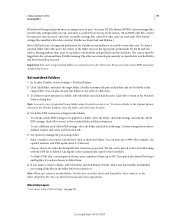
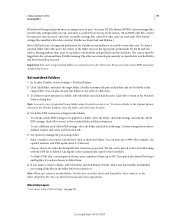
... other users. Sharing enables other users are read-only. (The default settings files installed with the PDF file or deleted. You can place In and Out folders at any... folders as folder.joboptions. • To use a different set . More Help topics "Customize Adobe PDF settings" on the system. The creator must have Acrobat Pro license.
On an NTFS, only files created by every...
Acrobat X Pro Manual - Page 130
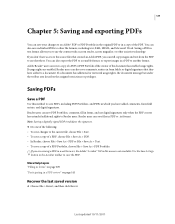
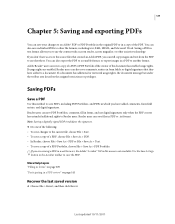
... a PDF or PDF Portfolio if the creator of the document has enabled usage rights. If usage rights are viewing a PDF in a web browser, the Adobe® Acrobat® X Pro File menu is not available. If you are enabled, Reader users can also save comments, entries in form fields, or digital signatures that created...
Acrobat X Pro Manual - Page 177


... custom objects that don't meet your version of Acrobat is completed, your own stamp during the approval process; You...the PDF. You can use an identity stamp in the Adobe Acrobat Markups layer as name, title, organization, and email address...addition to adding digital stamps to approve the document.
USING ACROBAT X PRO
171
Collaboration
Show By Status Imports comments by adding a ...
Acrobat X Pro Manual - Page 179


... Net Proceeds field is available from the File menu in Designer ES2. For example, you can create static or interactive forms in Acrobat or Adobe LiveCycle® Designer ES2 (included with Acrobat Pro for Microsoft® Windows®). The wizard certifies the identity of the form originator and encrypts the data that calculates the...
Acrobat X Pro Manual - Page 210
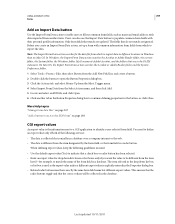
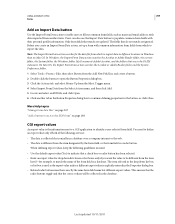
USING ACROBAT X PRO
204
Forms
Add an Import Data button
Use the Import Form Data action to enable users to fill out common form fields, such as the export value unless a different export... Windows, the Import Form Data action searches the Acrobat or Adobe Reader folder, the current folder, the System folder, the Windows folder, My Documents\Adobe\Acrobat, and the folders that a check box or ...
Acrobat X Pro Manual - Page 212


... forms
More Help topics "About LiveCycle Designer ES2 (Windows only)" on Acrobat.com 1 Open the response file. 2 Click Update to compile returned forms.
Collect data from Acrobat.com
If you specify. By default, the Acrobat installation adds QuickBooks templates in \Program Files\Adobe\Acrobat 10.0\Acrobat\QuickBooksTemplates\ENU. 3 Use Designer ES2 to edit the form as a component...
Acrobat X Pro Manual - Page 265
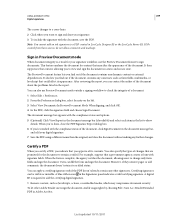
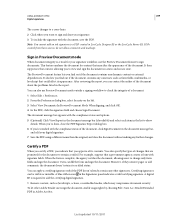
...Adobe Acrobat. When you're done, close the document without making any further changes. You can also use the Preview Document feature to sign documents. USING ACROBAT X PRO
259
Digital signatures
The cursor changes to a cross-hairs.
2 Click where you want to sign and draw your digital signature.
7 Save the PDF using a different...When document integrity is complete, the agency certifies...
Acrobat X Pro Manual - Page 275
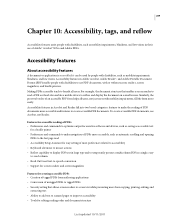
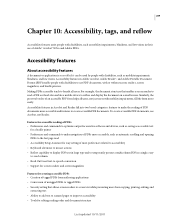
...output for assistive software and devices, ...Adobe® Acrobat® X Pro and Adobe PDFs.
To create accessible PDF documents, use of an accessible PDF form helps all users. Accessibility features
About accessibility features
A document or application is accessible if it can be used by people with disabilities, such as mobility impairments, blindness, and low vision in Adobe Acrobat, Adobe...
Acrobat X Pro Manual - Page 310
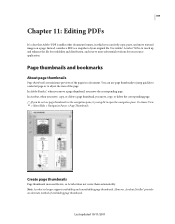
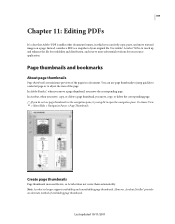
Instead, consider a PDF as a snapshot of your source application. Use Adobe® Acrobat® X Pro to touch up and enhance the file for readability and distribution, and reserve more substantial revisions for your original file. In Acrobat, when you move, copy, or delete a page thumbnail, you move the corresponding page.
You can freely copy, paste...
Acrobat X Pro Manual - Page 320
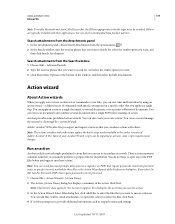
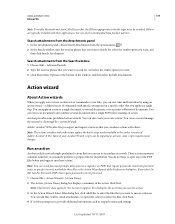
... of your own actions.
Run an action
Acrobat includes several simple predefined actions that require passwords are typically installed with specific settings and in the earlier versions of the Preferences dialog box. Last updated 10/11/2011 Acrobat provides some scripts require minor changes. Adobe® Acrobat® X Pro also lets you export and import actions so...
Acrobat X Pro Manual - Page 355


... make that asks if you want to find specific items in Adobe® Acrobat® X Pro. You can run a search using either case, Acrobat searches the PDF body text, layers, form fields, and digital... term within in a single file, or you can be broad or narrow, including many different kinds of the PDFs themselves-dramatically speeds up searches. For searches across multiple PDFs, use the...
Similar Questions
How To Create A Book Index With Acrobat X Pro
(Posted by racosPknig 9 years ago)
How To Create Copy And Paste Text Box In Pdf Acrobat X Pro
(Posted by Doockha 9 years ago)
How To Embed Fonts In Acrobat X Pro
(Posted by sesstryf 9 years ago)
How To Add Action To Toolbar In Adobe Acrobat X Pro
(Posted by Sammluis 9 years ago)

