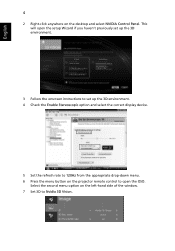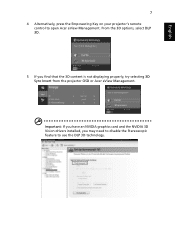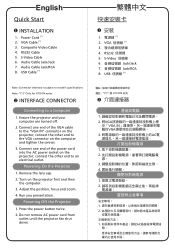Acer X1161P Support Question
Find answers below for this question about Acer X1161P.Need a Acer X1161P manual? We have 3 online manuals for this item!
Question posted by jameslbg on July 18th, 2014
Hi If U Switch Your Projector On And Shows Fan Failure What Might Be The Proble
The person who posted this question about this Acer product did not include a detailed explanation. Please use the "Request More Information" button to the right if more details would help you to answer this question.
Current Answers
Related Acer X1161P Manual Pages
Similar Questions
Projector Shut Off After 3 Minutes Normal > Or A Problem
projecture unit shuts off automatically after 3 minutes
projecture unit shuts off automatically after 3 minutes
(Posted by arolly77 11 years ago)
How Can I Access The Power Fuse For My Acer Projector X1161p. It Shows No Light
we were using the acer x1161p lcd projector for the second time when it suddenly went dead. it shows...
we were using the acer x1161p lcd projector for the second time when it suddenly went dead. it shows...
(Posted by sky25240 11 years ago)
Using Ps3 In My Projector
I dont know how to use the ps3 in my projector, pleae let me know how to use it, it seems that it do...
I dont know how to use the ps3 in my projector, pleae let me know how to use it, it seems that it do...
(Posted by Anonymous-65335 11 years ago)
I Bought New Acer Projector, If I Switch It On It Will Show Fan Failure
(Posted by ray4prince 12 years ago)