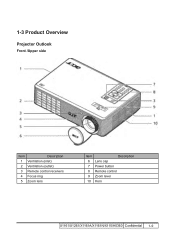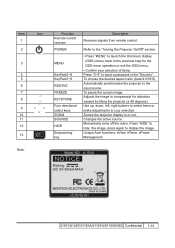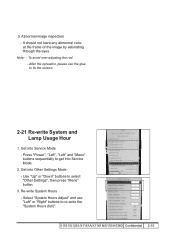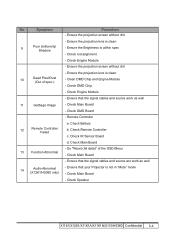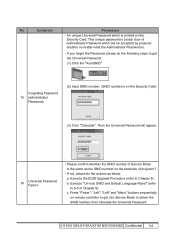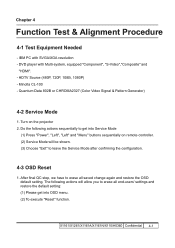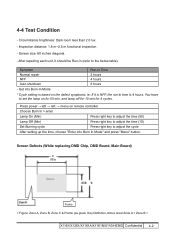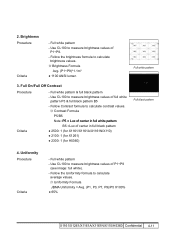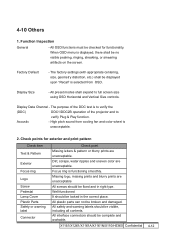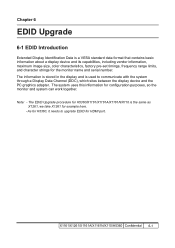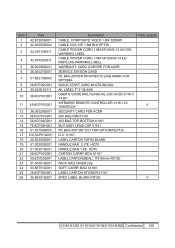Acer X1161 Support Question
Find answers below for this question about Acer X1161 - Value Projector.Need a Acer X1161 manual? We have 1 online manual for this item!
Question posted by antonsulis on September 11th, 2012
Why Remote Battery For Acer X1161 Is Very Shortly Use.
The person who posted this question about this Acer product did not include a detailed explanation. Please use the "Request More Information" button to the right if more details would help you to answer this question.
Current Answers
Related Acer X1161 Manual Pages
Similar Questions
Where Can We Purchase Remote Control For Acer 20 Projector
where to buy remote for acer c20 and how much?
where to buy remote for acer c20 and how much?
(Posted by milescat29 9 years ago)
Acer Projector X1161 And White Dots On Screen.
I see white dots on the projected image. I cleaned the lense. where can i send it to be fixed in the...
I see white dots on the projected image. I cleaned the lense. where can i send it to be fixed in the...
(Posted by gilloonski 11 years ago)
Using Ps3 In My Projector
I dont know how to use the ps3 in my projector, pleae let me know how to use it, it seems that it do...
I dont know how to use the ps3 in my projector, pleae let me know how to use it, it seems that it do...
(Posted by Anonymous-65335 11 years ago)
Input No Signal
acer x1161 pinput no signal plece can give me carcut digram sir
acer x1161 pinput no signal plece can give me carcut digram sir
(Posted by johurul81 11 years ago)
How To Connect Acer X1161 3d Dlp Projector Via Usb
How to connect Acer X1161 3D DLP Projector via USB
How to connect Acer X1161 3D DLP Projector via USB
(Posted by revstr 12 years ago)