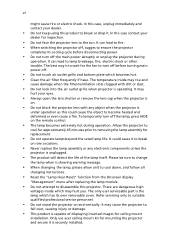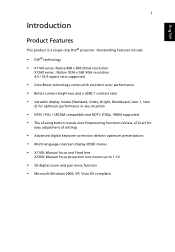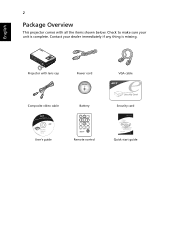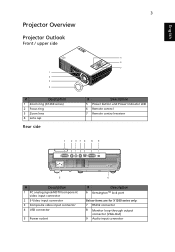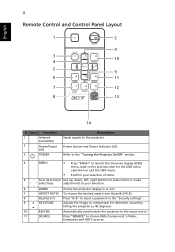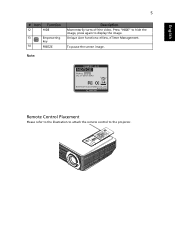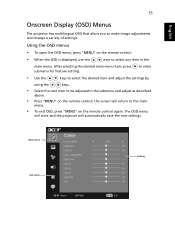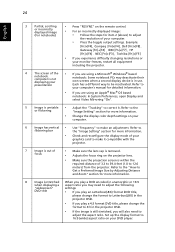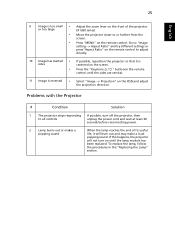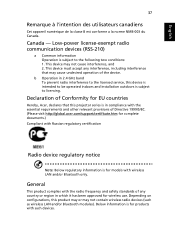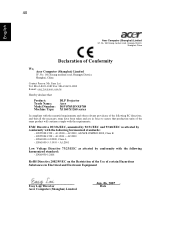Acer X1160 Support Question
Find answers below for this question about Acer X1160 - SVGA DLP Projector.Need a Acer X1160 manual? We have 2 online manuals for this item!
Question posted by klugmann on June 24th, 2011
Usb-schnittstelle Des Beamers
Kann die USB-Schnittstelle des Beamers mit einem Laptop verbunden werden um Video zu projizieren,(analog zur VGA-Schnittstelle?
Wie kommt man ins OSD-Menü, um die Quelle zu selektieren?
Current Answers
Related Acer X1160 Manual Pages
Similar Questions
Can The Acer X1161p Svga Dlp Projector Connected To A Laptop
(Posted by rickdeb 9 years ago)
The Screened Image Have Lots Dots...what Was The Problem With Projector X1160
(Posted by sureshnairk1975 9 years ago)
Playing Dvd's Through Macbook Pro
want to play dvds through macbook pro - have an Acer X1160 projector, do I need a driver?
want to play dvds through macbook pro - have an Acer X1160 projector, do I need a driver?
(Posted by mandypterry 10 years ago)
How To Connect Acer X1161 3d Dlp Projector Via Usb
How to connect Acer X1161 3D DLP Projector via USB
How to connect Acer X1161 3D DLP Projector via USB
(Posted by revstr 12 years ago)
Acer X1160 Dlp Screen Starts Flickering And A Rattling Sound Is Heard
How to fix the flickering and a rattling sound
How to fix the flickering and a rattling sound
(Posted by mconnell007 13 years ago)