Acer Veriton Z290G Support Question
Find answers below for this question about Acer Veriton Z290G.Need a Acer Veriton Z290G manual? We have 1 online manual for this item!
Question posted by jobltam61 on August 1st, 2014
How To Repair My Ethernet Port On My Acer Veriton Z290g
The person who posted this question about this Acer product did not include a detailed explanation. Please use the "Request More Information" button to the right if more details would help you to answer this question.
Current Answers
There are currently no answers that have been posted for this question.
Be the first to post an answer! Remember that you can earn up to 1,100 points for every answer you submit. The better the quality of your answer, the better chance it has to be accepted.
Be the first to post an answer! Remember that you can earn up to 1,100 points for every answer you submit. The better the quality of your answer, the better chance it has to be accepted.
Related Acer Veriton Z290G Manual Pages
Service Guide - Page 1


for more
information, go to http://csd.acer.com.tw
PRINTED IN TAIWAN Veriton Z290G All-In-One Computer Service Guide
Service guide files and updates are available on the Acer/CSD web site;
Service Guide - Page 3
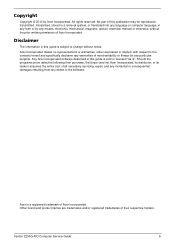
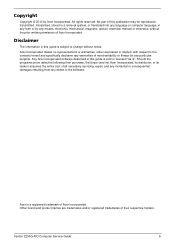
... implied, with respect to change without the prior written permission of Acer Incorporated.
Veriton Z290G AIO Computer Service Guide
iii Disclaimer
The information in this guide is sold or licensed "as is". No part of merchantability or fitness for any particular purpose.
Acer is subject to the contents hereof and specifically disclaims any warranties...
Service Guide - Page 5
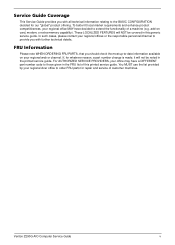
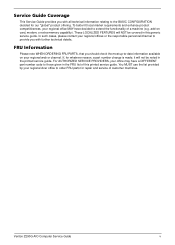
... code to those given in the printed service guide. Veriton Z290G AIO Computer Service Guide
v
To better fit local market requirements and enhance product competitiveness, your office may have decided to order FRU parts for repair and service of a machine (e.g. add-on your regional Acer office to extend the functionality of customer machines. Service...
Service Guide - Page 7


... and Rear Views 5 Hardware Specifications 6 Processor 6 Chipsets 6 BIOS 6 Memory 6 Hard Disk Drive 7 Optical Disc Drive 7 Card Reader 7 Ethernet 7 Wireless LAN 7 Audio 8 Webcam 8 LCD Panel 8 AC Adapter 8
Chapter 2 - System Disassembly 25
Disassembly Tools 25 Pre-disassembly Procedure... the Speakers 43 Removing the Mainboard 44
vii
Veriton Z290G AIO Computer Service Guide
Service Guide - Page 9
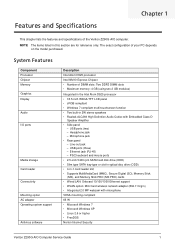
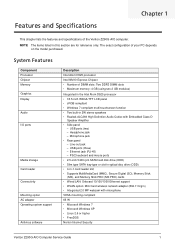
... compliant • Windows 7 compliant multi-touchscreen function • Two built-in this section are for reference only. USB ports (three) - Ethernet jack (RJ-45) - The exact configuration of the Veriton Z290G AIO computer. PS/2 keyboard and mouse ports • 2.5-inch 5400 rpm SATA hard disk drive (HDD) • Slim type SATA tray-type or slot...
Service Guide - Page 13
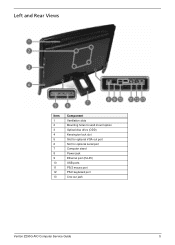
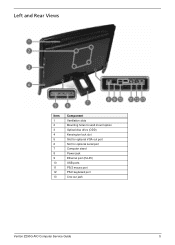
Left and Rear Views
Item 1 2 3 4 5 6 7 8 9 10 11 12 13
Component Ventilation slots Mounting holes for wall mount option Optical disc drive (ODD) Kensington lock slot Slot for optional VGA out port Slot for optional serial port Computer stand Power jack Ethernet port (RJ-45) USB ports PS/2 mouse port PS/2 keyboard port Line-out jack
Veriton Z290G AIO Computer Service Guide
5
Service Guide - Page 15


... Digital (SD) • Memory Stick (MS) • Memory Stick PRO (MS PRO) cards
Ethernet
Item Controller LAN protocol LAN connector type
Specification Realtek RTL8111DL Gigabit Ethernet controller 10/100/1000 Mbps RJ-45
Wireless LAN
Item Model Form factor
Specification Lite-On WN6602RH (802.11 b/g/n) PCIe Mini Card
Veriton Z290G AIO Computer Service Guide
7
Service Guide - Page 21
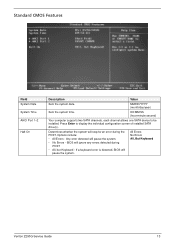
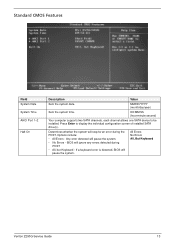
... any errors detected during the POST. Press Enter to be installed.
Standard CMOS Features
Field System Date System Time AHCI Port 1-2
Halt On
Description
Value
Sets the system date. HH:MM:SS (hour:minute:second)
Your computer supports two SATA channels... - MM/DD/YYYY (month/day/year)
Sets the system time. All Errors No Errors All, But Keyboard
Veriton Z290G Service Guide
13
Service Guide - Page 24


...
Description Enables or disables the onboard SATA controller.
Enables or disables the onboard USB controller. If set the base I/O port address and interrupt request address of equal or less than 2 GB will be emulated as a bootable floppy disk.
When enabled,... Disabled
Enabled Disabled
Enabled Disabled
Disabled 3F8/IRQ4 2F8/IRQ3 3E8/IRQ4 2E8/IRQ3
16
Veriton Z290G Service Guide
Service Guide - Page 55
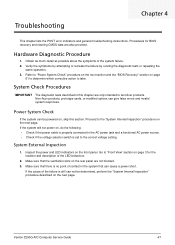
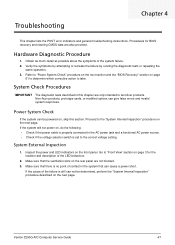
... to the "System Internal Inspection" procedure on the next page. Proceed to take.
Veriton Z290G AIO Computer Service Guide
47 System Check Procedures
IMPORTANT The diagnostic tests described in the system... that the ventilation slots on the front panel. System External Inspection
1. Non-Acer products, prototype cards, or modified options can not be powered on page 3 for ...
Service Guide - Page 56


Verify that all power and data cables are Acer-qualified and supported. 10. Verify that all components are firmly and properly attached ...LED display. Disable CACHE before system memory is currently executing. If the cause of I/O port 80h on system configuration. System Internal Inspection
1. Checkpoints
A checkpoint is enabled.
48
Veriton Z290G AIO Computer Service Guide
Service Guide - Page 58
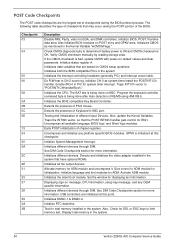
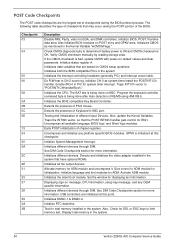
... registers. Detects and initializes the video adapter installed in the system.
50
Veriton Z290G AIO Computer Service Guide
Initialize language and font modules for EGA, and DMA...
Initializes the 8042 compatible Key Board Controller. Detects the presence of Keyboard in KBC port.
Initializes the CPU.
GPNV is being done on KBC. Initializes different devices. Activate...
Service Guide - Page 59


... write contents of chipset registers. Prepares the runtime language module.
Detect different devices (Parallel ports, serial ports, and coprocessor in F000h segment with 0FFh. Initialize the CPU's before booting to OS Loader (typically INT19h). Deinitializes the ADM module. Veriton Z290G AIO Computer Service Guide
51 Initialize Int-13 and prepare for different BIOS modules...
Service Guide - Page 69
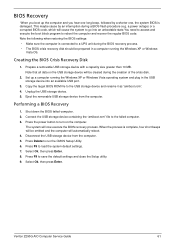
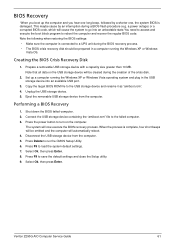
... The BIOS crisis recovery disk should be emitted and the computer will be cleared during a BIOS flash procedure (e.g. Veriton Z290G AIO Computer Service Guide
61
Note the following when restoring the BIOS settings: • Make sure the computer is.... The system will cause the system to go into an available USB port.
3. This maybe cause by a shorter one, the system BIOS is damaged.
Service Guide - Page 73
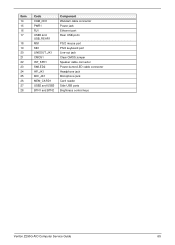
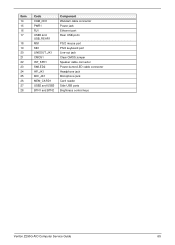
... MIC_JK1 MEM_CARD1 USB2 and USB3 BTN1 and BTN2
Component Webcam cable connector Power jack Ethernet port Rear USB ports
PS/2 mouse port PS/2 keyboard port Line-out jack Clear CMOS jumper Speaker cable connector Power button/LED cable connector Headphone jack Microphone jack Card reader Side USB ports Brightness control keys
Veriton Z290G AIO Computer Service Guide
65
Service Guide - Page 75


... in this Service Guide may differ from those given to return or dispose of the Veriton Z290G computer global configurations. Veriton Z290G AIO Computer Service Guide
67
The part numbers listed in this list when ordering for repair parts or for repair and service of customer machines. NOTE Follow the local government regulations, or the rules...
Service Guide - Page 90


...-in-One Printer (4x6 photos/ CD/DVD/Quick Forms, /Scanner/Copier/Fax) Port: USB2.0/Ethernet/PictBridge/802.11g/BT Photosmart C4580 All-in-One Printer (4x6 photos) /Scanner/ Copier Port: USB2.0/802.11g.b/Memory Card High Speed 1 GB Memory Stick Pro Duo MS ... Sony SanDisk SanDisk PQI Transcend A-DATA RiDATA SanDisk Apacer SanDisk Kingston Olympus Fujifilm
Veriton Z290G AIO Computer Service Guide
82
Service Guide - Page 101
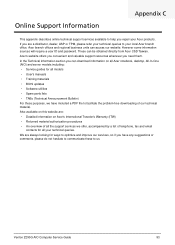
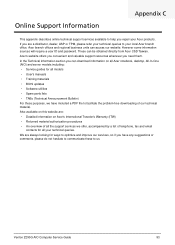
...your technical queries to your local Acer branch office. Veriton Z290G AIO Computer Service Guide
93
Also ... password. We are : • Detailed information on all Acer notebook, desktop, All-In-One (AIO) and server models including: ...Acer branch offices and regional business units can be obtained directly from Acer CSD Taiwan. In the Technical Information section you repair your Acer...
Service Guide - Page 103


...Advanced BIOS Features menu 14 Advanced Chipset Features menu 15 BIOS Security Features menu 20 Exit Without Saving 24
Veriton Z290G AIO Computer Service Guide
Index
Frequency/Voltage Control menu 19 Integrated Peripherals menu 16 Load Default Settings 23 ... LCD panel bracket, remove 33 troubleshooting 59 VGA out support 5 E environmental requirements 2 Ethernet port location 5 specifications 7
95
Service Guide - Page 105


...error messages 52
Veriton Z290G AIO Computer Service Guide
processor check type/speed 12 specifications 6 troubleshooting 57
Product Information menu 12 PS/2 keyboard port 5 PS/2 mouse port 5 R rear... part number 71 remove 43 specifications AC adapter 8 antivirus 1 audio 8 card reader 7 display 8 Ethernet controller 7 hard disk drive 7 memory 6 optical disc drive 7 processor 6 system BIOS 6 system ...
Similar Questions
Acer Veriton Z290g All-in-one Desktop Webcam Help
I recently came across an acer veriton z290g all-in-one desktop in a dumpster. All though it has bee...
I recently came across an acer veriton z290g all-in-one desktop in a dumpster. All though it has bee...
(Posted by Forbydenlyblessed 9 years ago)
How Do I Replace The Hard Drive On An Acer Veriton Z290g-ud525w
(Posted by JOesuhis 9 years ago)
How Do I Take A Picture With My Webcam For Acer Veriton Z290g
(Posted by GCHATfgf 10 years ago)
How To Enable Wireless Adapter On Acer Veriton Z290g
(Posted by CRadave 10 years ago)

