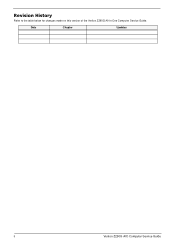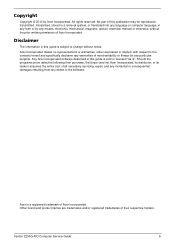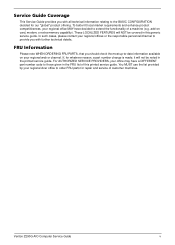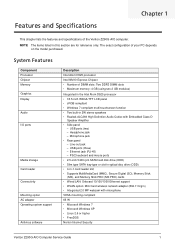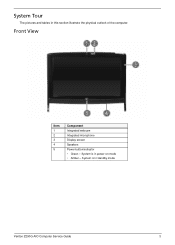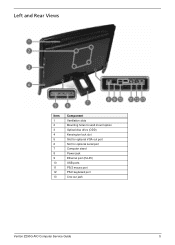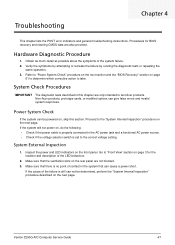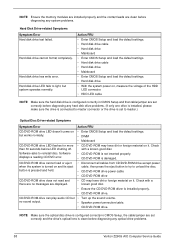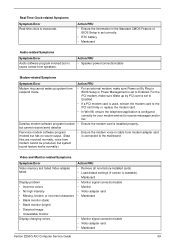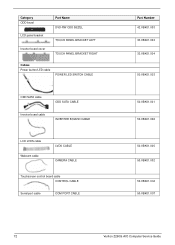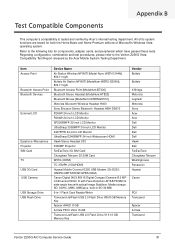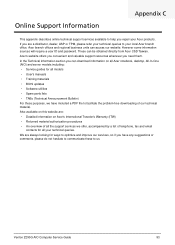Acer Veriton Z290G Support Question
Find answers below for this question about Acer Veriton Z290G.Need a Acer Veriton Z290G manual? We have 1 online manual for this item!
Question posted by dsusco on May 6th, 2021
Correct Camera
Hello, I am doing a simple clean up on this old barely usable computer. I wanted to find a 10 dollar camera unit since the previous owner broke the Camera PCB before I acquired it. I'm trying to find the right part number, and hope you can be of some help. Thanks Dan
Current Answers
Answer #1: Posted by techyagent on May 6th, 2021 8:20 AM
This is the part number
Thanks
- Part Number: 50.VBK01.002
- Brand: Acer
Thanks
Techygirl
Related Acer Veriton Z290G Manual Pages
Similar Questions
Acer Veriton Z290g All-in-one Desktop Webcam Help
I recently came across an acer veriton z290g all-in-one desktop in a dumpster. All though it has bee...
I recently came across an acer veriton z290g all-in-one desktop in a dumpster. All though it has bee...
(Posted by Forbydenlyblessed 9 years ago)
How Do I Replace The Hard Drive On An Acer Veriton Z290g-ud525w
(Posted by JOesuhis 9 years ago)
How To Get Wifi On A Acer Desktop (touchscreen) Z290g
(Posted by tdldanipe 9 years ago)
Cant Find Power & Hdd Light Connections
Hi, i just moved my Acer Veriton M680G into a new case. but now i cant find the power & HDD ligh...
Hi, i just moved my Acer Veriton M680G into a new case. but now i cant find the power & HDD ligh...
(Posted by donutlp 10 years ago)
Acer Aspire E700 Desktop Hangs On Black Screen That Reads 'please Wait......'
Hi, I have a Acer Aspire E700 Desktop with Vista OS. It is 4 years old, and so in the past when I'v...
Hi, I have a Acer Aspire E700 Desktop with Vista OS. It is 4 years old, and so in the past when I'v...
(Posted by tibtrungrung 12 years ago)